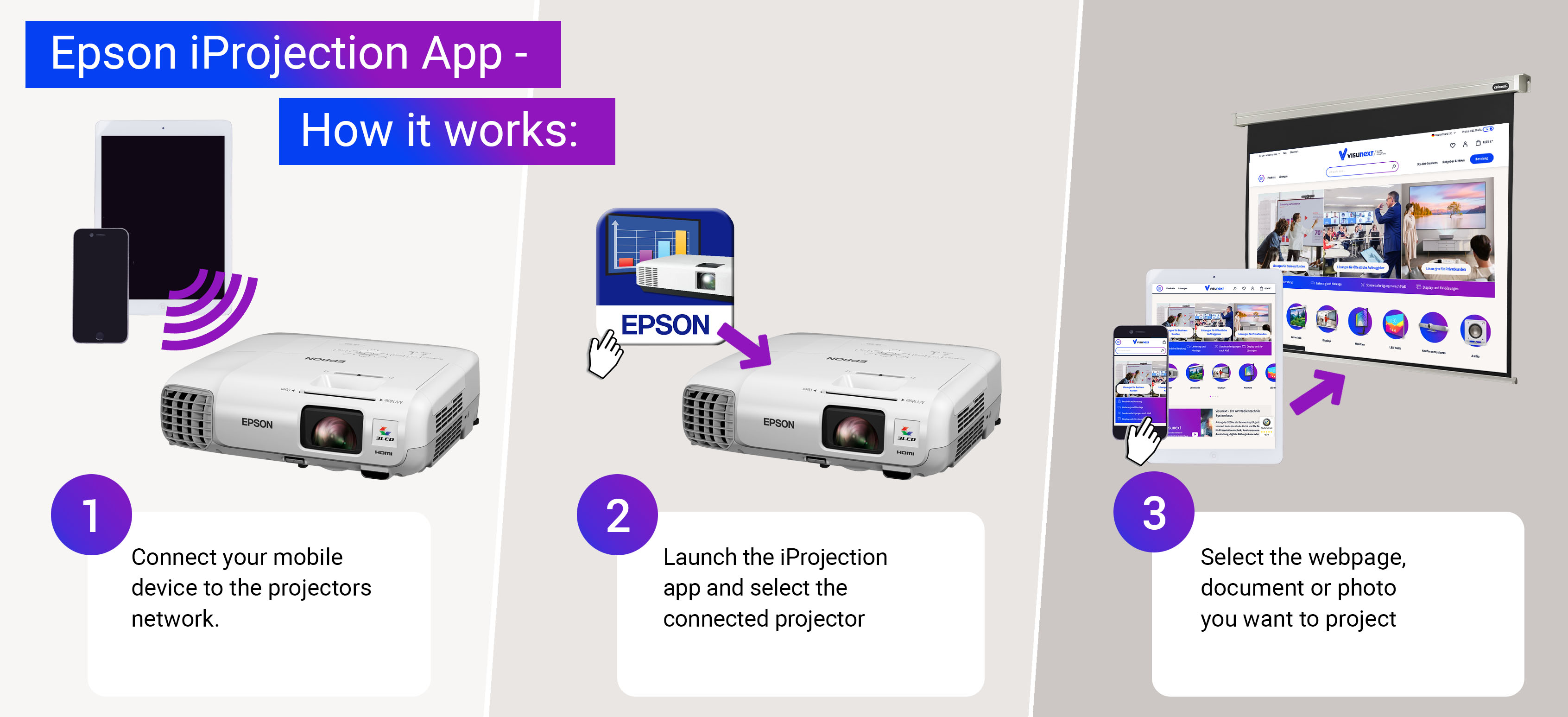Epson iProjection is the solution for your mobile projection! The free, intuitive app allows you to easily project content wirelessly from your iOS or Android device. All you need is an Epson projector with network capability.
Projecting web pages
To enable you to view and project web pages in the iProjection app, a full-featured web browser is available.
Create interactive notes
The integrated annotation button allows you to write notes on the projected image or highlight parts of the image in colour.
Solution for mobile projection
If your projector and your mobile device are registered in the same network at home, the projection will work without any problems. If you want to use it on the road, you should think about a WLAN dongle. This enables you to set up an ad hoc network.
To do this, simply plug the dongle into the USB port of your projector, connect your mobile device to the network of the projector and start the app - and you're ready to go.