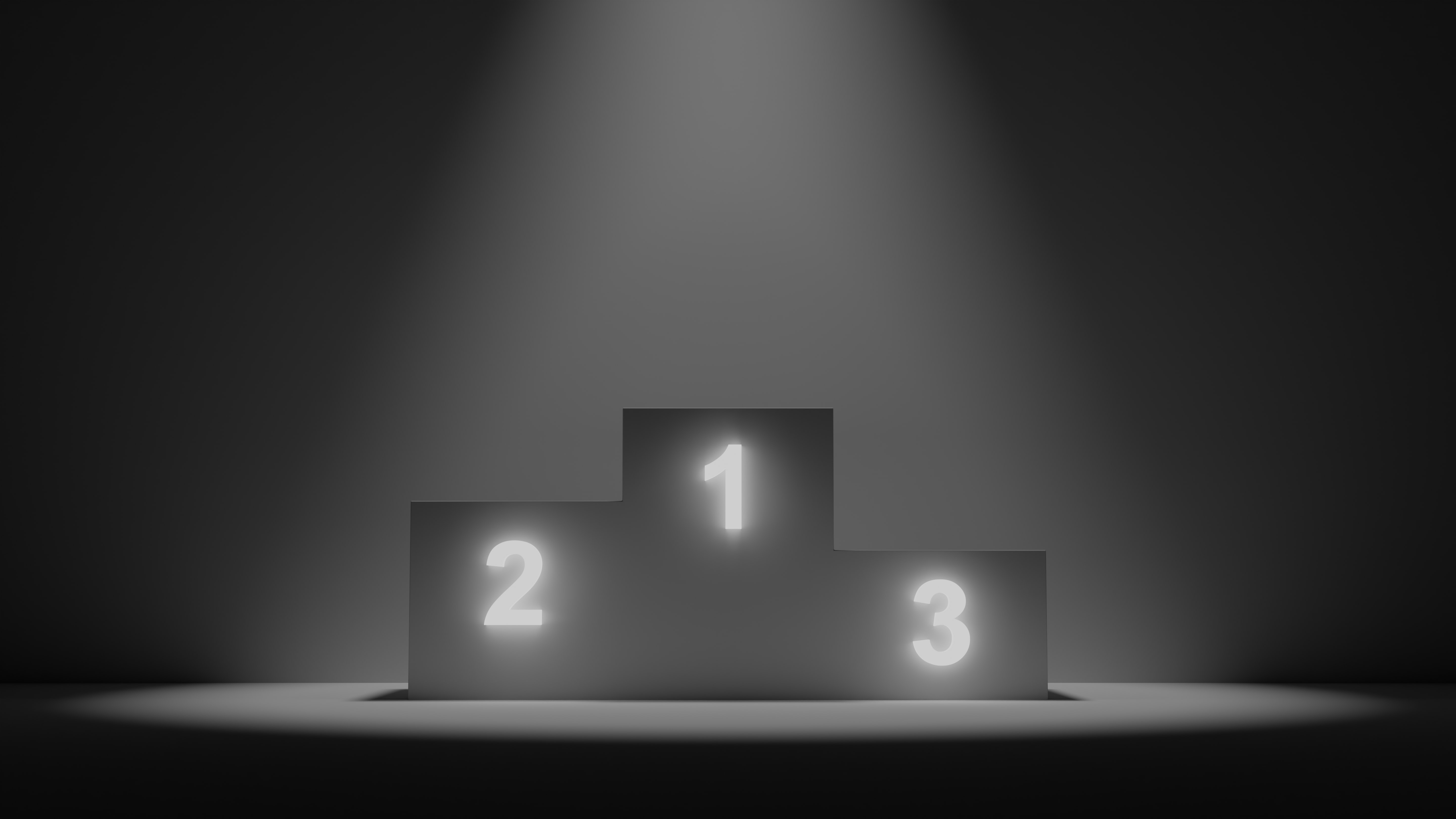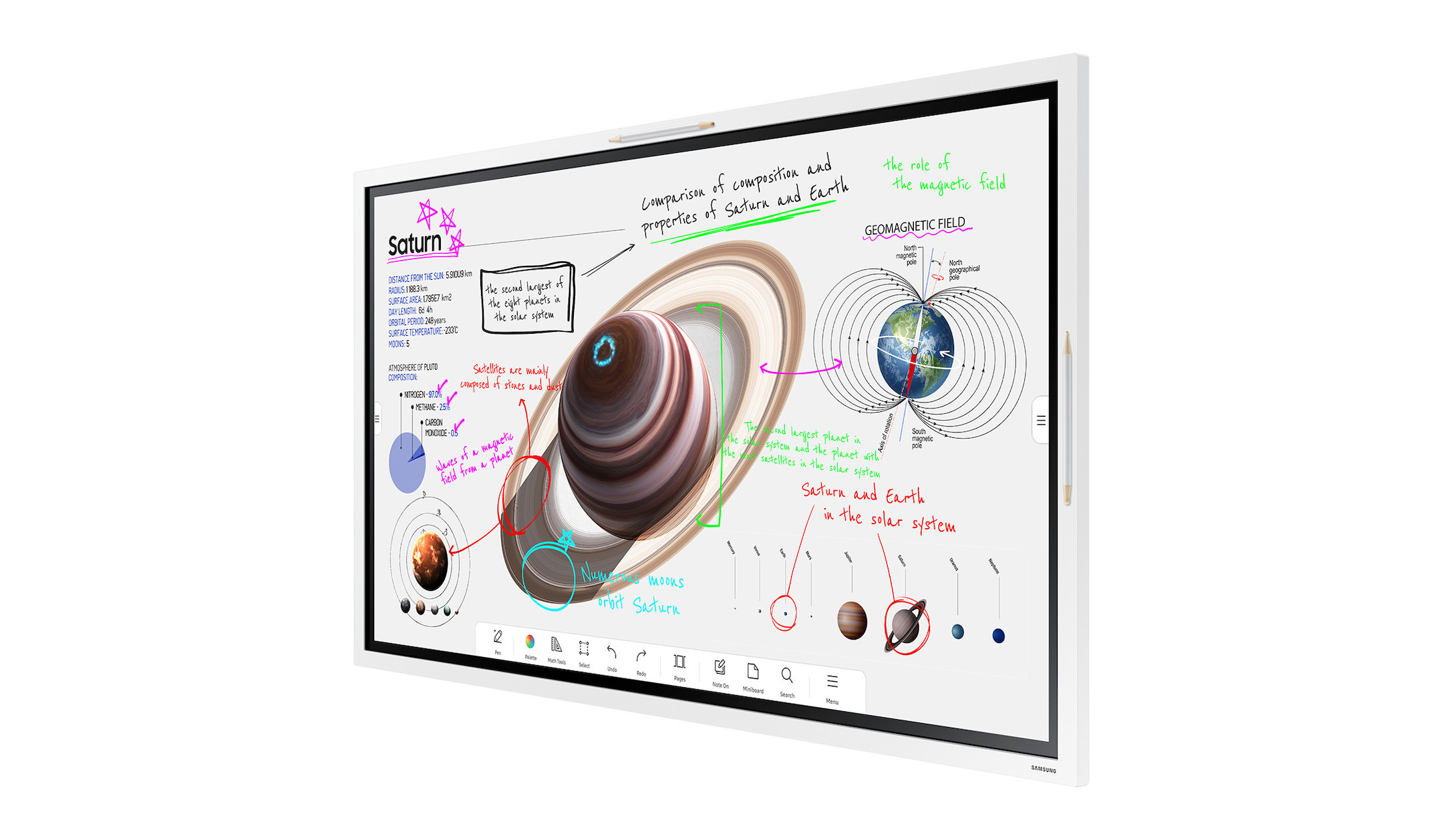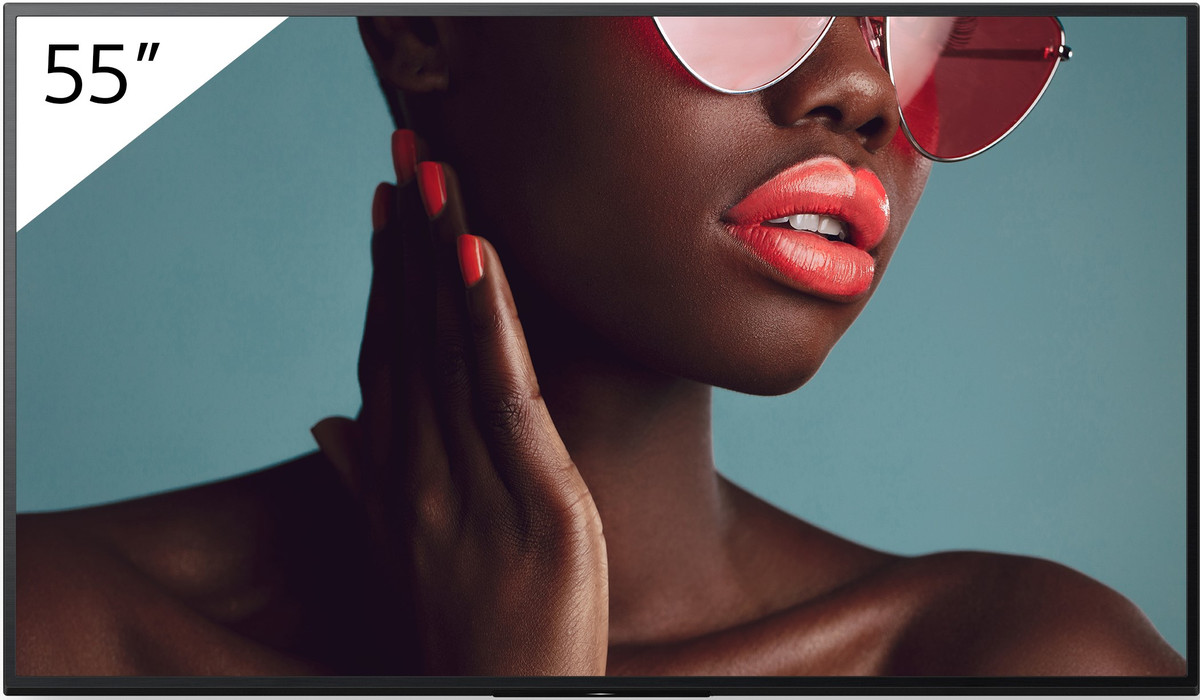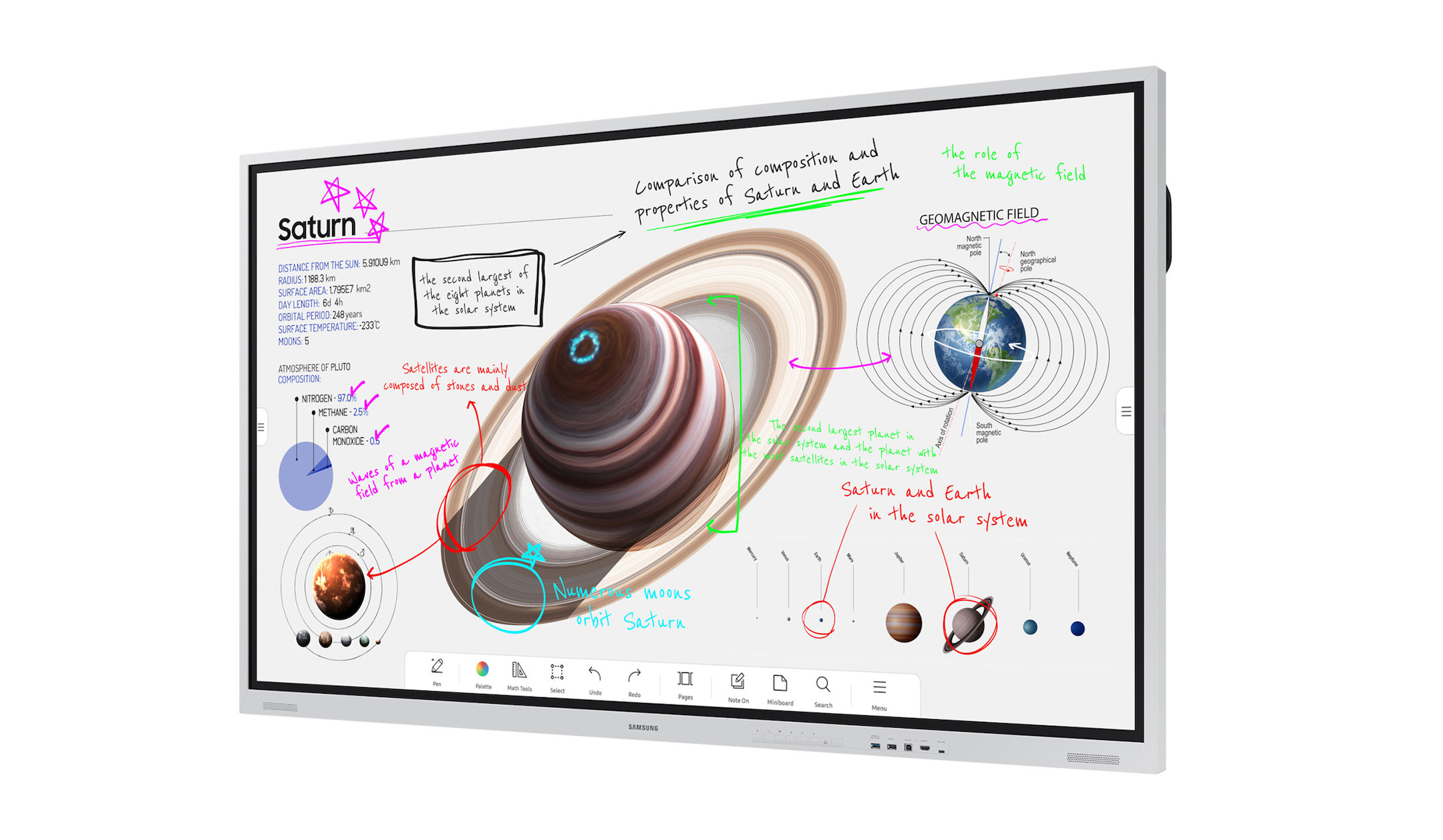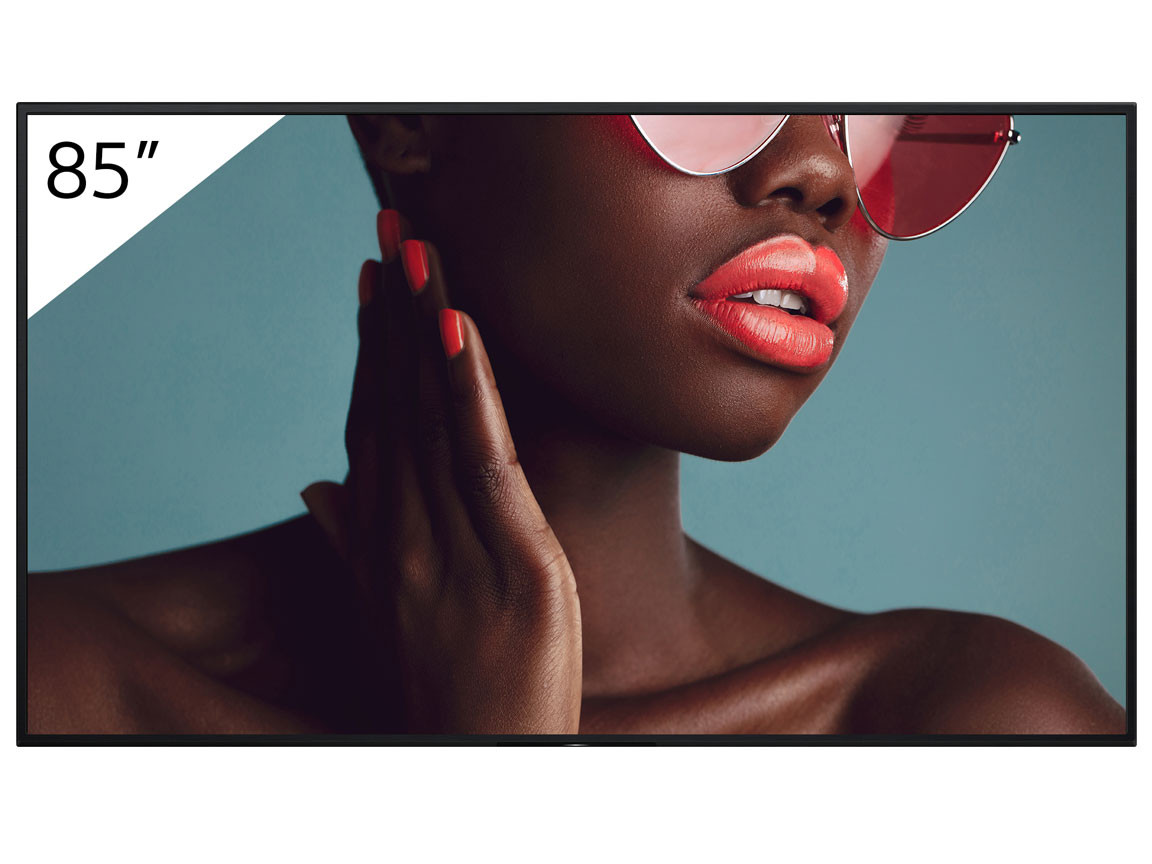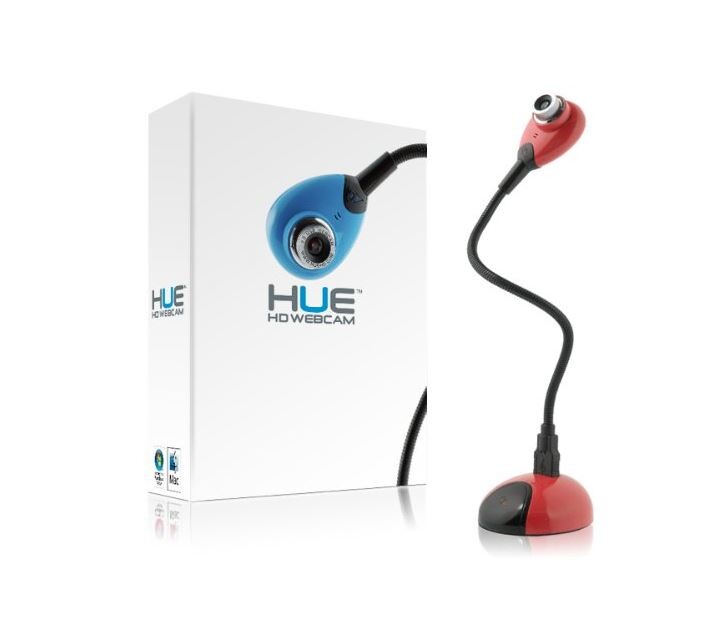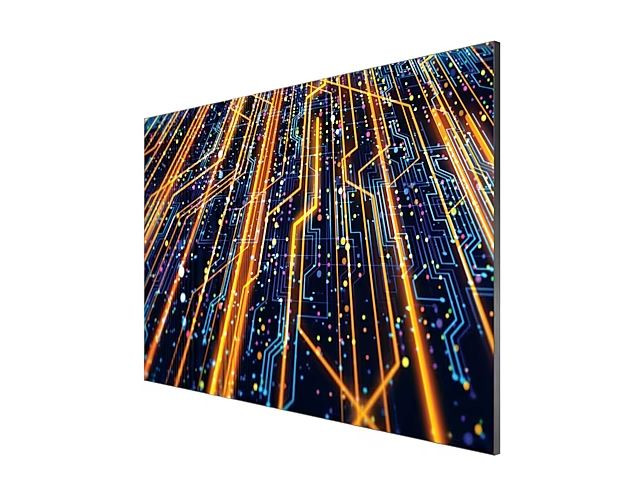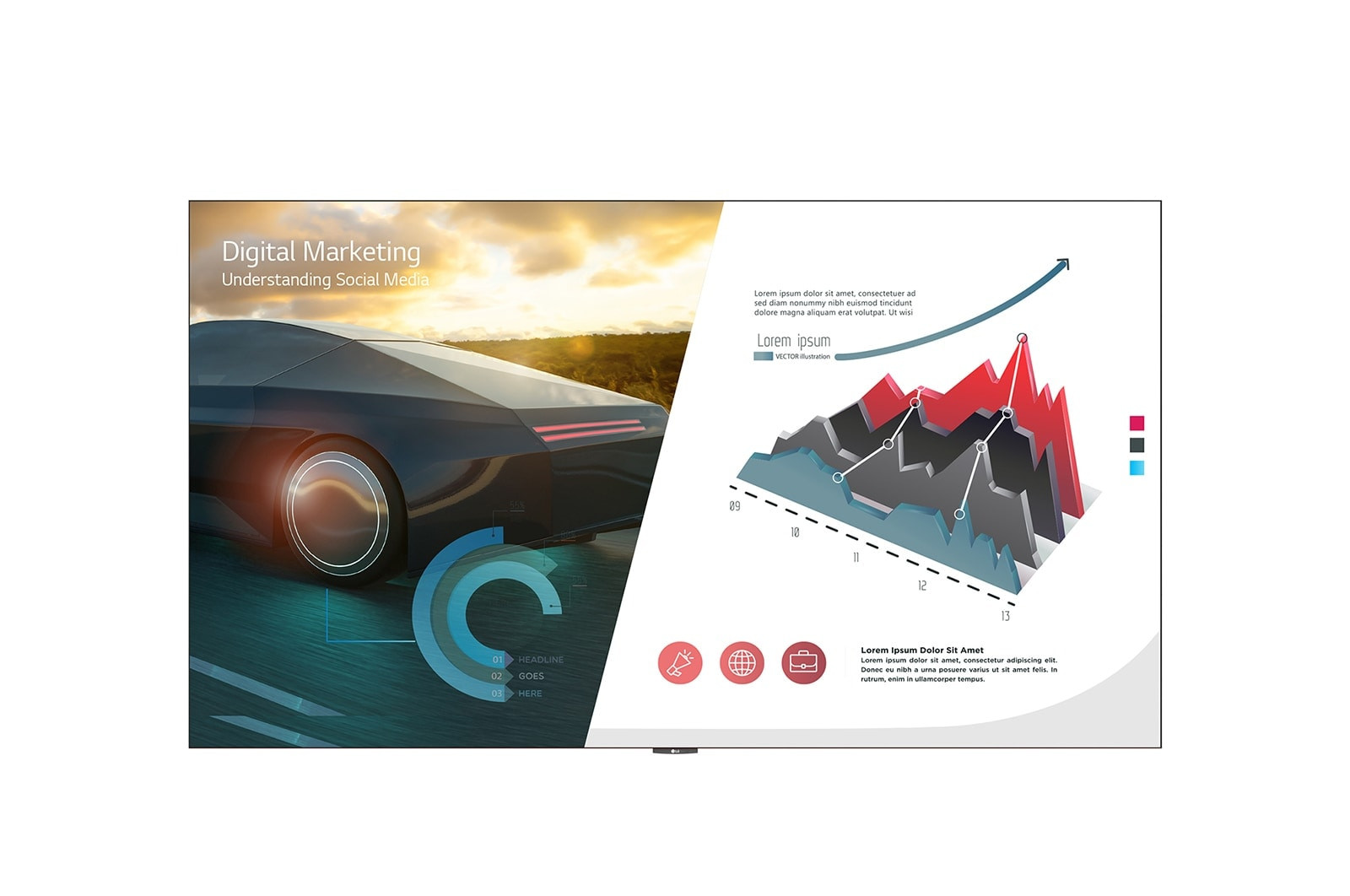Professional Display Test - Best lists from experts
In this display test, our experts have compiled the best professional displays for various areas of application. With the best lists, you will always find the right display - whether for the office, classroom, as a video wall or digital signage solution. At visunext you will find all the information you need to easily compare the displays. If you have any questions, our experts will of course be happy to help.
The best interactive displays
Interactive touch displays are used in meeting rooms for collaborative working, brainstorming and note-taking. Combined with a video conferencing system, they can also be used to hold hybrid meetings.
The best digital signage displays
Digital signage displays are the modern solution for targeted digital advertising. A 24/7 release enables continuous operation. The displays can also be used outdoors thanks to their high luminosity. Internal content systems or external signage players with corresponding software ensure a smooth supply of content.
The best classroom displays
The classroom displays replace the overhead projector and the TV trolley and are an attractive addition to modern, digital lessons. The large screen diagonals ensure that the content is easy to read even in the back rows. Touch displays make lessons more interactive than ever.
The best video wall displays
The video wall displays are particularly suitable for installation in a video wall due to their narrow frame. The displays can be easily connected to each other using daisy-chain technology. Approval for 24/7 continuous operation makes the displays particularly attractive. This allows you to present digital content around the clock.
The best all-in-one LED walls
LED walls are increasingly being used as an alternative to video walls for signage applications or in meeting rooms. LED walls are characterised by high brightness values, strong contrasts and brilliant colour rendering. They also have a long service life and can be used for many years. All-in-one LED walls are supplied pre-configured and only need to be installed.
Displays - The most frequently asked questions
Displays are becoming increasingly important in companies, educational institutions and the public sector. Both the wide range of possible applications and the quick installation make displays an attractive alternative to the combination of projector and screen. Professional displays offer significantly more functions than their little brothers, the conventional television sets. They are also brighter than TV sets in most cases and can be used regardless of the lighting conditions in the room.