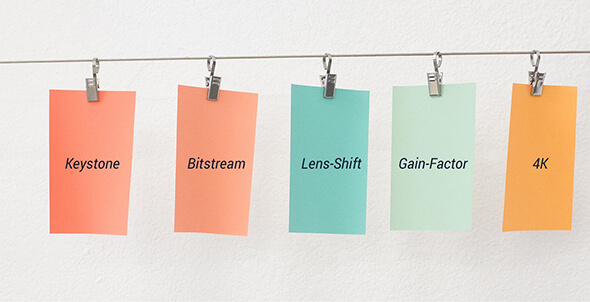#
1080i
1080i is the specification of the vertical picture lines. The "i" in this case means fields. This signal is usually displayed interpolated (e.g. by devices with a 1280 x 720 HDready resolution). The interpolation digitally adds pixels, but also offers a slight blurring. In 1080p playback, on the other hand, full frames are used.
1080p
1080p is the specification of the vertical image lines. The "p" in this case means full frames. In 1080i playback, on the other hand, half-images are used. However, this signal is usually displayed interpolated (e.g. by devices with a 1280 x 720 HDready resolution). The interpolation digitally adds pixels, but also offers a slight blurring.
3D - Three-dimensional
Three-dimensional representation of a body / image content. When representing a picture / film / game, the content appears correspondingly alive.
Depending on the interpretation, the content appears as if it protrudes from the picture.
In order to obtain a comparable quality in a home cinema as in a cinema, the device needs to be equipped with an HDMI 1.4 (high-speed) connection that can handle the corresponding data stream.
Another prerequisite for 3D projection is a technology that is capable of processing 120 Hz images. This is currently possible with the following projection technologies: DLP / SXRD / DILA / LCD.
3D ready
3D-ready DLP projectors operate at 120 Hz. This makes it possible to split the image in two halves at 60 Hz. 3D images can be viewed in 3D with active shutter glasses. The active shutter glasses are controlled by 3D DLP Link.
4K
4K refers to the resolution of 3,840 x 2,160 or Ultra High Definition Television (UHDTV). This resolution corresponds to 4 times the resolution of Full HD. To record films with this resolution, special cameras are needed that can record at around 8 megapixels (4K). There are already some devices that can process this high resolution. In addition, more and more AV receivers offer the option of forwarding 4K content (4K pass-through) or also upscaling SD material to 4K (4K upscaling).
A
AcuMotion
AcuMotion is Acer's proprietary three-stage 120Hz interframe technology. By inserting additional images, fast and complex motion sequences are better resolved and motion blur is reduced.
AirPlay
Apple's AirPlay technology is used for wireless transmission of content (e.g. music and videos) from iOS and Mac devices. These can also be receiver devices such as speakers, AV receivers and stereo systems or TVs. Streaming also works from an iOS device to a matching receiver. The protocol developed by Apple can also be licensed by other manufacturers.
AR (Augmented Reality)
Augmented reality, or AR for short, combines the real thing with a computer-based reality. Whereas with VR the entire representation is artificial, with AR only parts of reality are represented digitally. Augmented reality glasses, for example, show digital content in the real environment. This can be data that relates to the environment visible in the field of vision. This feature is now used by mechanics or drone pilots, for example. AR glasses are being used in more and more areas, for example in museums, to provide visitors with interactive information about the works of art on display. The AR technology provides audio-visual content, whereby mostly only visual overlays are used.
Resolution
The resolution of a projector is the maximum number of pixels that a projector can display based on its naturally available technology
| Resolution | Designation | Format |
| 640 x 480 | SVGA | 4:3 |
| 800 x 600 | SVGA | 4:3 |
| 1.024 x 768 | XGA | 4:3 |
| 1.400 x 1.050 | SXGA+ | 4:3 |
| 854 x 480 | WVGA | 16:9 |
| 960 x 540 | WSVGA | 16:9 |
| 1.280 x 720 | WXGA | 16:9 |
| 1.280 x 800 | WXGA | 16:10 |
| 1.366 x 768 | WXGA | 16:9 |
| 1.920 x 1.080 | HDTV | 16:9 |
| 1.920 x 1.200 | WUXGA | 16:10 |
| 3.840 x 2.160 | UHD | 16:9 |
Auto-Focus
This feature enables automatic focusing of the image without user intervention and is usually found on mobile devices. This allows for an uncomplicated and quick start-up of the device.
Auto Keystone
With the Auto Keystone (also Auto Keystone Correction) feature, a projector can automatically adjust the image so that all sides of the image are at right angles to each other, thus automatically compensating for a keystone. This is done by infrared scanning of the wall.
See also: Keystone correction.
B
Viewing angle
The viewing angle indicates at what distance from the centre line the projected image is perceived as being of good quality without restrictions. As a rule, the horizontal viewing angle is specified. A good viewing angle lies within a range of 110 to 130 degrees; seen from the centre of the picture, this is 55 to 65 degrees to the left and right sides respectively. If you are outside the viewing angle, the picture deteriorates disproportionately.
Operating noise
Naturally, every projector emits an operating noise caused by the cooling function of the ventilation fan. This is specified by the manufacturer in the data sheet in dB (decibels).
In Eco mode, the projectors are quieter than in normal operation due to the reduced output.
Bi-Amping
Many 7.1 AV receivers offer the option of driving the front left and right speakers in so-called bi-amping mode.
For this purpose, the frequency spectrum is divided into a low-frequency and a mid-high range and two power amplifiers then control one speaker. If, for example, only one 5.1 loudspeaker system is connected, the two unused power amplifiers can be used for bi-amping.
The benefit of bi-amping is more power and, at the same time, less distortion of the speakers. The speakers must be prepared for the bi-amping technique.
Bitstream
Bitstream plays a role above all in the digital transmission of audio signals. The audio signals are reproduced via a digital interface (e.g. HDMI) in the form in which they are stored on the original medium. If the audio information on a Blu-ray Disc is compressed, it is also passed on to the AV receiver in the same compression. The decoding is done by the AV receiver. However, the HD high-bit sound formats (DTS-HD-HR, DD-TrueHD, DTS-HD-MA) can only be transmitted via HDMI due to their high bandwidth. If, for example, a Dolby TrueHD audio signal is sent from a Blu-ray to an AV receiver via an optical or coaxial cable, the core format is used. In this case, it is Dolby Digital. When the signal is sent to an AV receiver via HDMI, the higher quality Dolby TrueHD is played.
C
CEC
CEC means Consumer Electronics Control and describes the data bus for entertainment devices. For example, a Blu-ray player and an AV receiver communicate with each other via HDMI. In addition to the picture and sound information, control signals are transmitted. The CEC protocol can basically be integrated into all components with HDMI connections and uses the special serial data line in the HDMI connection. The prerequisite is that all the devices involved are capable of the CEC standard. With CEC, the basic functions of the devices can be controlled via a remote control. In addition, devices communicating via CEC set themselves to the correct input. The CEC connection types are called differently from manufacturer to manufacturer. Samsung calls its method Anynet+, Sony calls it BRAVIA Sync. Philips markets the HDMI CEC function under the brand name EasyLink.
Cinch connection
Via cinch, analogue picture and sound signals can be transmitted via three cables (yellow=video, red & white for stereo audio).
D
D-Sub15 - VGA connector
D-Sub15 is the most common connection type for projectors. It allows analogue signals to be transmitted even over long cable distances.
Ceiling mounting
Almost all projectors are suitable for installation on the ceiling. For this purpose, they have a thread embedded in their underside. For ceiling mounting, the projector is turned upside down and screwed overhead to a ceiling mount.
In order to rotate the image by 180 degrees, you will find a corresponding setting "Ceiling mounting/ceiling projection" in the menu of the projector.
This results in a great advantage: the projector sends its image from above in the direction of the upper and lower edges of the image, so that the image reproduction is not disturbed so quickly when people walk through the image.
Decibel (dB)
See operating noise.
DICOM mode
The DICOM standard (Digital Imaging and Communications in Medicine) enables devices with DICOM mode to display X-ray images in the required image quality. The image display is contrast-optimised so that X-ray images can be displayed in true-to-life form. The DICOM standard is an internationalised standard and is therefore used worldwide for monitors, displays and projectors in medical technology. However, display devices with DICOM mode are not used for diagnostic purposes but only for presentation and teaching purposes. Monitors, displays and projectors for full DICOM suitability require certification, which must be repeated at regular intervals.
Diffusion screen
With a diffusion screen, the incident light beam from the projector is reflected evenly to all sides. Since the light is not reflected in a bundled form, the viewing angle is relatively wide. Diffusion screens have a gain factor of approx. 1.0-1.2.
Direct Power Off
Projectors with this function can be switched off and disconnected from the mains directly after use. With these projectors, there is no need for the fan to run noisily to cool down the lamp.
DisplayPort
The DisplayPort connection is a VESA standardised connection for the transmission of image and sound data. In addition to HDCP encryption, DPCP is also supported. Due to its compact size, the connection is most commonly used in notebooks. An extra small variant is the MiniDisplayPort, which is used especially with Apple devices.
DLP - Digital Light Processing
DLP is a projection technology. With DLP technology, the light is sent through a rotating colour wheel. The newer DLP projectors have already increased the number of colour segments on the rotating colour wheel from six to seven. This makes it possible to achieve better colour mixing.
The coloured light is beamed onto a DLP chip where there are micro-mirrors. There is one micro-mirror per pixel. From each individual micro-mirror, an image is beamed through the lens onto the projection surface, where an overall image then appears.
Our recommendations for DLP projectors
Dolby Atmos
As with almost all new technologies, Dolby Atmos was first introduced in cinemas before finding its way into home cinemas or living rooms. In cinemas, it is a very complex affair, using up to 64 speakers. Dolby has made it its goal to also offer the home user a 3D sound atmosphere that is more vivid and authentic than before.
In the home cinema sector, attempts are currently being made with corresponding 7.1, 9.1 or 11.2 AV receivers to extend the sound to the side or upwards. The signals/sound information for the front wide or front height speakers are obtained from the existing 6.1 sound material of a Blu-ray.
DSP
The abbreviation DSP stands for Digital Signal Processor and is used in AV receivers, for example, to simulate a special acoustic situation, such as that of a football stadium, a concert arena or a studio room in surround mode.
Furthermore, stereo signals (2.0) are up-converted to 5.1 with the DSP chips.
DTSX
Similar to Dolby Atmos, DTS:X technology works object-oriented and not with a dedicated channel scheme. As with its competitors Dolby Atmos and Auro 3D, DTS:X is backwards compatible because it is based on a soundtrack. In this case, it is DTS-HD. In practice, DTS:X encoded Blu-rays can thus be played back on conventional AV receivers.
DVI
DVI (Digital Visual Interface) is an interface for transmitting video data. Only analogue signals can be transmitted via DVI-A, only digital signals via DVI-D and both types of signals via DVI-I.
E
Easy MP
Easy MP is a special network function from Epson. With this function, you can transfer a presentation, images and audio over the network, allowing you to view content from different computers without changing the input source.
ECO mode
ECO mode is an economy mode of the projector. This ensures that the projector does not run at full power and with lower light brightness. The operating noise and the power consumption are lower than in normal operation. In addition, the lamp life can be increased.
Distance
See Projection Distance.
EOL - End of Life
The abbreviation EOL stands for "end of life" and refers to products that are no longer produced by a manufacturer and are therefore no longer available.
F
Colour wheel
In DLP projectors, the colour wheel is one of the most important criteria for image generation besides the DMD chip. The colour wheel rotates constantly at extremely high speed and currently has 3, 4, 5 or more colour segments. Through the colour wheel, the light from the projector lamp is alternately broken down into the primary colours red, green and blue practically without interruption. In modern projectors, the colour wheel also contains white and sometimes other colours such as cyan, magenta and yellow. With 3 segments, the colour wheel rotates at 3600 or 7200 rpm, with 7 segments at up to 14400 rpm. (4x speed). Each colour perceived by the eye in a DLP projector is therefore an extremely fast sequence of individual, differently coloured light beams until the actual processing. Because this technology sometimes does not use all colour positions of the colour wheel for high-contrast images, or because the colours required for colour mixing are arranged far apart on the wheel, some viewers may recognise the rainbow effect. This characteristic is more noticeable with slower colour wheels and slower rotation speeds than with projectors with faster and more frequently segmented colour wheels.
Focus
Every projector is equipped with a focus, which ensures that the image on the screen is in focus. There are three different types of focus:
1. The manual focus, which is adjusted by hand using a rotary wheel.
2. The motorised focus, which can be adjusted precisely at the touch of a button. The motorised focus has the advantage for ceiling installations that the adjustment can be made very conveniently via the remote control.
3. Autofocus, which automatically takes over the focusing by means of a camera.
Format
The projected image is output in a format (aspect ratio) specified by the projector. The format is also determined by the resolution of the projector (see Resolution). The screen format is usually selected on the basis of the format of the projector image. The most common formats are 4:3, 16:9 and 16:10.
The following is an overview of the formats and their behaviour when using a screen of a different format:


Frame interpolation
Frame interpolation is the technique used in high-end home cinema projectors to calculate intermediate images. It ensures a realistic picture and prevents fast objects from dragging.
Frequency response
Frequency response indicates which frequencies of the human hearing spectrum (20 Hz ? 20 kHz) are reproduced by an AV receiver or loudspeaker. For example, the frequency response of an AV receiver could be from 20 Hz to 20 kHz. The frequencies should be reproduced as equally loud as possible. If this is the case, one speaks of a linear frequency response. The standard frequency is 1000 Hz.
Full HD
The term Full HD is used to describe devices that can physically display or output HDTV signals (1920 x 1080 pixels) in full. It is not an official logo bound to criteria of a certification, as it dates from the time of the introduction of the first 1080p-capable devices. It is increasingly being replaced by the designation "HD ready 1080p".
G
Gain factor
The gain factor (also called gain) is used to assess the reflection behaviour of projection screens and describes the light gain achieved in contrast to the brightness of the projector. A gain factor of 1.2 indicates that a screen reflects 1.2 times more in a certain direction than a defined white standard surface. The gain factor is always given for the straight viewing angle of 0 degrees.
Geometry correction
Geometry correction is the compensation of optical distortions (e.g. pincushion distortion) in projections on curved surfaces.
H
HD ready
A display device may bear the logo "HD ready" provided that it has a 16:9 resolution with at least 720 vertical picture lines, has an HDCP-encodable digital connection (DVI-D/-I or HDMI) as well as an analogue YPbPr component input (cinch or composite video or S-video) and can receive full pictures in 1280 x 720 or half pictures in 1920 x 1080 pixels (50 and 60 Hz) via both inputs. The certification as "HD ready" is carried out by the "EICTA" (European Information, Communications and Consumer Electronics Industry Technology Association), which today operates under the name DIGITALEUROPE.
HD ready 1080p
"HD ready 1080p" is, like the "HD ready" standard, a device standard certified by EICTA. In addition to the HD ready criteria, it can also natively display the resolution 1920 x 1080 and additionally receive and display full images in 1920 x 1080p (24, 50 and 60 Hz) via the digital inputs.
It must therefore be able to display 1080p images pixel-perfectly and without restrictions.
HDMI - High Definition Multimedia Interface
HDMI (High Definition Multimedia Interface) is an interface for the fully digital transmission of audio and video data. Originally, this type of connection was developed for the field of consumer electronics, but today it is also occasionally seen in the computer sector.
HDTV - High Definition Television
HDTV is the designation for the currently best video standard in terms of quality. In addition to many different, very special designations and technical requirements that must be met, the term HDTV or the corresponding logo is a promise to the customer that video material produced in accordance with the HDTV standard can be displayed. Technically, HDTV content is visual material with a resolution of 1280 x 720 to 1920 x 1080 pixels at a refresh rate of 24, 50 or 60 hertz. HDTV is understood as a technical generic term for video image signals for playback by devices with certification according to the "HD ready" and "HD ready 1080p" standards. Generally, the resolution 1920 x 1080 is also referred to as "HDTV resolution".
As a viewer watching HDTV content, you see a much greater amount of picture detail, contrast and colour. The smallest details (e.g. pores on the skin) become visible and give a much better picture effect than with ordinary pal TV.
Horizontal keystone correction
If possible, a projector should always be aligned perpendicularly and horizontally to the screen in order to achieve an optimal result. However, this is not always possible in practice. For this reason, almost all projectors are equipped with vertical keystone correction and some models also with horizontal keystone correction. This function digitally compensates for and corrects trapezoidal distortion of the image. See also Auto Keystone.
Hot Spot
A hot spot is a brightening in the centre of a screen. These disturbing artefacts are created by the direct visibility of the projector lamp and only occur on screens with a very high gain factor (1.8 to 2.0).
I
iProjection
With the free Epson iProjection app, projectors can be remotely controlled wirelessly and office content and photos can be projected. The app is compatible with popular Epson business projectors and can also be used as a convenient remote control. Other features of this functionality include a search for available projectors, volume control, mute, and a freeze function to freeze the current image of a presentation. The Network for iOS app is available for download free of charge from the Apple App Store.
IPS panel
The IPS panel is another type of panel technology used in monitors and displays. The term IPS in this case stands for "In Plane Switching". The IPS panel works with horizontally aligned molecules as soon as no voltage is applied. This prevents light from passing through the polarisers. As soon as voltage is applied to the panel, the polarisers rotate by up to 90 degrees. Now the light passes through the polarisers and the pixel starts to shine. The IPS panels offer excellent colour reproduction, but are not quite as good at displaying contrast.
K
Keystone
If possible, a projector should always be aligned perpendicularly and horizontally to the screen in order to achieve an optimal result. However, this is not always possible in practice. For this reason, almost all projectors are equipped with a vertical and optionally also with a horizontal keystone correction. This function digitally compensates for and corrects trapezoidal distortion of the image. The following illustration shows how the keystone correction behaves in use:


Component cable
The YUV connector transmits analogue signals via three cables (Y=black and white, UV=colours). YUV is used to transmit HDTV and is compatible with Cinch, for example.
Contrast
The contrast reflects the gradations between the lightest and darkest point. This is determined from white to grey to black. The higher the contrast, the more precisely the individual gradations between the respective sections can be recognised.
In real use, however, the contrast actually only plays a role in darkened rooms, as the light counteracts the contrast. For presentation projectors, this is therefore rather irrelevant.
Short-distance projectors
Special short-distance projectors equipped with a wide-angle lens have been developed for conference room and classroom operation. These projectors are also commonly used for operation with interactive whiteboards. Short-distance projectors have the property of projecting a large image from a very short distance. This is extremely popular, especially in the presentation area: on the one hand, little of the image is obscured when the presenter is standing in front of the screen, and on the other hand, the presenter is not or only slightly dazzled by the projector. An increase in this effect is offered by ultra-short distance projectors, which project the correspondingly large image from just a few centimeters away.
Our recommendations for short throw projectors
L
Lamp life
The lamp life is specified by the manufacturer in normal mode and in eco mode. Depending on which mode the projector is used in, the lamp may last shorter or longer. However, the service life also depends on the duration of use. Furthermore, external influences such as dust or nicotine can lead to a reduction in the runtime. It is therefore not possible to determine the exact lifetime of a projector. The manufacturer's specifications are therefore only average values and may deviate in reality.
Volume
Naturally, every projector emits an operating noise caused by the cooling function of the ventilation fan. This is specified by the manufacturer in the data sheet in dB (decibels). In Eco mode, the projectors are quieter than in normal operation.
LCD - Liquid Crystal Display
LCD (liquid crystal display) is a projection technology. The lamp light is split into its three primary colours red, green and blue (3LCD) by a dichroic mirror. The split light is filtered by the polysilicon liquid crystal panel working for each colour. This produces monochrome images that are superimposed by a prism to create a picture on the screen. Particularly high-quality projectors use four panels (4LCD). With 4LCD projectors, the colour yellow is also separated. This enhancement emphasises the representation of yellow.
LCoS - Liquid Crystal on Silicon
LCoS is a projection technology. This technology also uses liquid panels, but the panels are not illuminated as with LCD technology. There are mirrors behind the panels that are similar to DLP technology. These mirrors significantly reduce the fly screen effect and achieve higher contrast values. LCoS technology is primarily used by Canon. In combination with Canon's patented AISYS technology (Aspectual Illumination System), the LCoS projectors deliver a brighter image than projectors with comparable technology in a smaller space. Canon's AISYS system is therefore only found in LCoS projectors.
LED - Light Emitting Diode
LED is a lighting technology. LED technology uses LEDs as illuminants and not conventional UHP lamps.
Our recommendations for LED projectors
Lens shift, lens shift, len
Lens shift refers to the function of moving the lens in all directions (left, right, up and down). With this function, the image can be shifted manually (using a rotary wheel) or motorised on the screen.
This tool is useful when you are not able to position the projector exactly in the centre in front of the screen. The heights can also be compensated so that the image is displayed at right angles instead of in a trapezoidal shape.
In contrast to keystone correction / trapezoidal correction, the compensation occurs without loss of quality because it is an optical image shift and not a digital image conversion.
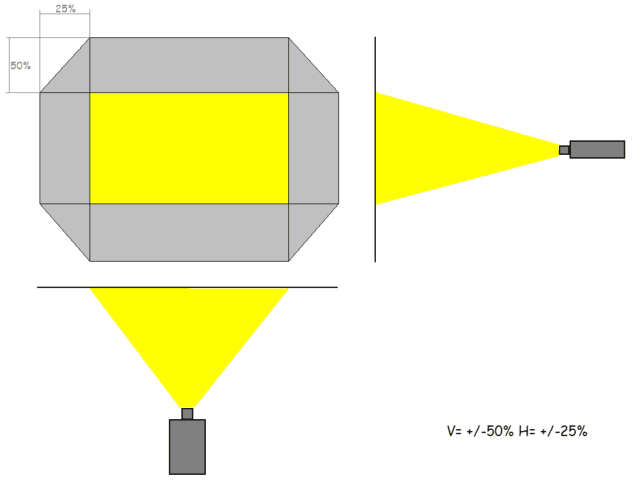
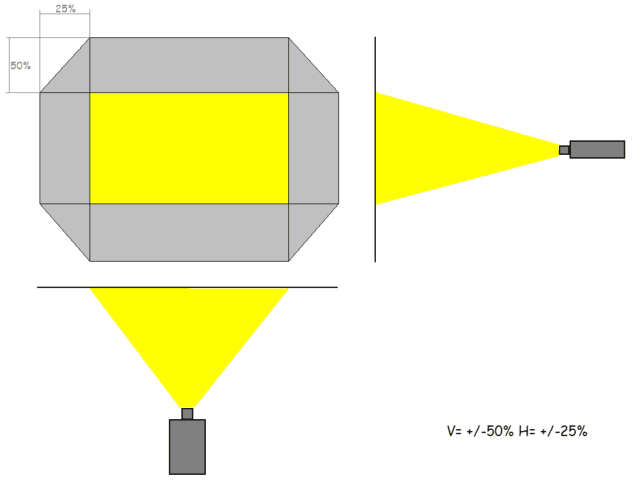
Luminance factor
The luminance factor describes how much stronger (or weaker) the light is reflected compared to a standardised matt white surface. The reflection properties are defined in DIN standard 19045. The greater the luminance factor specified for a screen, the smaller the viewing angle.
Lumen according to ISO 21118
The luminous intensity of a projector is given in lumens. Another common term is ANSI lumens, which refers to the tests of the American National Standards Institute. Since the standardisation there has no longer been valid since 2003, only the name is now familiar. For a standardised comparison of luminous intensity, the test according to ISO 21118 or IEC 21118 must now be carried out. Here, a 100% white image is projected onto a square metre. This is divided into 9 sections. Now the light brightness in lux must be measured in the centre of each section. The average of the nine values gives the lumens according to ISO 21118.
Lux
Lux is a unit of measurement for light. It is the unit of the derived quantity illuminance and its corresponding emitter quantity, the specific light emission. Calculation: 1 lx = 1 lm / m².
M
Masking
If possible, a projector should always be aligned perpendicularly and horizontally to the screen in order to achieve an optimal result. However, this is not always possible in practice. For this reason, almost all projectors are equipped with a vertical and optionally also with a horizontal keystone correction. This function digitally compensates for and corrects trapezoidal distortion of the image. The following illustration shows how the keystone correction behaves in use:
MEMC Motionflow
MEMC (Motion Estimation/Motion Compensation) Motionflow is what BenQ calls its technique for calculating intermediate images. An integrated demo mode illustrates the effects of the different levels.
Mini Jack
With a single-pole Mini Jack, mono audio signals can be transmitted, with a two-pole one stereo audio signals and with a three-pole one stereo audio signals and image data can be transmitted.
Motionflow
Motionflow is what Sony calls its technique for calculating intermediate images. Intermediate images and dark phases are inserted to increase the sharpness of movement.
N
Network
The network capability of a projector usually refers only to control and monitoring. With the help of the RJ45 interface, data (e.g. lamp hours) can be read out from a projector and control/menu guidance can be taken over. Most manufacturers include software that enables several projectors to be controlled and monitored simultaneously. Unfortunately, the transmission of screen contents is only possible with a few models and offers insufficient speed, so that only simple contents such as image files (jpg format) can be transmitted. See also Easy MP
Useful area
The effective area of a screen is the coated part of the cloth on which the image is projected. The frame and the width of the box are always a few centimetres wider than the usable surface of the screen.
O
Office Viewer
With the Office Viewer function, Microsoft Office (Word, Excel, PowerPoint) and PDF files can be played back directly from a USB stick - an additional notebook is not required. However, not all effects can be reproduced exactly as on a PC, as the computing power is still somewhat limited.
Offset
The majority of projectors do not project straight ahead, but with a slight vertical offset downwards or upwards (depending on the type of installation ? there are, for example, table or ceiling installations that make this offset useful). This so-called offset can be compensated for with the help of vertical keystone correction (caution: loss of quality!) or lens shift function (optical, loss-free solution).
OSD - On-Screen Display
The term OSD stands for On-Screen-Display. Modern AV receivers offer the possibility of conveniently setting all functions via the OSD. The OSD then appears on the TV or projector projection screen. The OSD also serves to display further information about the current playback, such as the resolution level or the audio format to be played back.
P
PC Free
With the Office Viewer function, Microsoft Office (Word, Excel, PowerPoint) and PDF files can be played back directly from a USB stick - an additional notebook is not required. It should be noted, however, that not all effects are reproduced exactly as with the PC, as the computing power is still somewhat limited. The PC Free function works on a comparable basis, but usually only image files (e.g. JPEG) can be played back.
Projection apps
The iPhone and iPad have become an indispensable part of everyday business life. Now, thanks to the practical presentation apps of some projector manufacturers, you can also present directly from your iPhone, iPod or iPad. Our presentation app comparison shows you the advantages and disadvantages of the different apps - so you can find the one that best suits your presentation habits.
Projection distance
The projection distance indicates at which projection ratio a corresponding image width is achieved. This value depends on the lens installed.
Example 1 - Calculation of the distance:
Projection ratio 1.4-1.8:1
Desired image width = 300cm
Result: 420 - 540 cm distance (300 x 1.4 or 1.8)
Example 2 - Calculation of possible image widths:
Projection ratio 1.4-1.8:1
Projection distance = 560cm
Result: 311 - 400cm image width (560 / 1.4 or 1.8)
Projection ratio
The projection ratio indicates at which projection distance a corresponding image width is achieved. This value depends on the lens installed.
Example 1 - Calculation of the distance:
Projection ratio 1.4-1.8:1
Desired image width = 300cm
Result: 420 - 540 cm distance (300 x 1.4 or 1.8)
Example 2 - Calculation of possible image widths:
Projection ratio 1.4-1.8:1
Projection distance = 560cm
Result: 311 - 400cm image width (560 / 1.4 or 1.8)
Pure Direct
Pure Direct (also Pure Audio) is a circuit that is integrated into modern AV, stereo or hi-fi receivers. The function bypasses all sound-influencing elements such as treble, bass, balance and loudness controls. This avoids any change in the audio signal and produces the purest possible sound. In most cases, the front display is also switched off and, in the case of AV receivers, the video section is deactivated.
The Pure Direct circuitry allows circuits to be "bridged" to provide the shortest signal path from the input to the amplifiers. This allows for pure sound enjoyment.
Pure Motion
Pure Motion is the interframe calculation technology developed for Optoma's home cinema projectors. It calculates additional images in real time, inserts them between the existing images and thus resolves movements to a higher degree.
R
Reflective behaviour
The reflection behaviour of a screen indicates the luminance drop to 50% (half-value angle) and the resulting luminance factor. Due to their diffuse reflection behaviour, matt white screens have the least influence on image quality.
Rainbow effect
The rainbow effect basically occurs with all 1-chip DLP projectors. However, only about one third of all users perceive this effect.
When images are generated by DLP projectors, a specific colour of the colour wheel is successively projected onto the screen for each pixel and interpreted by the viewer's eye as a respective colour with a specific brightness/intensity. The more segments the colour wheel of a DLP projector has and the faster it rotates or the DLP chip is controlled, the smaller the rainbow effect. A flashing of the colours of the colour wheel (red-green-blue, possibly others) is then perceptible, partly with still images, partly with moving images, but especially at edges between bright and dark image areas.
The effect can also be seen in high-contrast or dark pictures, or when the picture content changes quickly, e.g. in action films.
Viewers who notice this effect report, among other things, mild to severe headaches and dizziness.
RJ45 interface
The network capability of a projector usually refers only to control and monitoring. With the help of the RJ45 interface, data (e.g. lamp hours) can be read out from a projector and the control/menu guidance can be taken over. Most manufacturers provide software that enables several projectors to be controlled and monitored simultaneously. The transmission of screen contents is only possible with a few models and unfortunately only offers insufficient speed, so that only simple contents such as image files (jpg format) can be transmitted. See also Epson Easy MP.
RLS
Remote Light Source The Remote Light Source technology developed by projectiondesign repositions the lamps and the colour wheels outside the projector in a rack-mounted housing. The generated image is transmitted to the projector head with optics by means of a gel via a cable up to 30 m long. The projector head itself can thus be mounted in a wide variety of positions and operates silently
RS232
The projector can be controlled or managed via the RS232 interface.
Rear projection
For rear projection, the projector is positioned behind the screen and the corresponding mode is switched on in the projector menu. This function ensures that the image is mirrored. The advantage of rear projection is that the image is not obscured when people walk in front of the image in the cone of light between the projector and the screen. For rear projection, projectors with a higher light output are needed because a lot of light is lost when it passes through the screen.
For rear projection, an appropriately translucent screen is needed (rear projection screen).
S
S-Video
With S-Video (Separate Video), analogue video data is transmitted. The advantage of S-Video is that better quality signals can be achieved than with composite video.
Scart
Scart is a plug-in connection through which analogue sound and video signals can be transmitted. It is compatible with other analogue connections such as Cinch or S-Video.
Black level
The black level indicates the lowest light value of the projection that is achieved when projecting a black image. The better the black value, the more dark colour tones / black tones are emphasised in the image.
Standard lens
For large installation projectors, it is possible to change the lens. Depending on the requirements (distance/image width), various optional lenses are available:
- Standard lenses
- Wide-angle lenses (small distance / large image)
- Telephoto lenses (long distance / small image)
Spread factor
The scatter factor indicates how much the luminance factor has dropped when measured from the side. A scatter factor of 50% means that at a viewing angle of 20 degrees, half of the luminance can still be measured.
Scattering angle
The scatter angle indicates the loss of brightness that results when viewed from the side.
The value of the scatter angle is given in degrees.
Super Resolution
Super Resolution is a technology that is used, for example, in high-end home cinema equipment. It offers a sharpening of the resolution of the picture material (even with Blu-ray media), which brings out the details even better. The signal is disassembled, processed and reassembled by the software in connection with the chip technology.
T
Telephoto lens
For large installation projectors, it is possible to change the lens. Depending on the requirements (distance/image width), various optional lenses are available:
- Standard lenses
- Wide-angle lenses (small distance / large image)
- Telephoto lenses (long distance / small image)
TN panel
The TN panel is one type of panel technology available in monitors and displays. The TN in this case stands for "Twisted Nematic". In a TN panel, the liquid crystals are aligned vertically as soon as the voltage is switched off. Here, the molecules are twisted by up to 270 degrees to each other. This causes the polarised light to be rotated and it passes the upper polariser to illuminate the pixel. However, since the molecules never align perfectly, this leads to a reduced viewing angle and lower contrast.
Toslink
The Toslink connection is an optical signal connection that works on the basis of optical fibres. It is used for the digital transmission of audio signals. The optical design offers a lower susceptibility to interference from external magnetic and electrical influences. The connection is mostly used in the area of DVD / Blu-ray players and comparable devices in connection with an AV receiver, if these work with dts or Dolby Digital signals.
Keystone correction
If possible, a projector should always be aligned perpendicularly and horizontally to the screen in order to achieve an optimal result. However, this is not always possible in practice. For this reason, almost all projectors are equipped with a vertical and optionally also with a horizontal keystone correction. This function digitally compensates for and corrects trapezoidal distortion of the image. Furthermore, there is also an auto keystone correction, in which the projector automatically detects the tilt and adjusts itself.
U
Ultra-short distance projector
Special short-distance projectors equipped with a wide-angle lens have been developed for conference room and classroom use. These projectors are also used for operation with interactive whiteboards. They have the property of being able to project a large image from a very short distance. Ultra-short distance projectors are extremely popular for presentations. On the one hand, because the image is not obscured when the presenter stands in front of the screen and, on the other hand, because the presenter is not or only slightly dazzled by the projector. An increase in this effect is offered by ultra-short distance projectors, which project the correspondingly large image from just a few centimetres away.
USB
USB (Universal Serial Bus) is used to control and manage the projector (USB-B). With some business devices, it is also possible to present Office files and images directly with a USB stick or to connect a mouse via the USB input (USB-A).
USB Display
The USB display offers the possibility of image transfer via a USB connection. This is done via the USB type B or also a mini USB connection. Due to the transmission strength, however, it does not completely replace the VGA, DVI or HDMI connection. Images, texts and presentations that are not too data-heavy can be transferred without hesitation. With videos or similar material, there can be jerking, so that the transmission resembles a slideshow. In addition, the operating system can affect the transfer speed.
V
VA panel
The VA panel is also a type of panel technology available for monitors and displays. The abbreviation VA in this case stands for "Vertical Alignment". The VA panel offers the special feature that a sub-pixel is divided into several segments called domains. This subdivision ensures that the molecules are precisely aligned. As soon as no voltage is applied, the molecules are aligned vertically and a black image is displayed. When voltage is applied, the molecules are rotated, allowing light to pass freely through the panel. VA panels are known for a high viewing angle.
Offset
The majority of projectors do not project straight ahead, but with a slight vertical offset downwards or upwards (depending on the type of installation, there are, for example, table or ceiling installations that make this offset useful). This so-called offset can be compensated for with the help of the vertical keystone correction (caution: loss of quality!) or lens shift function (optical, loss-free solution), provided it is available with the projector.
vertical keystone correction
If possible, a projector should always be aligned perpendicularly and horizontally to the screen in order to achieve an optimal result. However, this is not always possible in practice. For this reason, almost all projectors are equipped with a vertical and optionally also with a horizontal keystone correction. This function digitally compensates for and corrects trapezoidal distortion of the image. Furthermore, there is also an auto keystone correction, in which the projector automatically detects the tilt and adjusts itself.
VESA
The VESA standard indicates which bracket fits which device. Most devices are suitable for universal brackets. The only thing you need to know is the so-called VESA standard of the hole on the back of your LCD / plasma or TFT.
VGA
VGA (D-Sub15) is the most common connection type for projectors. Analogue signals can be transmitted even with long cable runs.
Forerun
The leading edge is the part above the canvas. This allows the upper vertical area of the fabric of a roller screen to be limited and freely determined within certain limits. The leading edge prevents the visible area of the screen from being set too high when a screen is positioned in rooms with high ceilings.
VR (Virtual Reality)
Virtual reality, or VR for short, is a virtually created reality in which the user is immersed. With VR glasses, the user visually enters a digital world while his field of vision is sealed off from the outside world. For optimal perception, audio is also played through headphones, underlining the impression of virtual reality. As soon as the user is immersed in the virtual world, he or she is able to interact with the environment via sensors or control elements. In the best case, the user moves around in it by moving on a kind of treadmill, but remains within a room. VR glasses are used for simulations of various kinds, games or the display of information. The content for virtual reality glasses is often created with a 360-degree camera in order to immerse the user in a virtual image of their surroundings.
W
Wide-angle lenses
For large installation projectors, it is possible to change the lens. Depending on the requirements (distance/image width), various optional lenses are available:
- Standard lenses
- Wide-angle lenses (small distance / large image)
- Telephoto lenses (long distance / small image)
WLAN - Wireless Local Area Network
WLAN (Wireless Local Area Network) refers to a wireless network. Some projectors can be wirelessly networked with computers so that a wireless image transmission can be realised. However, the current WLAN standard is not yet sufficient for high data rate transmissions (films etc.) and is usually too slow.
Y
YPAO
Yamaha's YPAO sound optimisation analyses the room acoustics and automatically adjusts different audio parameters so that the sound is optimal from the listening position. YPAO stands for Yamaha Parametric Room Acoustic Optimizer. A special single-measurement microphone receives the impulses output by the AV receiver. These are output via each individual loudspeaker. The receiver then calculates the measurement data and optimises the room acoustics via parametric equalisers.
YUV connector
The YUV connector transmits analogue signals via three cables (Y=black and white UV=colours). YUV is used to transmit HDTV and is compatible with Cinch, for example.
W
Zoom
With the zoom, you can vary the image size despite the projection distance remaining the same. A distinction is made between manual zoom and motorised zoom.
Intermediate image calculation
Interframe calculation is a motion enhancement technology used in projectors. It calculates additional images in real time and inserts them between the existing images, thus increasing the resolution of movements. Fast movements are thus optimally displayed and motion blur is reduced at the same time.
The calculation of the intermediate images is done by specially developed processors, the technology is called differently depending on the projector manufacturer. It can usually be regulated in several stages depending on the application.