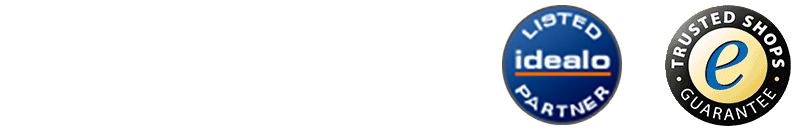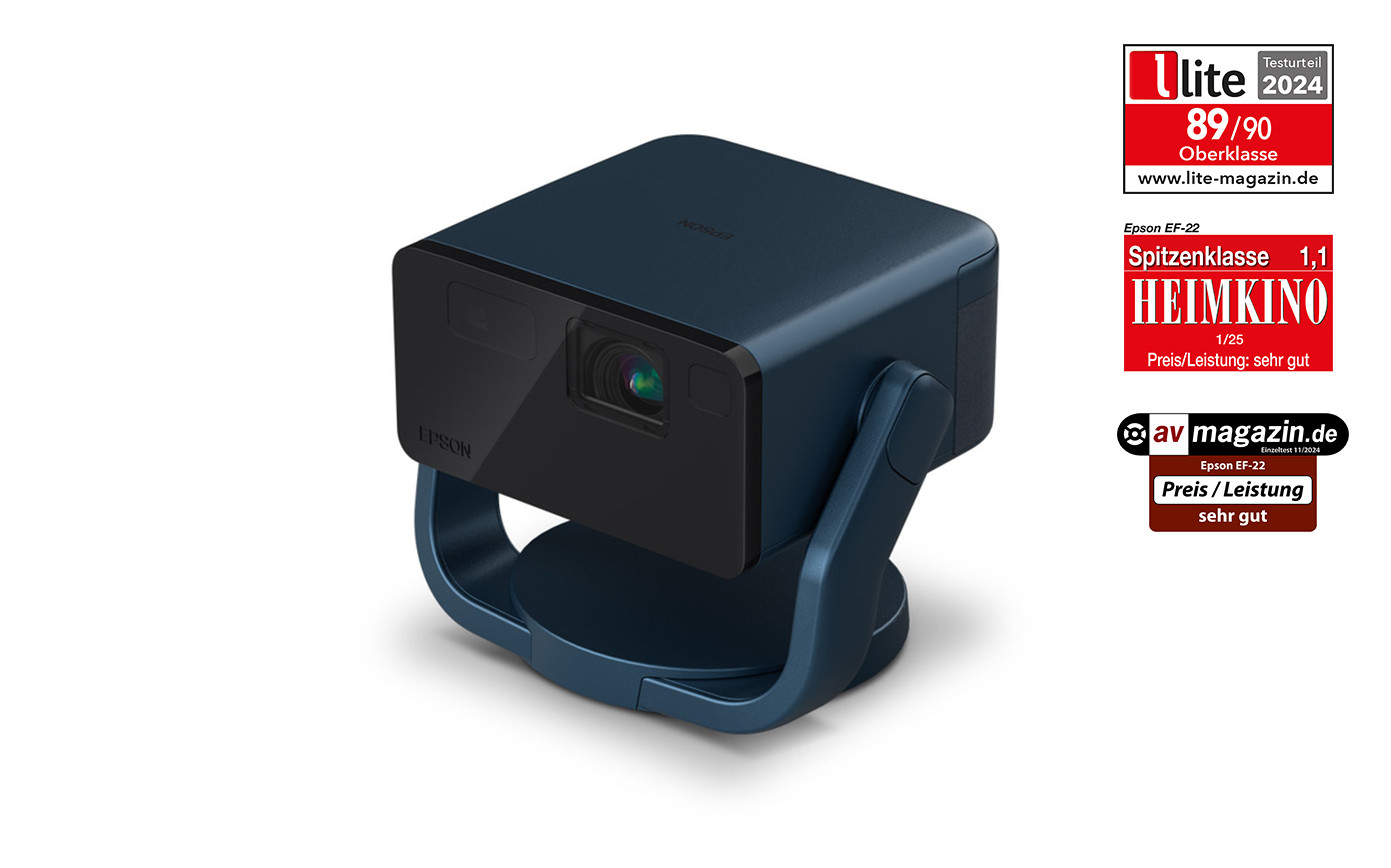The Smart Home projector is the future-proof Smart TV alternative for modern living spaces. Unlike its predecessors, you can control the Smart Home projector conveniently via app or voice command. It often comes with integrated streaming apps, so you no longer need an external player. This seamless integration into your Smart Home - via Alexa control, for example - is the key difference. Want to stream films, share content wirelessly and without additional devices? Our Smart Home projectors are ideal for living rooms, home cinemas or multifunctional media rooms. Our tip: Buy Smart projectors if you value wireless freedom, brilliant resolution and whisper-quiet technology.
34 Products
Sort by:
The perfect home cinema setup with Smart Home projectors
What exactly makes a Smart Home projector? Unlike conventional projectors, which only display the image, a Smart Home projector functions as an independent entertainment hub. It has an integrated operating system and WLAN functionality. For you, this means that no complicated cable runs and no additional streaming stick are necessary. The projector can stream content, run apps and is therefore immediately ready to transform your home into a flexible, smart cinema.
Content
Smart projectors features: The difference to standard projectors
A classic projector only serves as an output device and must receive an image signal via external devices. A Smart Home projector, on the other hand, is an independent, networked multimedia centre. Thanks to integrated operating systems such as Android TV or similar platforms, you can directly access apps that you are familiar with from your Smart TV
Projection distance calculator
Connect soundbar: full flexibility thanks to integrated Bluetooth function
Thanks to the integrated Bluetooth capability, you can connect the Smart Home projector wirelessly to your soundbar or external Bluetooth speakers. This means no extra cable from the projector to the audio system.
All for the Smart Home experience
The right accessories are crucial for the perfect film experience. Perfect your setup with a matching projection screen, wireless soundbars and a popcorn machine for the full cinema experience.