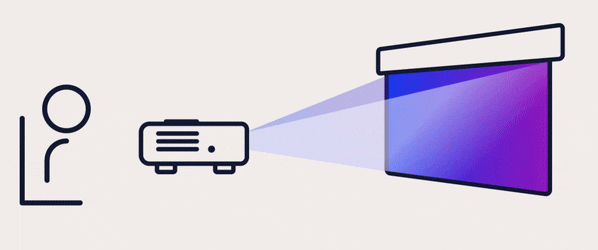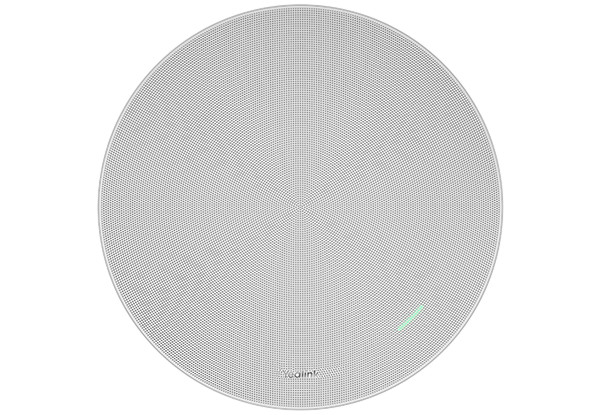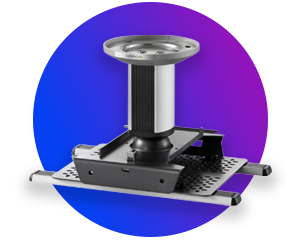Business projectors are essential tools for companies that require professional projection technology. They offer the necessary brightness, image quality and flexibility to be used in a wide variety of environments. Find out everything you need to know about projectors for seminar, meeting and office rooms in our business projector buying guide.
For the conference room: flexible and efficient business projectors
Presentations, meetings and training sessions are indispensable in modern business life. A projector in a business environment must therefore be flexible and efficient in order to fulfil the diverse requirements. The great advantage of a projector in the conference room is that it enables large-scale projections that can be flexibly adapted to different room sizes. In comparison, LED walls or displays are often limited in size and positioning and incur significantly higher acquisition costs.
Find out what is important when buying a business projector here.
Our business projector recommendations
Ideal for the conference room: The Epson EB-L770U
With its compact design and flexible installation options, the EB-770U is perfectly tailored to various business requirements. With 360-degree installation and support for ultra-wide screen formats such as 21:9 and 16:6, the projector offers maximum flexibility when designing presentations and projections.
The lens shift function and the ability to use projection surfaces from 50 to 500 inches (1.3 m to 12.7 m) make it possible to optimally utilise any room size. The wide range of connection options, including BYOD connectivity and HDBaseT, guarantee seamless integration and simple operation, whether for conferences, training courses or creative presentations.
The most important features of the Epson EB-L770U at a glance:
Business projector checklist: This is what matters
In many modern companies, business projectors are an indispensable solution for projecting large, razor-sharp images and presentations . They offer an effective alternative to displays or LED walls, especially when it comes to flexibility, scalability and cost efficiency for large projection surfaces.
The business projector checklist will help you take the first steps towards finding the right business projector:
☑ Projector projection ratio
☑ Resolution: Full HD, WUXGA, 4K
☑ Projector brightness: Depending on ambient light and room situation
☑ Projector types: LED, laser or lamp
☑ Projection technology: LCD or DLP
☑ Projector connections: Digital and analogue, audio and video, control connections
☑ Mobile or stationary projector?
☑ Projector features: 360 degree projection, lens shift, keystone correction, etc.
The right projection ratio
The projection ratio of a projector describes the relationship between the distance of the projector to the screen and the size of the projected image. It is specified as the ratio of distance to image width. This ratio determines how far away the projector must be from the screen in order to achieve the desired image width .
Projectors offer different projection ratios and therefore varying degrees of flexibility in terms of placement. When purchasing a projector, it is important to consider the projection ratio as it affects the suitability for the intended room:
→ Short-throw or ultra-short-throw projectors can project large images from a short distance, making them ideal for small meeting rooms.
→ Devices with longer projection ratios, long throw projectors, require more distance from the screen, but are ideal for larger conference rooms.
Would you like to quickly and easily calculate the correct projection distance for your projector and determine the image size? Our projection surface calculator will help you!
The right resolution for business projectors
The resolution of a business projector plays a decisive role in the image quality and should be adapted to the respective requirements. A business projector that should impress with its image quality should have at least a WXGA image resolution. However, we recommend a Full HD business projector in order to be able to display text and images equally well on larger projection screens.
Full HD projector (1,920 x 1,080): Perfect for projecting detailed graphics and animations in medium-sized conference rooms.
WUXGA projector (1,920 x 1,200): Provides excellent picture quality for high-resolution presentations.
4K projector (3,840 x 2,160): For pin-sharp and precise presentations in larger conference and meeting rooms.
Projector brightness in the conference room
The brightness of a projector is measured in ANSI lumens and should be adapted to the ambient conditions. In rooms with little ambient light, a projector with up to 5,000 ANSI lumens is sufficient. In bright rooms or for daylight projections, you should choose a projector with more than 5,000 ANSI lumens. Daylight projectors offer the decisive advantage of delivering brilliant images and trouble-free presentations even in bright light.
Projector types in comparison: LED, laser and lamp projectors in business
| Projector technology | Advantages | Disadvantages |
| ✓ Long service life, low maintenance, no lamp replacement ✓ Energy-efficient and power-saving ✓ Low heat generation and quiet operation | ✗ Lower brightness compared to lamp and laser projectors ✗ Less suitable for very large projections | |
| Laser projector | ✓ Very high brightness (ideal for bright rooms and larger projections) ✓ Immediately ready for operation without warm-up time ✓ Very low-maintenance and durable | ✗ Lower colour saturation compared to LED ✗ Can generate more heat during longer periods of use |
| Projector lamps | ✓ High brightness at a moderate purchase price ✓ Suitable for presentations in bright rooms | ✗ Shorter service life and regular lamp replacement (depending on the type of lamp) ✗ Higher heat development and fan noise ✗ Longer warm-up and cool-down times |
The best projector technology for the office: LCD or DLP?
Before purchasing a business projector, the question arises: Which projection technology is the right one? LCD and DLP are the most common options, but both offer different advantages. Here you can find out which technology is best suited to your requirements.
Projector connections: The most important connections
Whether a projector connection is important depends on which playback device you want to connect to the projector. Both the projector and the playback device must have at least one pair of the same inputs or outputs for video and audio. Additional connections must be available for transferring data and control data.
A modern business projector should have a variety of connections, we have summarised the most important projector connections for you:
| Connection | Audio | Video | Data | Features |
| USB-C | ✓ | ✓ | ✓ | digital connection for multimedia and data |
| HDMI | ✓ | ✓ | ✓ | digital multimedia connection |
| DisplayPort | ✓ | ✓ | ✓ | digital video connection |
| USB PORT | ✗ | ✗ | ✓ | for data transmission and power supply |
| LAN | ✗ | ✗ | ✓ | for the transmission of control data |
| Cinch stereo | ✓ | ✗ | ✗ | for transmitting the stereo signal |
| 3.5 mm jack | ✓ | ✗ | ✗ | transmits sound signal to external audio devices |
Find out how to connect a projector correctly in our guide!
Flexibility vs. performance: stationary and mobile projectors compared
When it comes to choosing the right projector for your business, it all depends on the location and flexibility. Two options are available: stationary projectors and mobile projectors.
Important features for business projectors
A business projector should have specific functions to meet professional requirements. These functions ensure a high level of user-friendliness and guarantee the best projection results.
Speakers for business projectors
In a presentation or lecture, it is often not only the projected image that is important, but also the sound. The output power of integrated projector speakers is very limited and is not sufficient for sound reinforcement in large rooms. For smaller offices and office rooms, however, we definitely recommend projectors with integrated loudspeakers.
For larger rooms and better quality audio reproduction, you can also use external projector speakers. You can choose between passive and active speakers. The following table will help you decide which speakers are right for you:
Speakers | Advantages | Disadvantages |
| Integrated speakers | ✓ No additional speakers required ✓ Quickly ready for use | ✗ Only recommended for small rooms |
| Passive speakers | ✓ More flexible in terms of positioning ✓ Large selection | ✗ Require an amplifier |
| Active speakers | ✓ Do not require an amplifier | ✗ Positioning restricted by limited power and audio cable length |
Our speaker recommendations
The right screen for business projectors
Choosing the right screen is crucial for the quality of your presentations and should be well thought out. If possible, you should buy a screen to match your business projector - we'll show you what you need to look out for!
Still have questions? Our screen buying guide will help you choose the right screen!
Stationary or mobile screens
Both stationary and mobile screens have their advantages, depending on whether you are working in a fixed room or presenting flexibly in different locations.
Our projection screen recommendations
Projection screen format
Different screen formats are suitable depending on the area of application. To achieve optimum results, the screen format should matchboth the intended use and the native format of the projector so that the edges of the image are perfectly flush with the screen.
We can also supply custom-made projection screens with a maximum width of up to 24 metres. Simply give us a call for a non-binding consultation!
The right projector accessories
Business projector FAQ
The only difference between a beamer and a projector is the name. In Germany and some other countries, the term "beamer" is often used, whereas in other parts of the world and in technical jargon, the term "projector" is more commonly used. Both terms refer to the same device: a device that projects images or videos from a source, such as a computer, games console or DVD player, onto a screen or wall.
The choice between projector and display depends on the size of the room and the intended use. Projectors offer a larger image diagonal (often up to 100 inches or more) and are ideal for larger rooms and presentations in front of several participants. Displays, on the other hand, provide a constant, bright image quality in smaller rooms, are easier to operate and often offer interactive functions. For larger image sizes and more flexibility, the projector is the better choice, while a display can be more practical in smaller conference rooms.
A mini projector offers flexibility and mobility as it is compact and easy to transport. It is ideal for spontaneous presentations in smaller meeting rooms or when travelling. However, they often offer lower brightness and resolution than larger models, so they should primarily be used in darkened rooms and for smaller projections.
Projectors with high brightness (at least 5,000 ANSI lumens) also work in brighter rooms or with a lot of ambient light. Models with laser light sources or advanced 3LCD technology often offer even better results in such environments, as they guarantee high colour luminosity and image clarity.