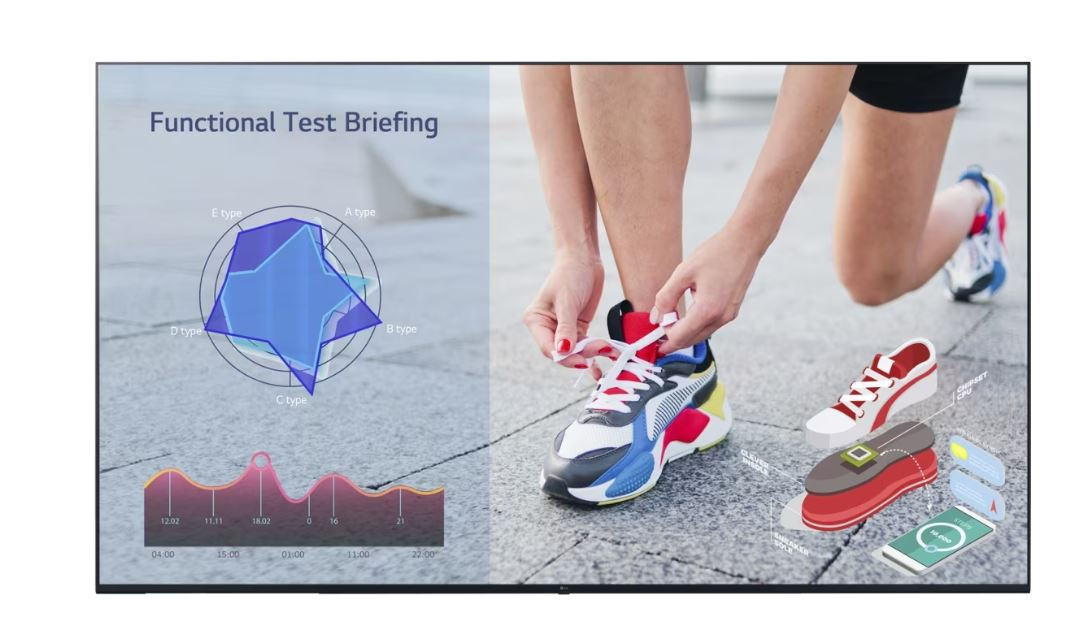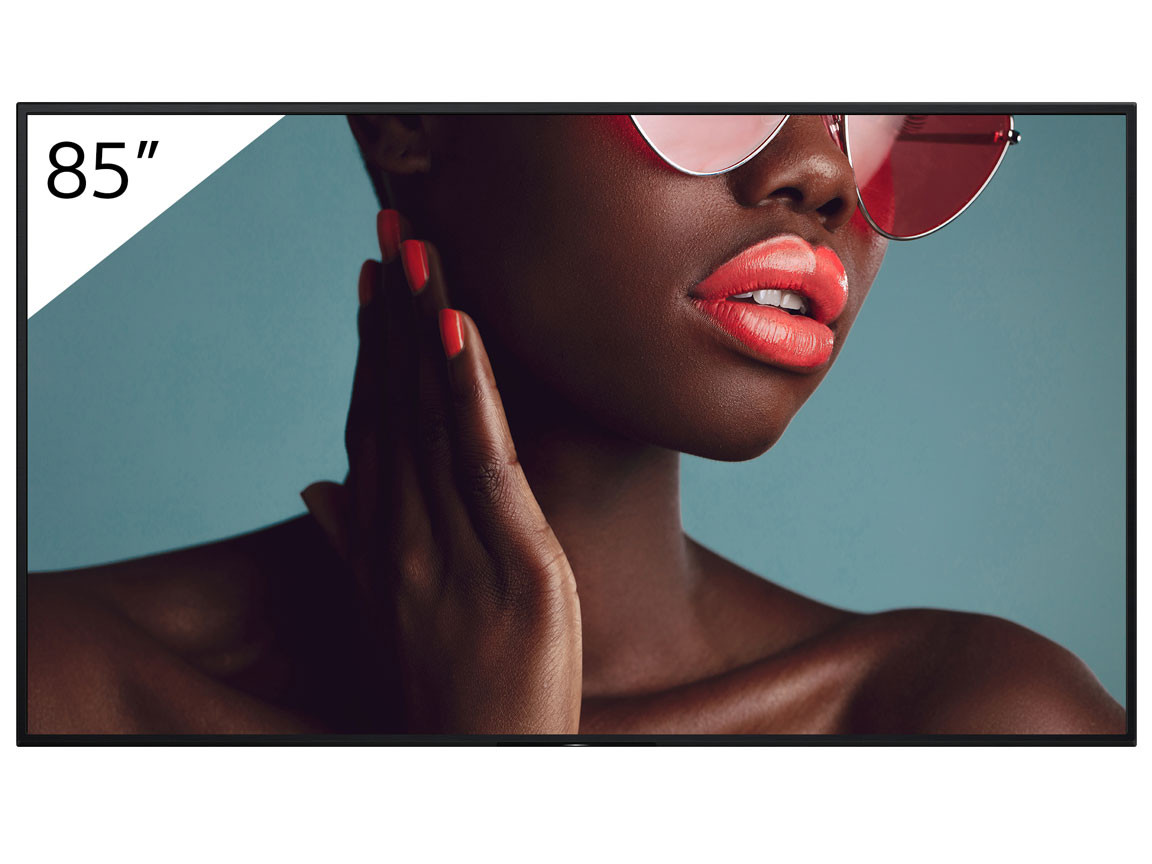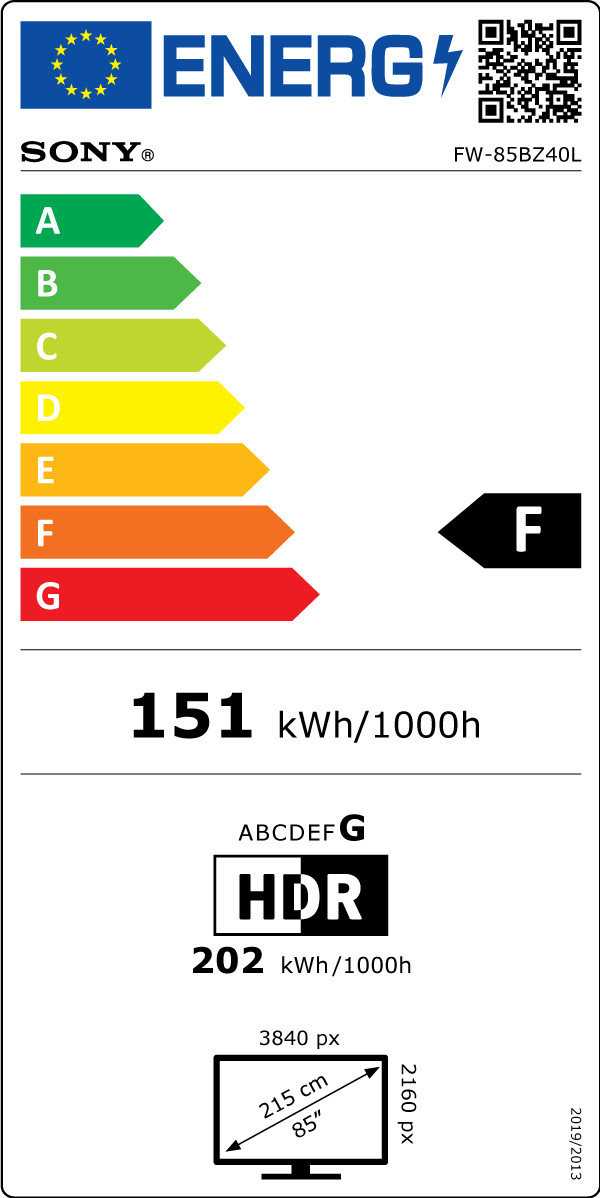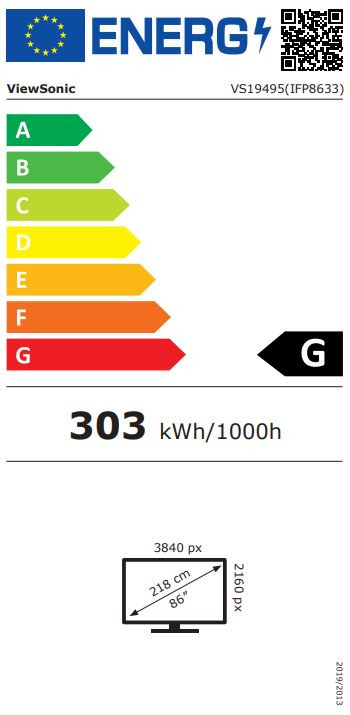Would you like to equip your company with professional presentation technology? Then you have two options: Both projectors and professional displays (public displays) meet the requirements for impressive presentations. However, the decision between a projector and a display is not so easy. We explain to you which technology is best suited for which application and which criteria you should pay attention to.
Application areas of projector and display
Projectors and displays can be used in a variety of different applications - in the classroom, in the meeting room, but also in the shop window. We briefly present the most important criteria you need to consider before buying.
Room size
Brightness
Mobility
Interactivity
Projector and display in comparison
Both projectors and displays can show their strengths in different applications. The rule of thumb is: For large images and mobile use, you should prefer a projector; for a lot of ambient brightness and bright rooms, a professional display is advantageous.
Projector and display in comparison
Our projector recommendations
Our display recommendations
Conclusion: Projector or display?
For large image areas, a projector is the best and cheapest solution. In small classrooms or meeting rooms, on the other hand, a short-distance projector or a professional display is attractive.
For high ambient light and digital signage solutions, you can use a large format display if a bright projector is too expensive for you. If you change the place of use in between, a mobile projector can be set up quickly and easily.
The compact Pico projectors are also perfect as a mobile companion for business travelers! In our projector buying guide and display buying guide, you can find out in more detail about the most important features, areas of application and buying criteria for projectors and displays. To make your projection perfect, we also have a wide range of screens for every purpose.
If you decide on a combination of projector and screen, we will present the different screen types and application areas in detail in our screen buying guide.