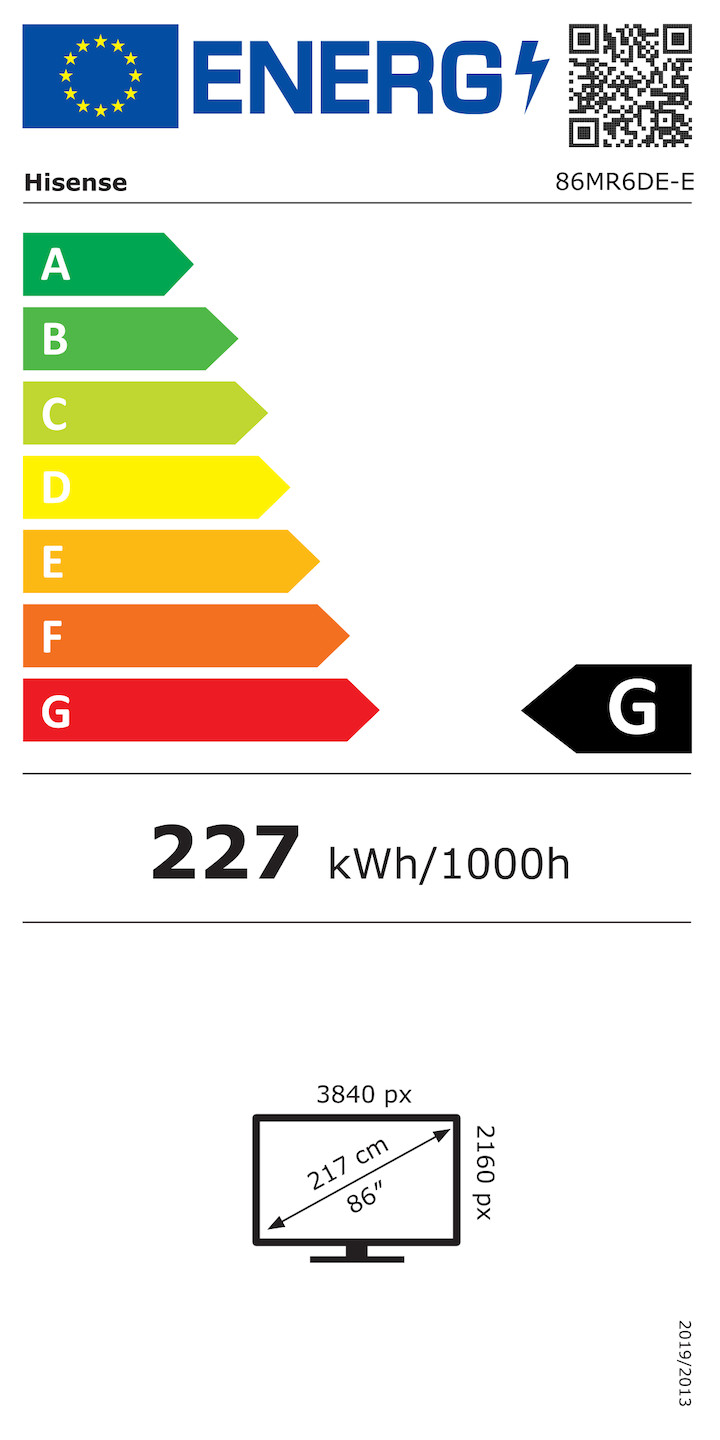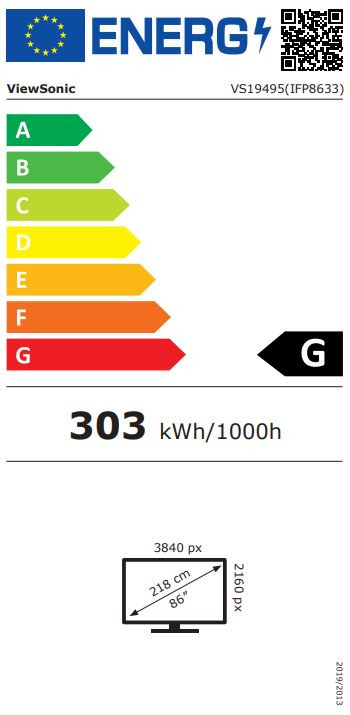Media equipment continues to play an important role in public institutions such as schools, hospitals and libraries. Projectors and increasingly also interactive displays and monitors are used here to present a wide variety of content, in lessons at information stands or in waiting rooms. It is therefore all the more important that the devices used meet current standards in terms of their technology and ergonomics.
The implementation of modern technology in public facilities usually requires a fast implementation and flawless functionality of the installed devices. Expert know-how is absolutely needed for this. An expert can determine exactly which measures are necessary for a successful implementation even before the installation begins.
Solutions for public clients
We offer the following solution variants for public facilities. We take care of the planning, selection and the entire installation of the devices for you.
Expert Tip:
If information material is to be displayed in the form of videos, an external content player with a wider range of functions than those offered by the internal media players of the displays is recommended.
Expert Tip:
Our display recommendations