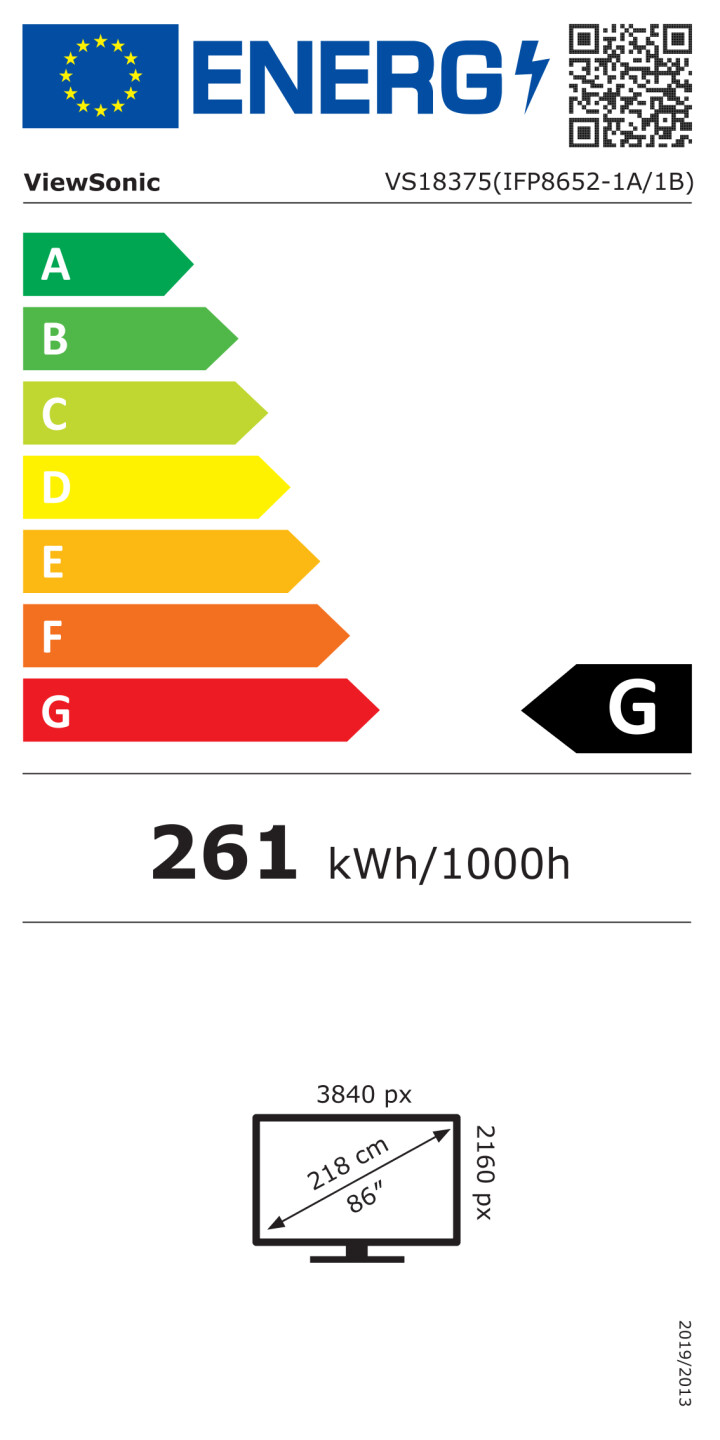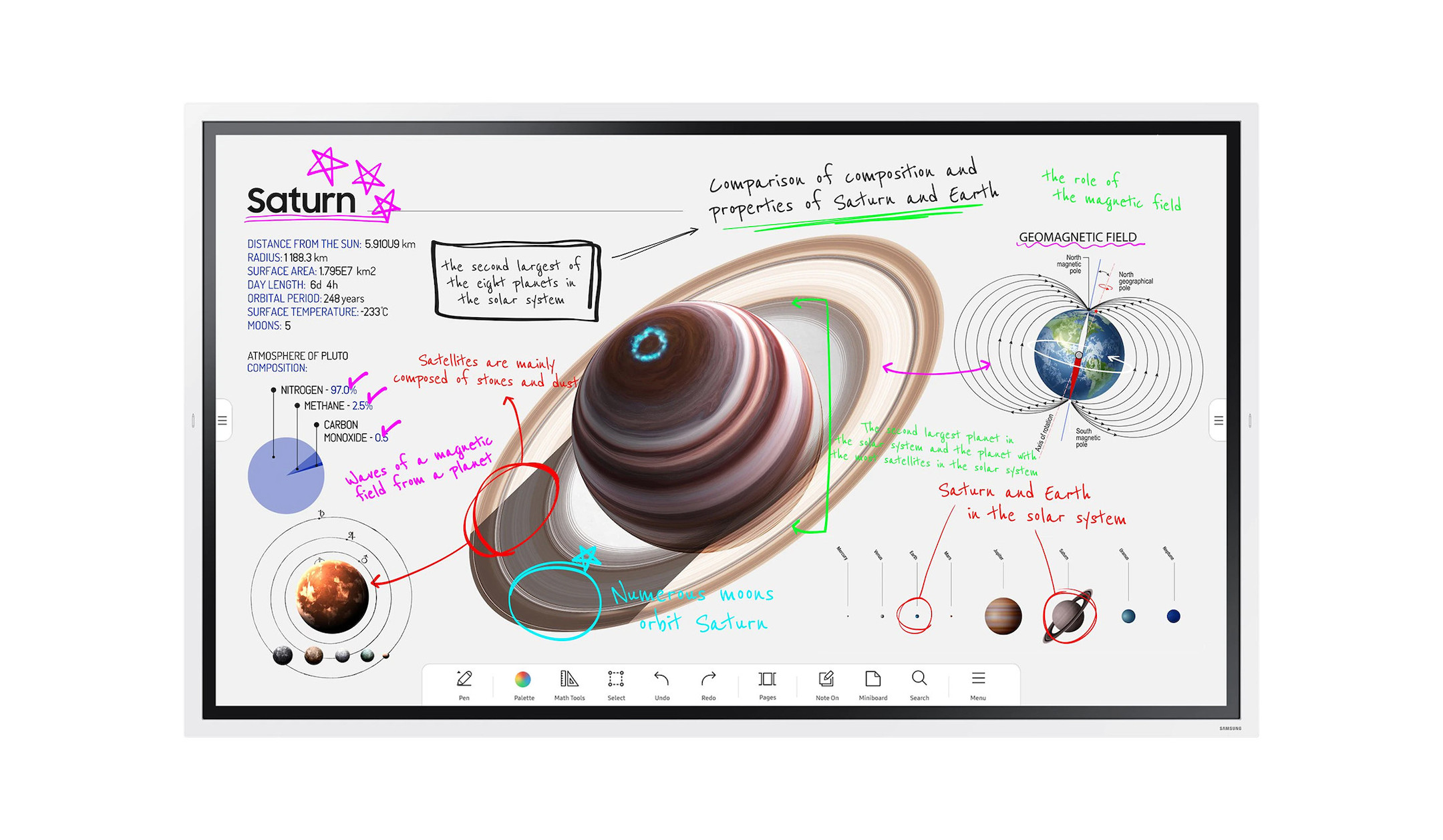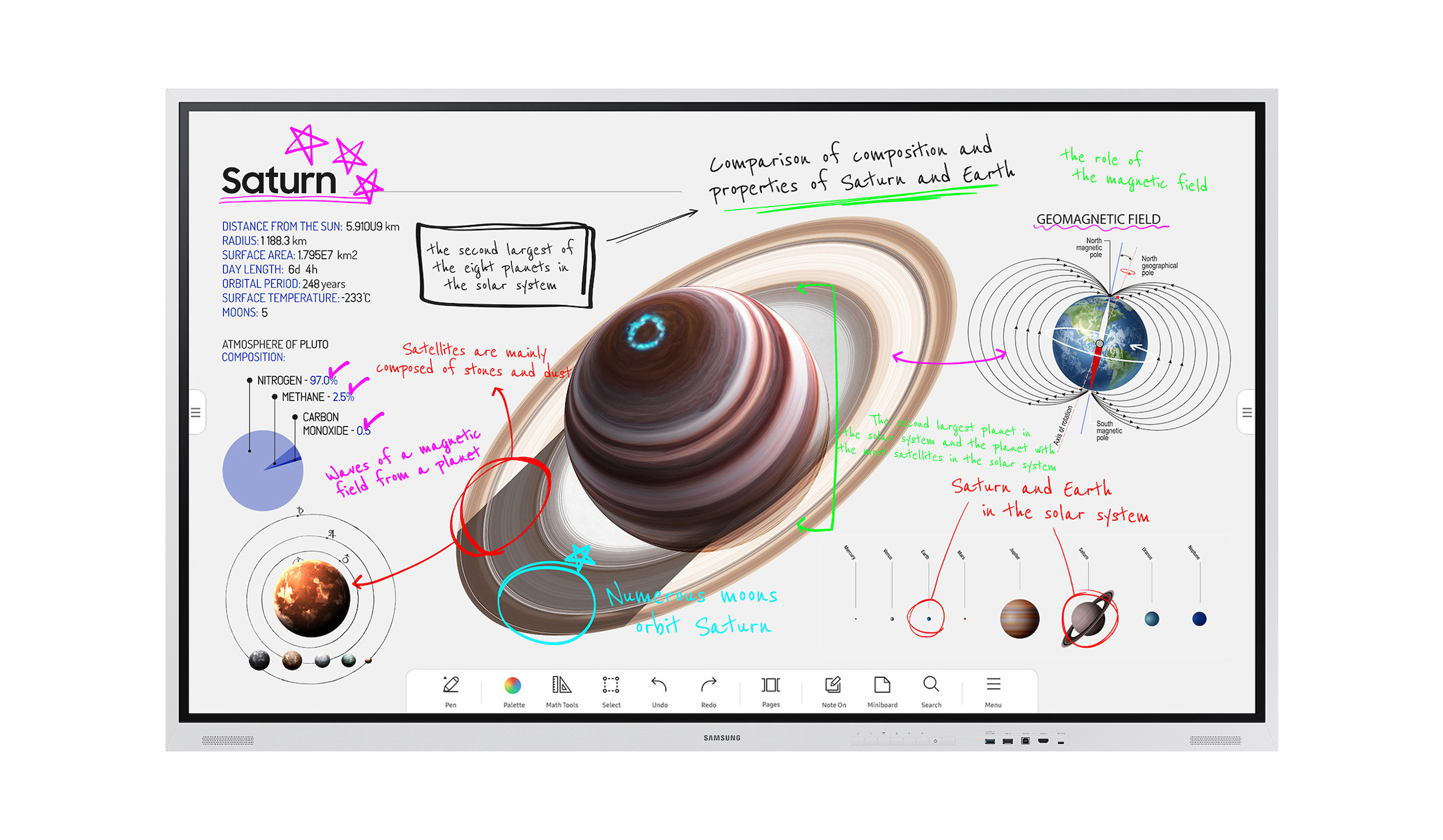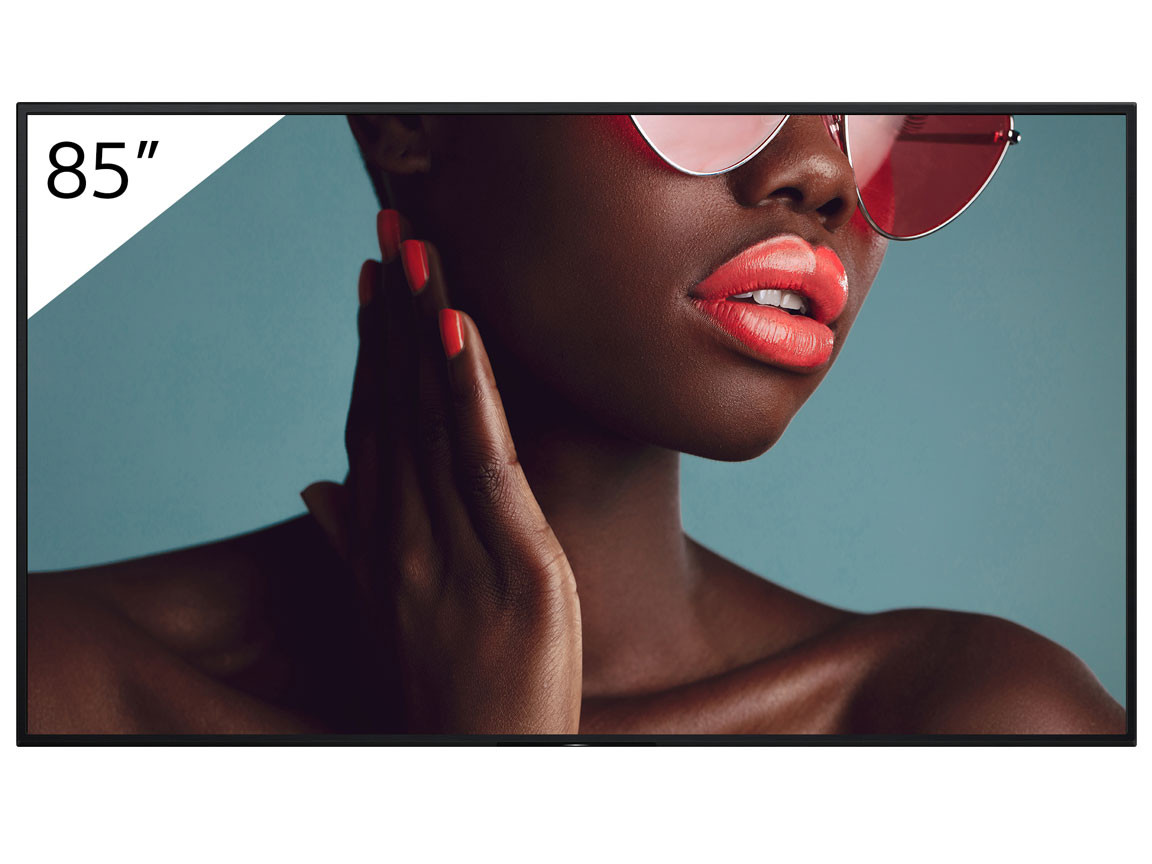Content
Projectors can also be used very successfully in the medical environment. For example, for lectures or presentations in colleges of medicine and related fields.
To ensure that all devices can be optimally coordinated and fit seamlessly into any existing media equipment, we recommend that you first contact one of our experts.
Solutions for medical technology
We offer the following solution variants for conference and meeting rooms of any size.
Expert Tip:
Avoid direct incidence of light on the projection surface. No projector, no matter how bright, will be able to outshine direct sunlight. In addition, the contrast of the image suffers enormously. This leads to a display of X-ray images that is only of limited use.
Expert Tip:
If you equip the interactive display with a slot-in PC, you can mark, edit, save and load content directly on the display. Of course, you can later send the content you have created directly by e-mail. Everything works just like on a normal PC.
Expert Tip:
To ensure that you can optimally see the content on the monitor and adopt a healthy sitting posture at work, we recommend an ergonomic monitor holder with which you can adjust the monitor to your body size. This prevents neck and back problems in the long run.
Our display highlights
Energy efficiency class
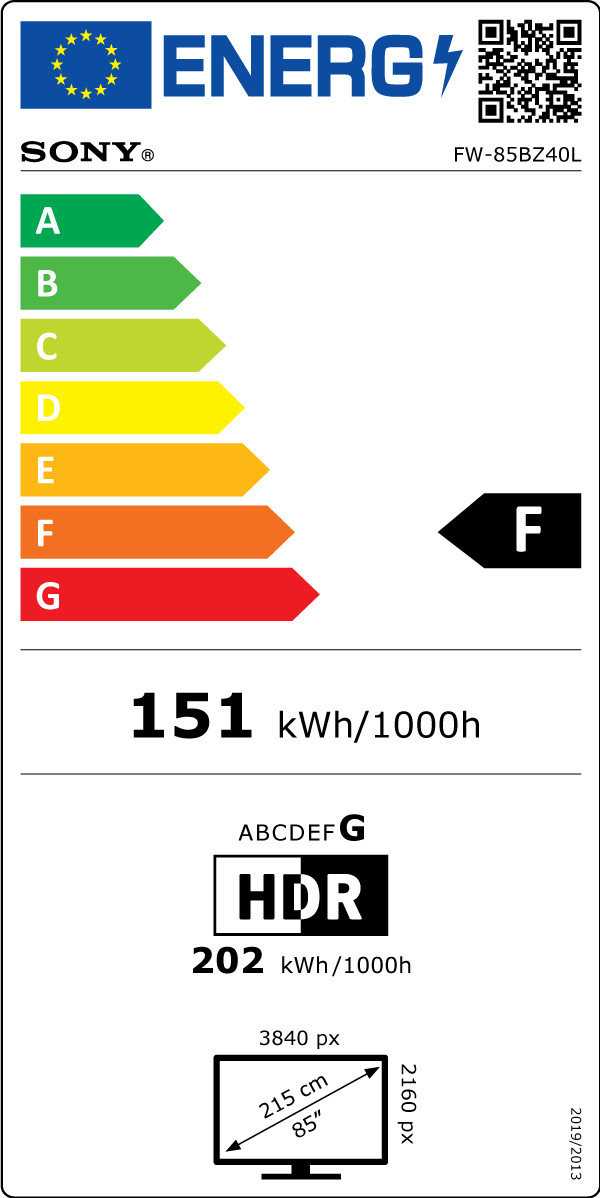
Energy efficiency class