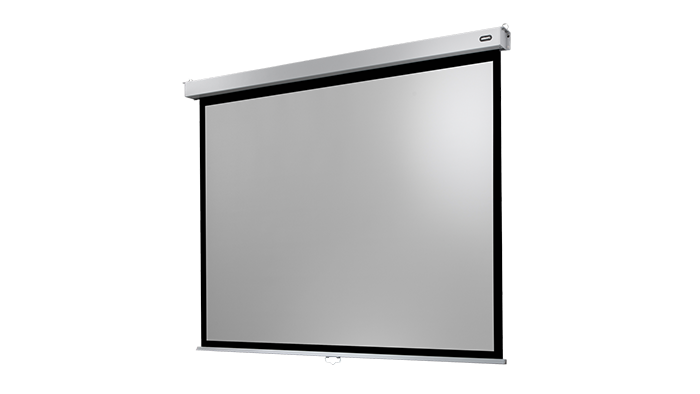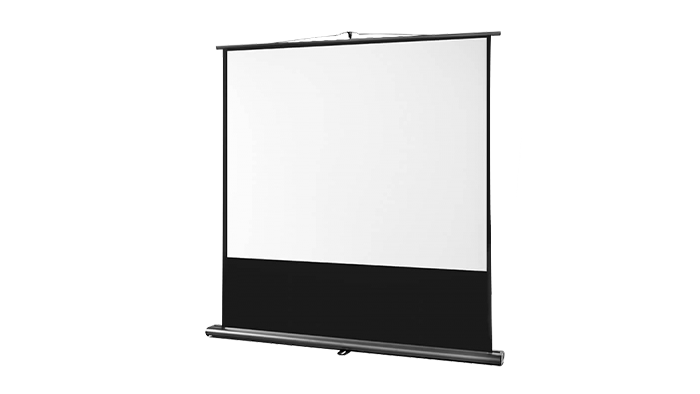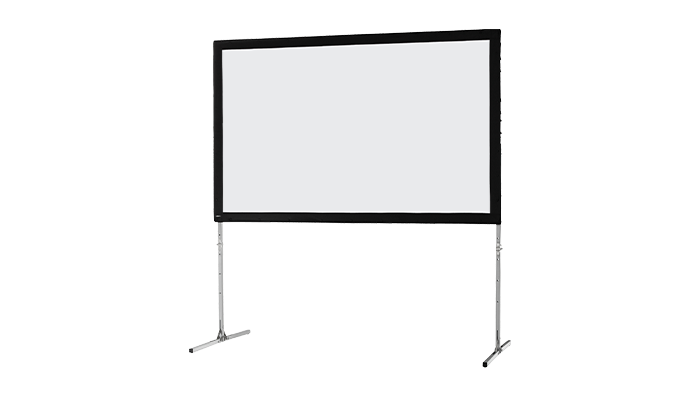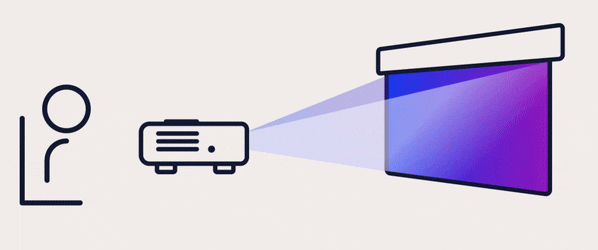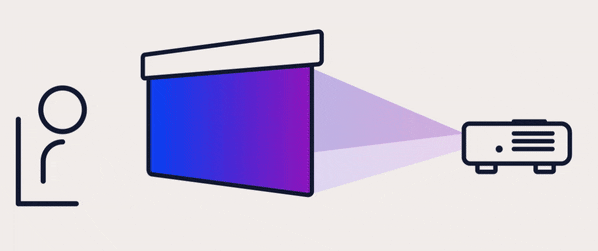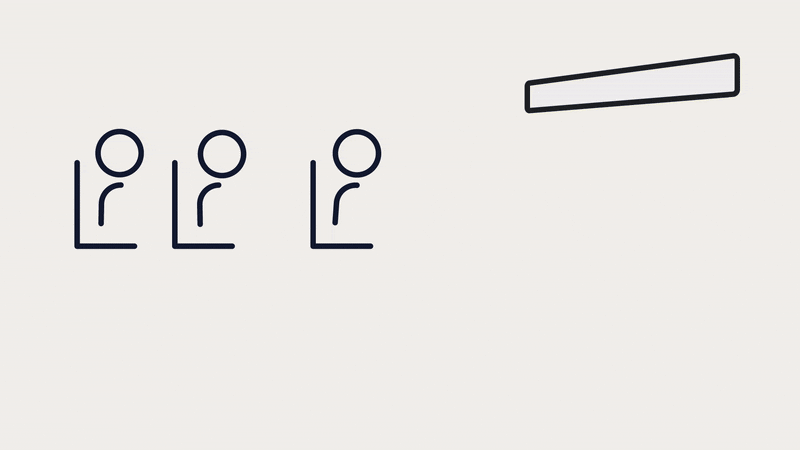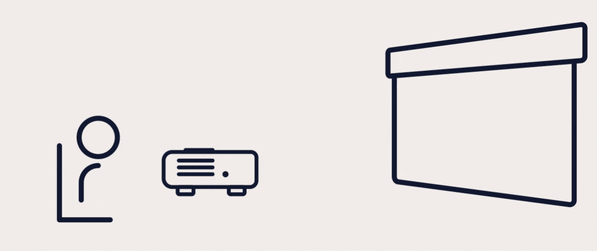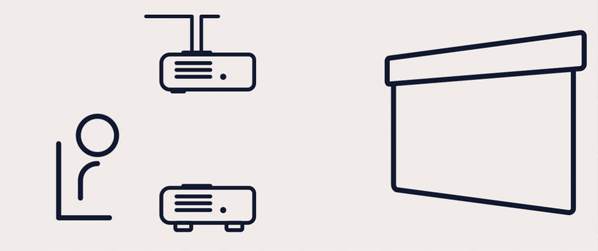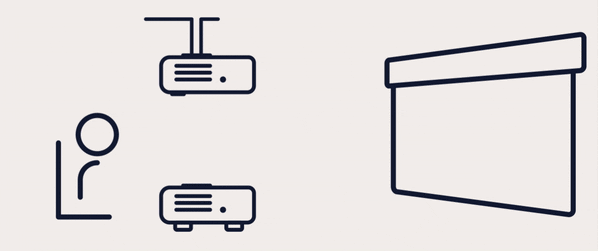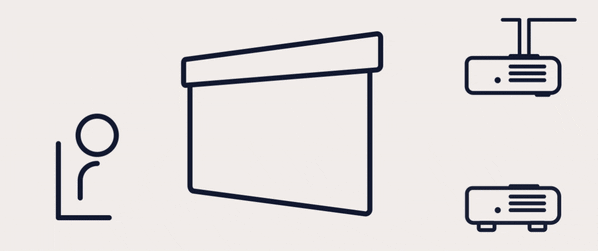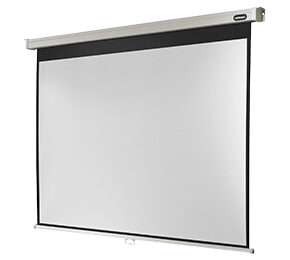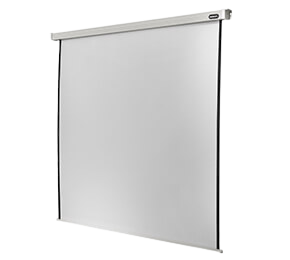Your canvas buying advice at visunext
In addition to the projector, the right projector screens are also crucial for a good projection. To achieve optimum projection results, you should always use a screen as it has better reflective properties than a white wall. We explain what you should look out for in a screen and which projector screens are best suited to your application. Always make the right purchase decision with us !
Canvas type: What types of canvas are there?
The stationary screens at a glance
In comparison: the advantages and disadvantages of stationary screens
| Screen type | Advantages | Disadvantages |
| Roller screen | - Inexpensive - No cable laying necessary - Easy installation - Permanent installation | - Manual extension by cord or extension pole - Exact positioning is comparatively uncomfortable - Usually only useful and available up to a width of 300 cm |
| Motorised screen | - Electric motor instead of manual extension/retraction - Motorised drive protects the screen fabric - Convenient operation via remote control, trigger, etc. - Larger screen widths and significantly more choice of fabric | - Power connection required nearby - Higher installation costs depending on the room |
| Recessed ceiling screen | - Almost invisible integration into the room image - Motorised drive protects the screen fabric - Convenient operation via remote control, trigger and much more - Larger screen widths and significantly more choice of fabric | - Suspended ceiling required - Usually needs to be installed by a specialist - Power connection required nearby - Wider than classic motorised screens due to inspection flaps |
| Frame screen | - No rippling for perfect projection results every time - Extremely long service life - Suitable for all projection systems, especially UST projectors | - No invisible integration possible due to fixed installation - Permanently exposed to external factors such as sunlight or dust |
| High contrast screen | - High colour contrasts even under residual light conditions - Hardly any darkening of the room necessary - Increases black level, in-picture contrast and plasticity of the image - In combination with a UST projector an excellent TV replacement | - Comparatively high purchase price - Sensitive fabrics due to the multi-layer plastic construction |
Further advantages and functions of a high-contrast screen in combination with an ultra-short throw projector can be seen in the example of the celexon HomeCinema CLR floor high-contrast screen.
The mobile screens at a glance
In comparison: the advantages and disadvantages of mobile screens
| Screen type | Advantages | Disadvantages |
| Tripod screen |
|
|
| Ultra-mobile screen |
|
|
| Mobile frame screen |
|
|
| Table screen |
|
|
To ensure that the image is projected onto the screen in the correct orientation, the projectors always offer the option of being used for either floor or ceiling mounting in the settings. Depending on the projection mode selected , the projector automatically rotates the image so that it is always displayed the right way round.
The right screen format and size
In addition to the screen format, the screen size is also crucial for a good projection. When determining the screen size, the distance of the audience to the screen and the distance of the projector to the screen must be taken into account in addition to the room size. Our projection surface calculator will help you to determine the optimum distance between the projector and screen and the image size of the projection.
The ideal screen format must always be considered individually. Various factors play a role in the required screen size: Will the projector screen be used in a small home cinema or in a large auditorium?
How should you set up your projector screen?
The optimum viewing distance between the screen and the viewer depends on the resolution of the projector and the picture width. The following rule of thumb applies: The lower the image resolution, the greater the seating distance should be. Otherwise, the individual pixels will be distracting if you sit too close to the screen. To ensure fatigue-free viewing, the lower edge of the projection surface should be 90 to 120 centimetres from the floor. This means that the projection surface is approximately at the viewer's eye level.
Example: The ambient light on the projection surface is 300 lux. You want to project onto a 221 cm x 124 cm screen. The projection surface is therefore 2.74 square metres in size. This corresponds to a 100 inch screen in 16:9 format. The factor for overhead projection is 5. 250 lux 2.74 square metres x 5 = 3425. According to this formula, your projector should have a brightness of approx. 3,500 lumens for the location.
Please note that this is a guide value. To ensure perfect projection for your application, it is best to discuss your project with one of our visunext experts before making a purchase decision.
Modern projection surfaces such as high-contrast screens can increase the contrast of your projection considerably. A special fabric structure increases the black level enormously, absorbs stray light and projects an excellent image even in bright rooms. You can find more information on the right projector for your projector screen in our projector buying guide!
The reflection behaviour of a screen is defined by the gain factor (luminance factor) as a function of the viewing angle. The gain factor indicates how strongly the screen can focus the incident light. This bundling is decisive for the strength and dynamics of colours and contrasts as well as for the presentation of a rich black level.
According to the international standard ISO 8396 and the German standard DIN 19045 Part 4, the reflective behaviour of screens can be divided into the groups D, S, B and R. Today, manufacturers work with fabric types D and R for approx. 90 % of all screens. A type S fabric roughly corresponds to a high-contrast screen. Cloth types of type B are only used occasionally.
Type D screens are generally used. This type of screen is used in home cinemas as well as in conference rooms and classrooms. The other screen types are mostly used for special projection applications.
We are also happy to offer customised products for your individual application on request.
Our canvas recommendations
Our visunext recommendations: