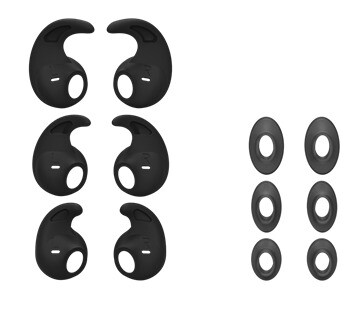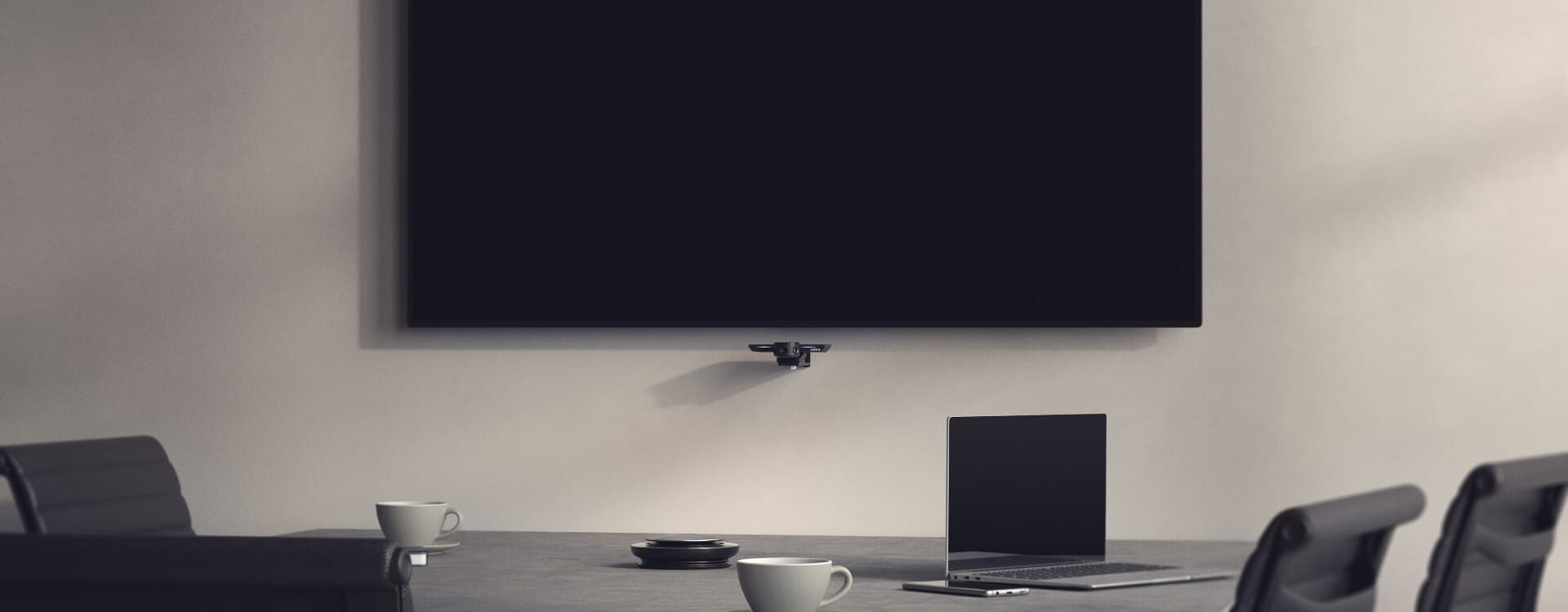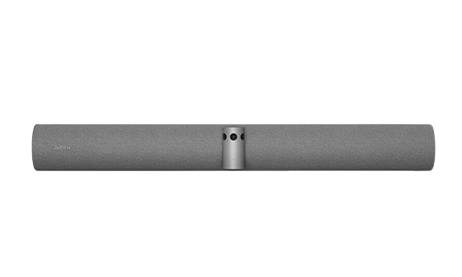With various headsets, speakerphones, video conferencing and webcam products, Jabra provides the most important components of a modern digital workplace. Here you can find out which Jabra products best meet your requirements. Our guide will help you!
Why buy Jabra?
For over 150 years, Jabra has been a pioneer in microphone and headset technologies for private, business and medical use. The Danish company now also uses its expertise in the development of modern video conferencing and unified communication solutions.
Our Jabra product recommendations for the office and hybrid working
Jabra headsets for the office and hybrid working
When it comes to finding a suitable headset for the office or home office, you are often faced with a huge selection of brands and models. With Jabra, you are making the right choice when it comes to effective hybrid working.
Jabra headsets are ideal for those who often have long conversations or spend long days in front of their desk. Their adaptability makes them the perfect companion, whatever the environment, and ensures trouble-free communication in any situation. Thanks to their ergonomic design, they offer continuous comfort, making them particularly suitable for long periods of use.
In short, Jabra headsets are the ideal solution for anyone who values clear communication and elegant design.
Jabra presents two product series for use in an office environment or private workplace: Jabra Evolve2 and Jabra Engage.
Jabra headsets: Important features simply explained
All Jabra headsets come with various practical functions - discover the most important features now!
Choosing a headset is about more than just the technical functions. General features such as wearing comfort and audio quality are also important and can be decisive for a good decision. Let yourself be convinced by the unique features of Jabra headsets, which offer a balanced combination of comfort, sound quality and innovative technology.






Find the right headset for you
Compare concise features of the Jabra Evolve2series at a glance and make the right decision for your application:
| Evolve2 65 Flex | Evolve2 55 | Evolve2 50 | Evolve2 85 | Evolve2 75 | Evolve2 65 | |
| Design | On-ear, headband | On-ear, headband | On-ear, headband | On-ear, headband | On-ear, headband | On-ear, headband |
| Active noise cancellation | ✓ | ✓ | ✓ | ✓ | ✓ | x |
| Number of microphones | 6-microphone technology | 4-microphone technology | 4-microphone technology | 10-microphone technology | 8-microphone technology | 3-microphone technology |
| Wireless | ✓ | ✓ | x | ✓ | ✓ | ✓ |
| Integratable microphone arm | ✓ | x | x | ✓ | ✓ | x |
| Connectivity | Bluetooth, USB-A or USB-C | Bluetooth, USB-A or USB-C | Bluetooth, USB-A or USB-C | USB-A or USB-C | USB-A or USB-C | USB-A or USB-C |
Our Jabra headset product recommendations
Jabra hands-free kits for the office
With the Jabra Speak series, Jabra presents an office speakerphone that can be perfectly integrated into any huddle room or meeting room. The compact housing of the Speak devices contains state-of-the-art technology for modern business communication.
Jabra Speak hands-free kits impress with their high-quality sound, which ensures crystal-clear conversations thanks to HD Voice. They have intuitive controls that allow users to answer calls, adjust the volume or mute - all at the touch of a button.
What characterises the Jabra Speak series
To help you find the right Jabra Speak quickly, we have compiled the top features of individual Speak hands-free kits for you.



Jabra Speak at a glance
Speak2: Discover now!
The Jabra Speak2 series impresses with crystal-clear conversations in all environments. Whether in the office, in the home office or on the move - the compact and powerful speakerphones offer the best audio quality and ease of use. Microsoft Teams certification and noise cancellation ensure seamless integration and undisturbed conversations.
| Speak2 75 | Speak2 55 | Speak2 40 | |
| Core feature | High-quality full-range audio and 65mm full-range speakers | Full-duplex sound for smooth, natural conversations | Voice equalisation ensures consistent volume for all speakers |
| Operating time | up to 32h (30m far) | up to 12h (30m far) | - |
| Connectivity options | USB C or USB A, Bluetooth (only for smartphone & tablet) | USB C or USB A, Bluetooth (only for smartphone & tablet) | USB C or USB A |
Discover the Jabra speakerphone highlights!
Jabra video conferencing systems: clear images, clear communication
Video conferencing, video telephony and communication via digital networks are now part of our everyday lives, both at work and at home. Video and sound quality play a decisive role here.
With the Jabra PanaCast product series, Jabra presents three video solutions that fulfil the desire for excellent image quality during video calls. In combination with the hands-free solutions of the Jabra Speak series, you will experience a new video call and video conferencing culture.
Jabra PanaCast 50
Jabra PanaCast 50 is the all-in-one video conferencing solution. Designed as a video soundbar, the video conferencing system combines both video and audio components.
What makes the PanaCast 50 special?
PanaCast 50 video bar system - perfect for Microsoft Teams Rooms
With the PanaCast 50 as a video bar system, new participants can be added, content shared and the sound adjusted at the touch of a button. This is made possible by the PanaCast Control touchscreen tablet, from which the entire meeting can be controlled. BYOD (bring-your-own-device) is also supported. This means that a meeting can be started at will - the perfect solution for hybrid working methods!
Frequently asked questions about the Jabra PanaCast 50
Jabra PanaCast
Jabra PanaCast is the compact video conferencing solution for small meeting and conference rooms. In contrast to the PanaCast 50, this model has no speakers. However, this PanaCast model is significantly smaller, which makes it easy to install in any room. For sound output, we recommend the hands-free solutions from the Jabra Speak series.
What makes the Jabra PanaCast special?
Jabra PanaCast 20
Jabra PanaCast 20 is the personal video solution/webcam. The design is based on classic webcams. Accordingly, the use of the Jabra PanaCast 20 is recommended for the personal workstation in an office or home office.
What makes the Jabra PanaCast 20 special?
Jabra conferencing solutions at a glance
Take a look at the concise features of the PanaCast series and optimise your conference environment!
Our Jabra video conferencing product recommendations
Enhance your conference experience
Setting up a perfect conference room requires more than just first-class products like those from Jabra. A seamless and productive meeting environment requires well thought-out equipment and careful planning .
Take a look at our selected recommendations or get personalised tips from our experts.