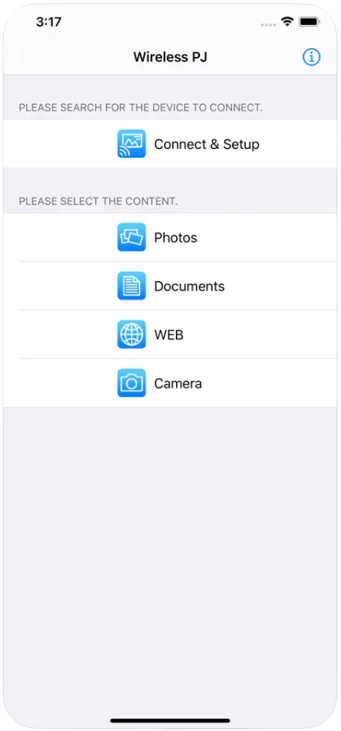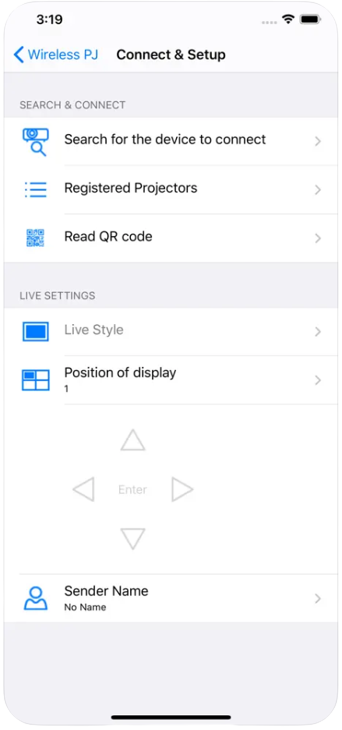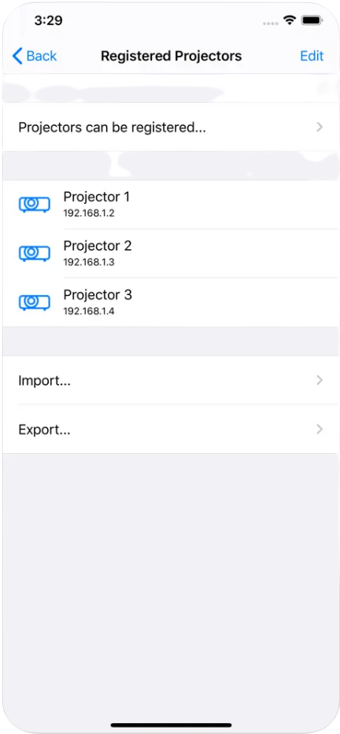the iPhone and iPad have become an indispensable part of everyday business life. Now you can also present directly from your iPhone, iPod or iPad thanks to the practical presentation apps from some projector manufacturers. Our overview shows you which devices the apps are compatible with and which file formats they play, so that you can find exactly the app that best suits your presentation habits.
The most popular iOS projection apps in direct comparison
| App | Manufacturer | Compatible with iPhone and iPad | Playable file formats | Special features |
 Acer eDisplay Pro Acer eDisplay Pro | Acer |  | PowerPoint, Excel, Word, JPEG, PDF, Keynote, URL | Camera image stream Dropbox support Marker function Split screen function |
 Panasonic Wireless Projector Panasonic Wireless Projector | Panasonic |  | PowerPoint, JPEG, PDF, Keynote, URL | Marker Function |
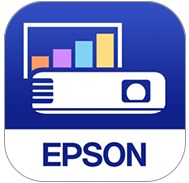 Epson iProjection App Epson iProjection App | Epson |  | PowerPoint, Excel, Word, JPEG, PDF, Keynote, URL | Marker function Remote control Cloud support |
Acer eDisplay Pro App
The Acer eDisplay Pro app is currently one of the most interesting apps on the market, as it supports the MWA3 MHL dongle in addition to the conventional wireless dongles. This means that many Acer projectors with an MHL-compatible HDMI connection can be equipped with WLAN. Compared to the WLAN solution via USB dongle, the use is significantly greater thanks to the many functions of the MWA3 dongle.
The eDisplay Pro app can play back various file formats, such as PowerPoint, Word, Excel and PDF. Even the formats used by Apple for Keynote, Pages and Numbers are supported.
It is also possible to transfer the camera image of the iDevice. Films, e.g. in MP4 format, can also be played via the app. In addition, there is a split screen function that allows up to 4 users to present simultaneously on a split screen.
Panasonic Wireless Projector App
The Panasonic Wireless Projector App is supported by some Panasonic Projectors.
The app is compatible with PowerPoint and Keynote for presentations. PDFs and images can also be presented from the app.
Use your iPad or iPhone as a document camera! The app can access the camera of your end device. This allows you to record objects or printed texts with the iPhone or iPad and project them simultaneously via the projector.
This is what the Panasonic Wireless Projector App looks like on the iPhone.
Source: https://apps.apple.com/de/app/panasonic-wireless-projector/id423673959
Tip: Connect the projector to the WLAN
Epson iProjection App
The Epson iProjection app allows you to connect your iPhone or iPad directly to the projector. Unlike other apps, it is not necessary to connect a router in between.
It is also compatible with common file formats such as PowerPoint, Keynote and Adobe PDF.
Another advantage is that the app can work with several projectors, as the majority of Epson projectors can be retrofitted with a WLAN connection.
Our application video shows you how easy it is to use the Epson iProjection app:
Connecting the projector via Apple Airplay instead of via app
With the help of AirPlay, you can connect more than your Apple products to each other wirelessly. Many projectors can also be connected to your smartphone or tablet via WLAN, Miracast or AirPlay.
The advantage: you don't need any additional apps for projection because the function is already integrated in the iPhone or iPad.
We explain how to use AirPlay with your projector in our guide Connecting projectors to iPhones.