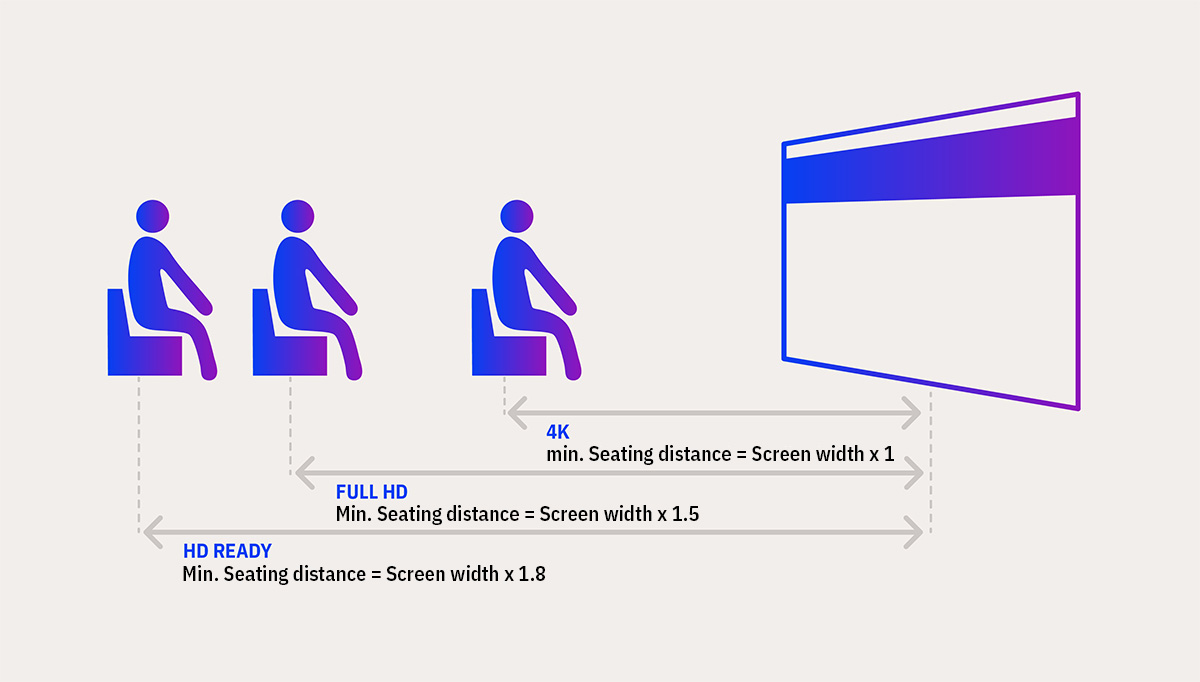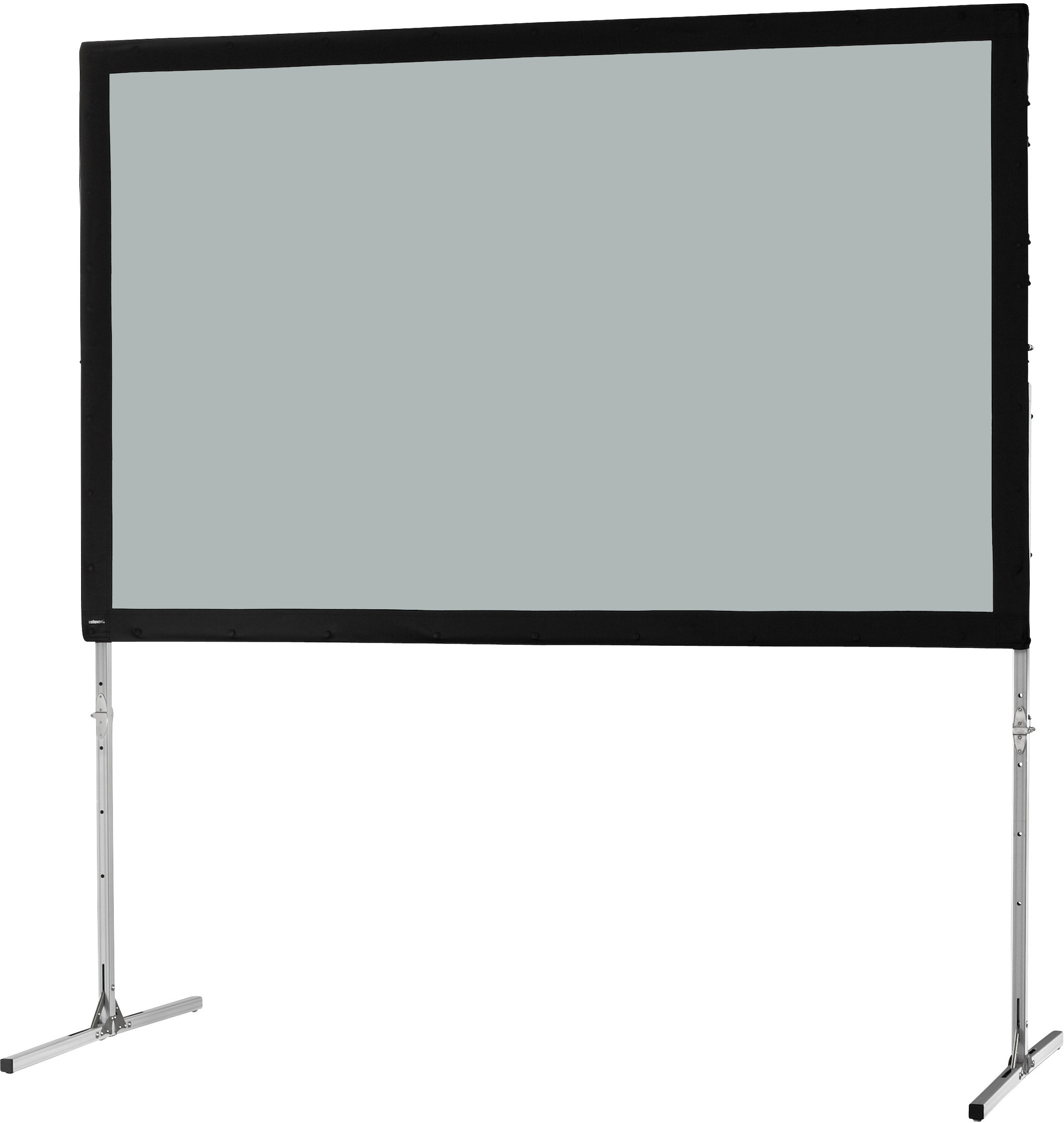It's that time again, the World Cup is just around the corner! Many football fans want to enjoy the Football World Cup on a large screen and invite their friends over to watch. Discover daylight projectors, laser TV projectors and projection screens for an outstanding public screening experience - whether indoors or outdoors!
We explain what you need for a World Cup public viewing with a real 4K stadium atmosphere!
Indoor and outdoor projections: How many lumens are needed?
The brightness of a projector is one of the most important features for indoor and outdoor public viewing events. The brighter your projector can project, the easier it is to recognise the image on the screen. This applies in particular to projectors that are used for watching football together in daylight or outdoors.
But how many lumens does a projector need for outdoor use and how does this affect the image quality? The brightness of projectors is specified in ANSI lumens. To provide a high-contrast image, a projector should be equipped with at least 3,000 lumens. More lumens are particularly advantageous if you cannot completely darken your living room or home cinema. For public viewing in daylight, we recommend special daylight projectors with several thousand ANSI lumens. This allows you to watch football matches with a bright and powerful image even in daylight.
If you want to enjoy the Football World Cup games in a particularly large format, you should pay attention to the specified lumen values of the projector. The larger the projection surface, the higher the ANSI lumen values of your projector should be. This way you can guarantee a colour-intensive picture even when viewing on a large screen!
How many lumens does a public viewing daylight projector need?
Daylight projector for bright projections
Football broadcast with more contrast: What you should bear in mind!
If you want to watch the World Cup matches on the terrace or in a bright room, you should make sure that your projector supports a high-contrast display. The contrast of a projection is the difference between the brightest pixel and the darkest. The greater this difference, the higher the contrast of the projected image. A high-contrast image appears more vivid and exciting and therefore contributes significantly to a successful public viewing experience.
In the case of projectors, the contrast information is given as a ratio value, just as with displays, monitors and televisions.
The right contrast value for outdoor projectors
Particularly when projecting outdoors, you should therefore make sure that the chosen projector is equipped with sufficient light output.
But which projector is suitable for outdoor use? For a room or area that needs to be well darkened, a contrast value of approx. 10,000:1 is appropriate.
If a projector is to be used for public football viewing in the garden or on the terrace, care must be taken to ensure that it has a contrast value of approx. 50,000:1 or more. This means you can enjoy high-contrast projections even outdoors!
Public viewing in daylight: how to darken the room properly!
To achieve a clearly recognisable projection image in daylight, the room in which you want to project should be well darkened. For a high-contrast projection, ideally no light should enter the room through windows or doors. As this is not always possible, a bright daylight projector can help.
If you want to watch the football matches on the terrace or in the garden, aids such as a pavilion or tent should be used. In this way, the projection location can be shielded from light and darkened.
Picture resolution and seat distance: how to achieve optimum aspect ratios
So that you can watch football matches in the best quality, you should make sure that your projector can display a good image resolution. This can already be achieved with a Full HD project or, but a WXGA resolution (1280 x 800 pixels) is the minimum standard for good image sharpness . A projector with 4K resolution (3840 x 2160 pixels) is recommended so that you can enjoy the full quality of the image.
The rule of thumb for the optimum seating distance is: the lower the image resolution, the greater the seating distance between the viewer and the screen should be. Thanks to the very high image resolution, the seating distance can be reduced to 1 times the screen widthwith 4K projectors (3,840 x 2,160px). This means that your image remains high quality and razor-sharp, even for public viewing in a small space!
4K projector for razor-sharp projections
The best projection technology for public viewing
Depending on the manufacturer and model, different projection technologies are used for projectors. The best-known technologies include DLP (Digital Light Processing) and LCD (Liquid Crystal Display). When choosing a suitable projector for your public viewing event, the light intensity of the projector is particularly important. Projectors with LCD technology are comparatively brighter than DLP projectors. So that you can also enjoy the World Cup matches outdoors, you should pay particular attention to this. However, DLP projectors are already available in the lower price segment with a high-resolution 4K display.
Would you like to find out more about the different projector technologies? In our " Projector buying guide" and "Projector technology comparison" you can find out everything about the comparison between DLP and LCD projectors!
Top projector features for public viewing
To simplify the installation and alignment of a public viewing projector, there are some useful projector features. We explain how these functions improve the quality of your projections!
Our football projector highlights!
World Cup projector screen: Which screen for the best result?
With a projector, you can project onto different surfaces - be it a professional projection screen or a white wall in your living room. To achieve the best possible image for your public viewing event, you should definitely opt for a projection screen . This way you can enjoy the World Cup matches with good colour reproduction and even better contrast than on a simple wall, for example!
Mobile screens: ideal for spontaneous public viewing
Mobile screens are easy to transport and simple to set up. This makes them ideal for public viewing use in different locations - whether indoors or outdoors. Mobile screens include tripod screens, ultra-mobile screens and mobile frame screens.
Mobile screens for spontaneous public viewing events
Stationary screens: Fixed installation in home cinema or sports bar
Are you looking for a screen that you can use permanently for versatile projections even after the World Cup? For a permanent installation in a sports bar or in your own home cinema, a stationary screen is ideal. Stationary screens include motorised screens, in-ceiling screens and frame screens.
Stationary screens for a stadium atmosphere in the home cinema or sports bar
Which screen is suitable for outdoors?
Inflate instead of mount: The inflatable outdoor screen from celexon is a real projector screen hit for the World Cup. It is lightweight and can be assembled and disassembled with few tools and little effort. With an image width of over 3 metres, the celexon outdoor screen offers a large projection surface so that all spectators can follow the World Cup match.
Equipment for the perfect outdoor public viewing
Projector loudspeakers for a real stadium atmosphere
An important atmospheric factor during football championship matches is the background noise in the stadium, the goal celebrations and, of course, the exciting commentary from the match commentators. Good projector speakers are needed to transmit the atmosphere to the spectators in front of the screen. You can choose between passive and active speakers.
Are you looking for a good projector speaker? Find out everything you need to know for excellent sound quality in our projector speaker guide!
Set up and connect the projector correctly
3 quick tips: Set up a projector
If you do not have the best option of laying a cable, it is best to use the wireless version. The celexon WHD30M - 4K Expert HDMI wireless set is ideal for this. It offers a 4K transmission of up to 30 metres with a clear view and transmits the WUXGA signal.
You can find out how to connect a projector in our guide "Connecting a projector correctly". In our projector buying guide, we explain how to position a projector correctly.