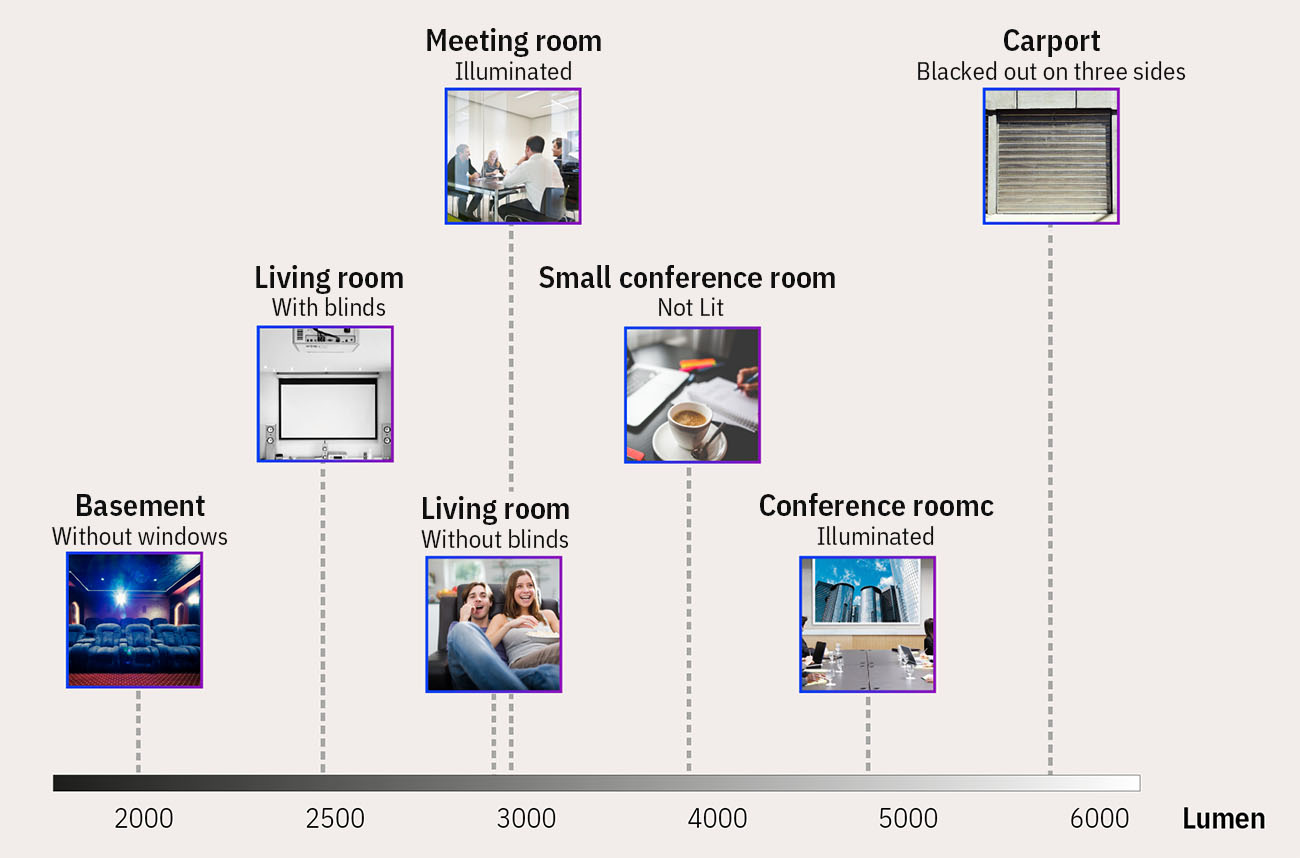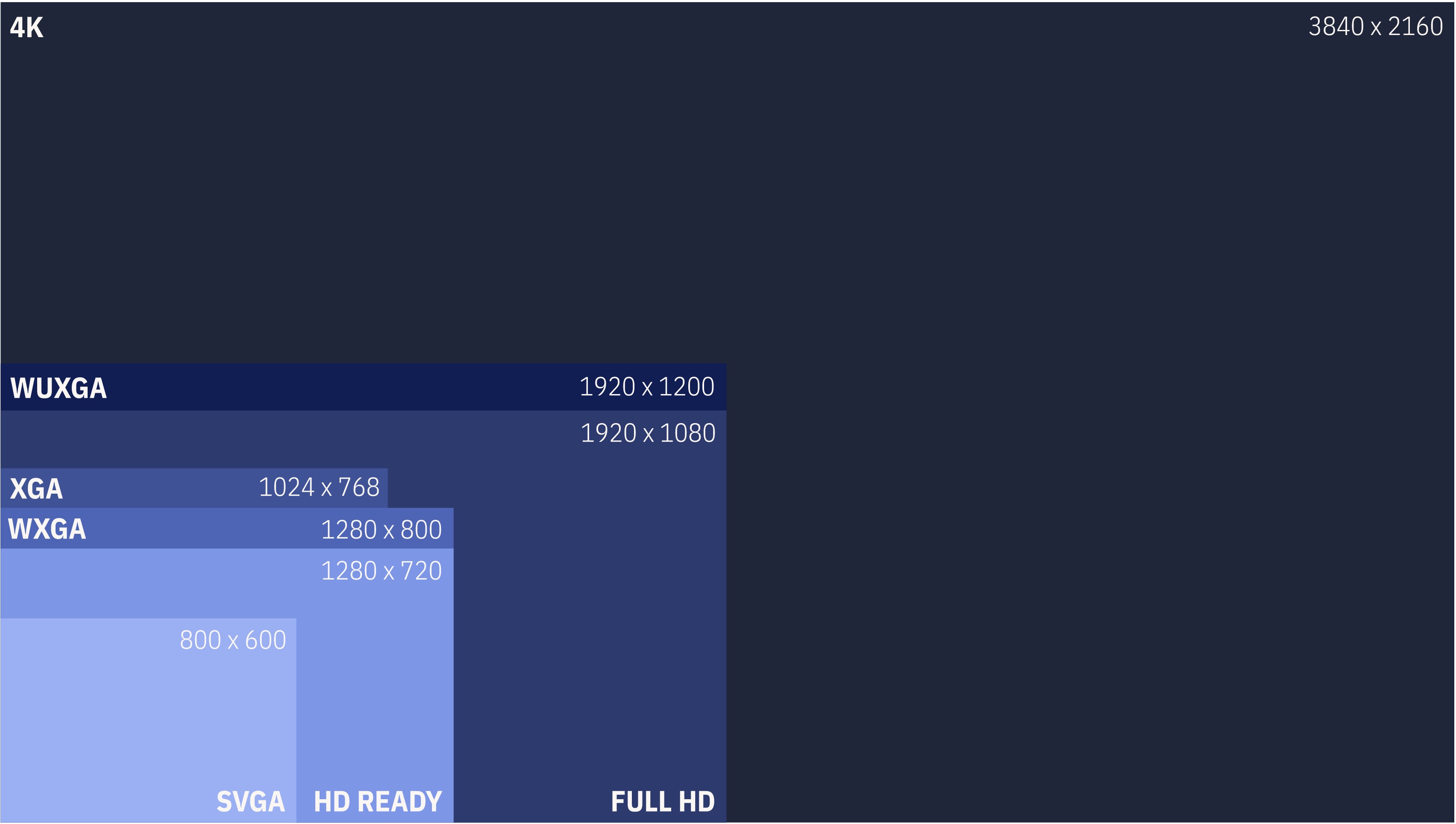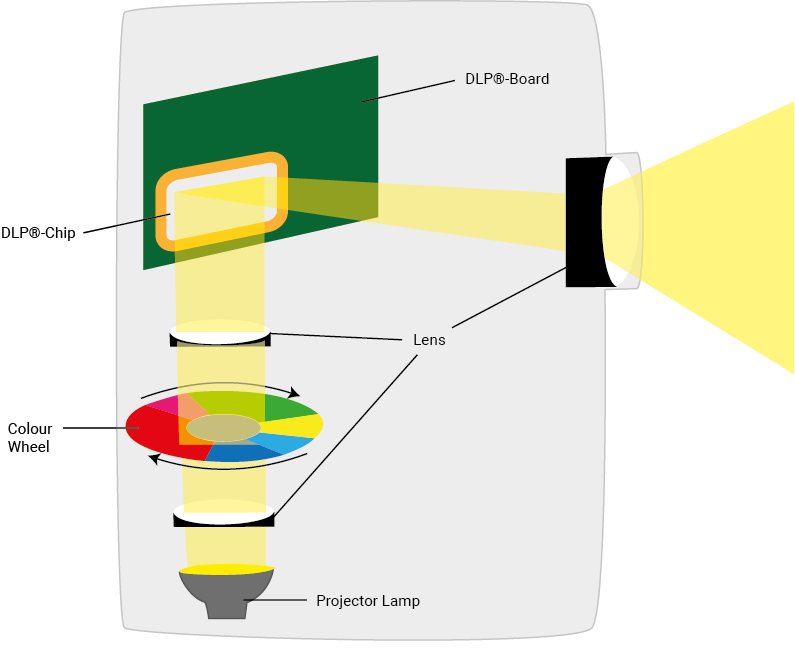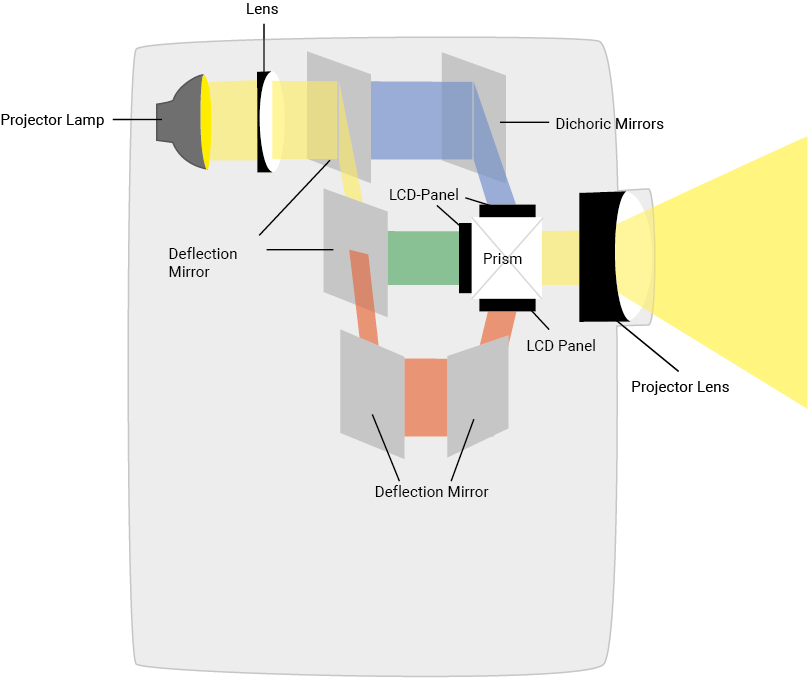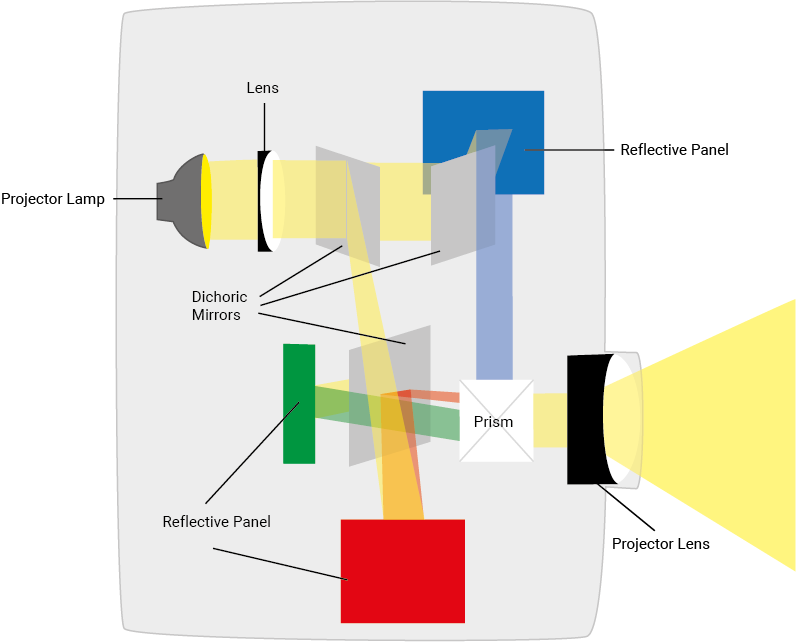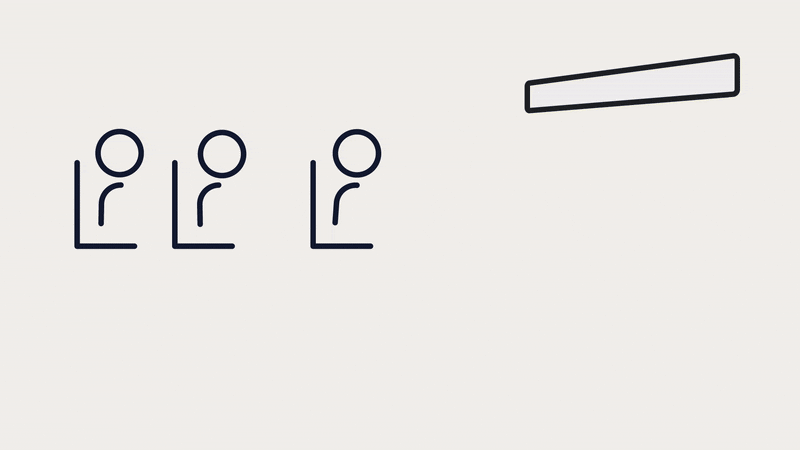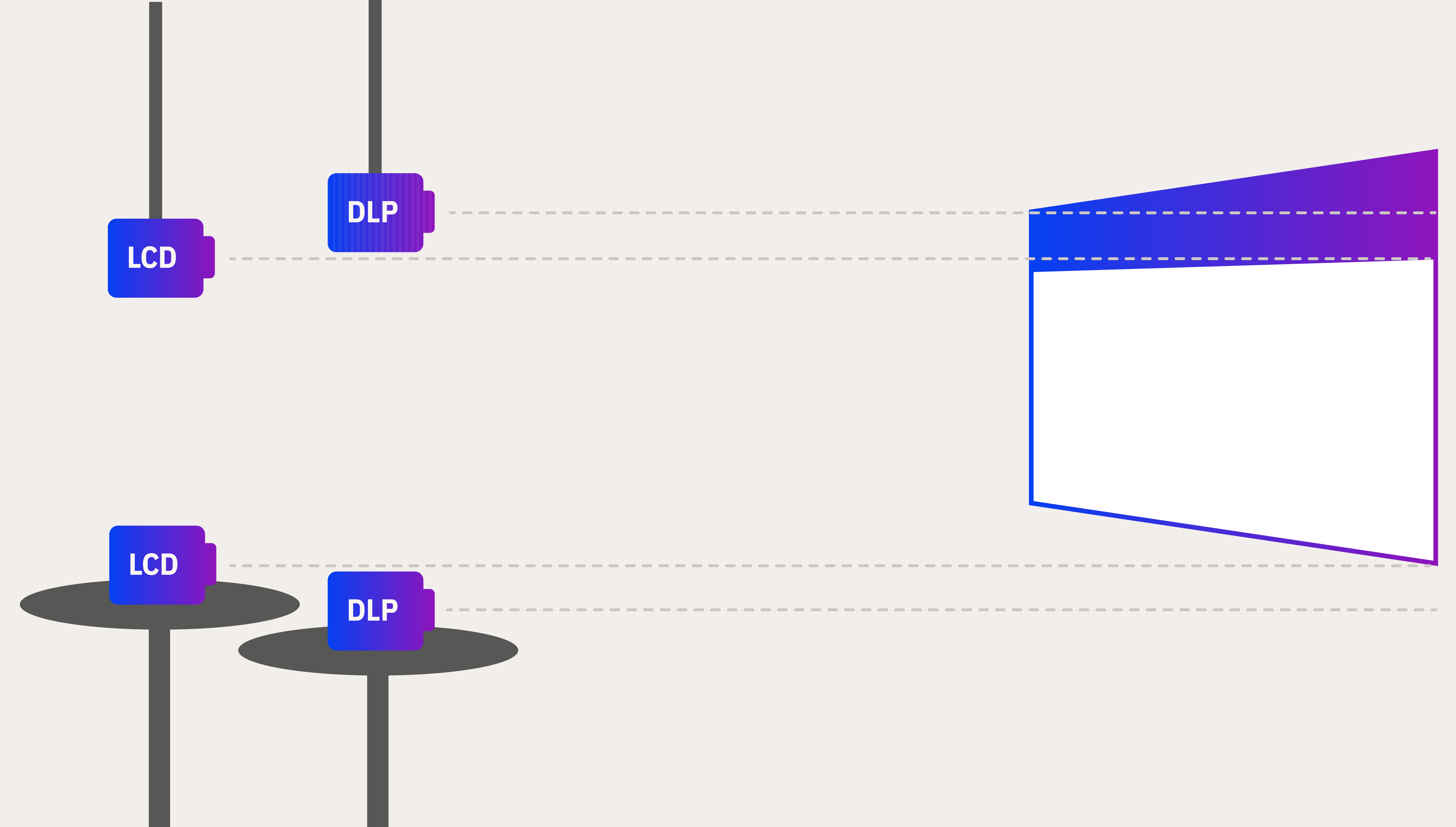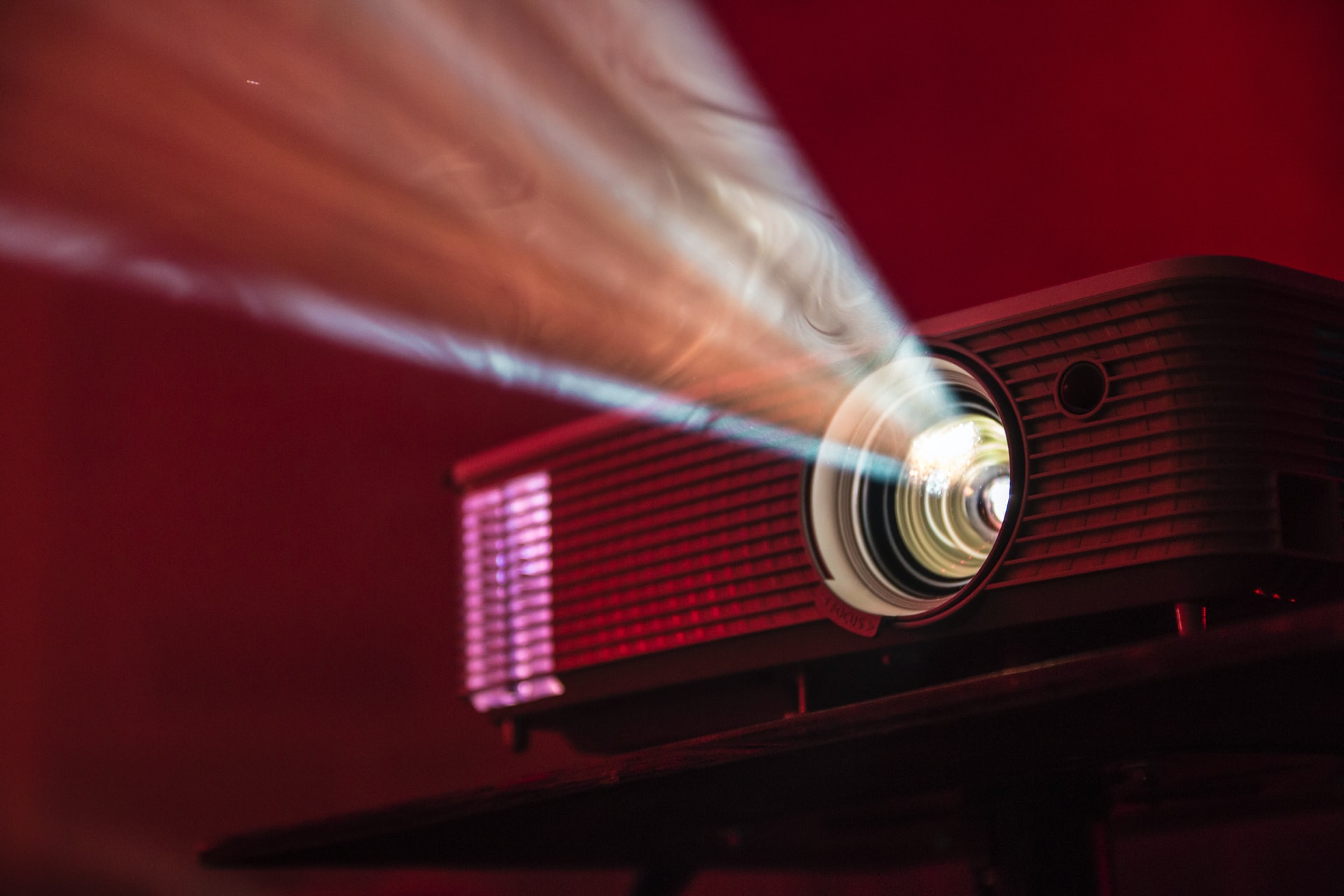DLP or LCD, LED or laser, 4K or Full HD, ANSI lumen, contrast ratio, lens shift - in the world of projectors, you first have to find your way around to make the right choice!
We have compiled the most important information about projectors for you as a buying guide based on the latest technological developments.
Area of application: What do you want to use the projector for?
The first question you should ask yourself before buying is what you want to use your projector for. The different areas of application result in very different criteria such as resolution, brightness, contrast and volume, which you should pay attention to when buying a projector. A basic distinction is made between projectors for home use and projectors for business use.
Projector use in the home cinema or living room
For your private home cinema or living room, we recommend a projector with 16:9 resolution, as most films are available in 16:9 format. Full HD projectors (1,920 x 1,080 pixels) and 4K projectors (3,840 x 2,160 pixels) offer this format and have established themselves as the standard for home cinema applications.
If you want to prepare for the high-resolution future, a 4K projector (3,840 x 2,160 pixels) is the right choice, provided you have a generous budget. High-quality Full HD home cinema projectors also offer 4K upscaling, such as 4K enhancement technology. This doubles the resolution by shifting each pixel diagonally by 0.5 pixels. This produces a recognisably better picture quality.
Brightness: How bright should your projector be?
The brightness of a projector, also known as luminous intensity or luminance, is measured and specified in ANSI lumens. It describes how much light a projector can project onto a certain surface.
To determine how high the light intensity should be, you need to consider the conditions in the room. Can your room be darkened? The brighter the ambient light, for example, the brighter the projection needs to be. The image size and the projection distance are also important factors for the required brightness of the projector, as the light intensity naturally decreases as the distance increases.
The illustration shows the optimum brightness for LCD projectors in various scenarios such as living rooms or meeting rooms. For DLP projectors, approx. 1,000 lumens must be added to the values given below, as these are somewhat darker due to the technology used, provided that predominantly coloured content is projected.
Contrast: What are the lighting conditions at the location?
The contrast ratio describes the maximum difference in the brightness of black and white. With a contrast value of 1,000:1, the brightest point is therefore one thousand times brighter than the darkest point. The higher the contrast of a projector, the sharper and more natural the projected image appears.
How high the contrast values should be always depends on the area of application and the ambient brightness. High contrast is particularly important for home cinema projectors in order to produce deep blacks. Even in darker rooms, high-contrast projectors can display vivid and realistic colours.
If you want to use your projector mainly in daylight or artificial lighting, contrast therefore plays a very subordinate role. However, every projector should have a contrast ratio of at least 5,000:1 .
Resolution and format: How many pixels does your projector need?
The resolution describes the number of pixels that create the image. The higher the pixel density, the sharper the image. The resolution you need for your projector depends on the intended use and the image source.
As we are used to high-resolution picture quality from televisions and monitors these days, you should at least start with a Full HD resolution when purchasing a projector.
With an HD Ready projector (1,280 x 720 pixels), you can experience DVDs on the big screen, but if you expect a razor-sharp picture for Blu-ray or modern streaming services, you should opt for a Full HD projector (1,920 x 1,080 pixels). A Full HD projector is also the right choice for gamers with PS4 or XBox 360.
Full HD is by no means the end of the story - more and more projectors are focussing on 4K resolution with 3,840 x 2,160 pixels. Thanks to streaming portals, high-quality Blu-rays and next-gen games consoles such as PS5 and XBox Series X, more and more content can be enjoyed in 4K. However, with a good upscaler (e.g. in the AV receiver), you can also enjoy Full HD content in 4K.
Operating noise: How many decibels are quiet, how many loud?
Depending on the area of application, the noise development of a projector plays a more or less central role.
Tip: To be able to enjoy the film during a home cinema evening, the operating noise of the projector should be below 30 dB. We also recommend external speakers, as these drown out the operating noise of the projector.
Technology: Which process is suitable for your projector?
What different technologies are there and how do they differ? We will introduce you to the most important projector technologies and show you the advantages and disadvantages.
Features: What functions should your projector have?
Depending on the application, there are various functions that make using the projector easier. We have compiled the most important functions for you, which are generally very useful!
Connections: Analogue or digital interfaces?
In terms of connection options, you should consider which devices you want to connect your projector to.
A general distinction is made between analogue and digital interfaces. Analogue connections include inputs for VGA, S-Video, Composite Video or Component Video. Where analogue connections are still required today, the VGA connection is most likely to be used. Digital connections - now standard - are HDMI and DisplayPort, which are considered to be the highest quality.
One of the two connections should be considered for every purchase in order to fulfil current requirements. Today, a DVI connection is usually only used for installation projectors, as HDMI and DisplayPort have become the standard for displaying HD and 4K content. If your source and your projector offer a digital interface, you should always use the digital connection, e.g. HDMI or DisplayPort, forbetter image quality . You can find out more about all connections, what they mean and how they work on our"Connecting your projector" page!
Tip: The HDMI and DVI digital connections are considered to be the highest quality.
Positioning: How do you position your projector correctly?
Operating costs: How expensive are replacement lamps?
When buying a projector, pay attention to the possible follow-up costs forreplacement lamps. The price is usually between approx. 35 and 350 euros, depending on the lamp.
As a rule, the service life of a lamp is between 2,000 and 4,000 hours. With mobile projectors, the lamp life is considerably shorter due to the different design and is around 1,000 to 1,500 hours.
If you use the projector every day and want to keep the maintenance costs as low as possible, an LED or laser-LED hybrid projector, which can last up to 20,000 hours without changing the lamp, is an interesting option. In addition to the cost of the lamps, there are also no replacement costs if you are not allowed to change the lamp yourself (e.g. in a school).
Incidentally, the cost of a replacement lamp varies between 35 and 350 euros, LED projectors have a longer service life.
Let's search for a projector!
Have we been able to give you a better understanding of the most important selection options and purchase criteria? If you now know which features your projector should have, try out our buying guide! You can use it to filter the diverse range according to your requirements and find the ideal projector for your projecton plans!
Of course, our contacts will also be happy toadvise you personally.