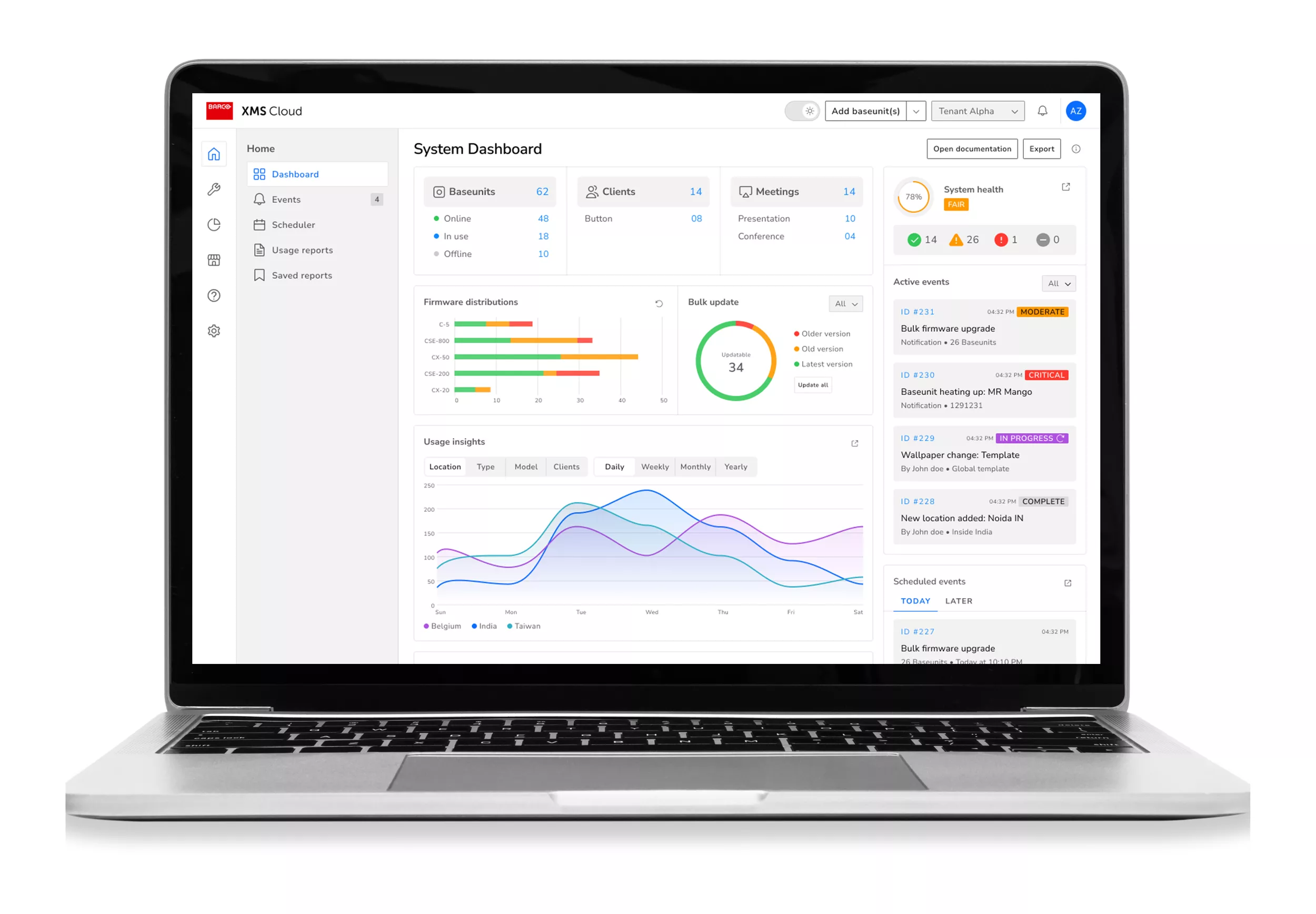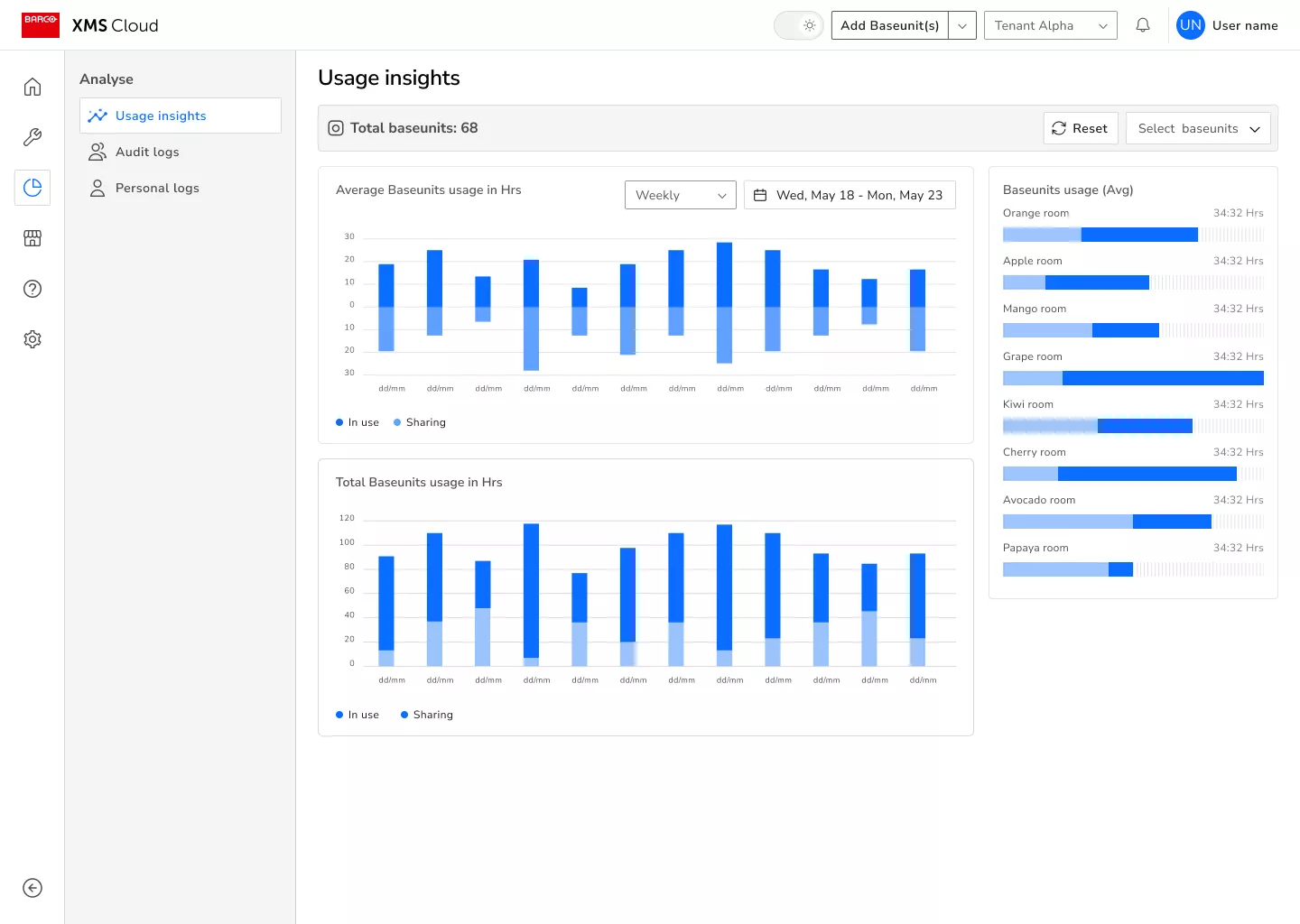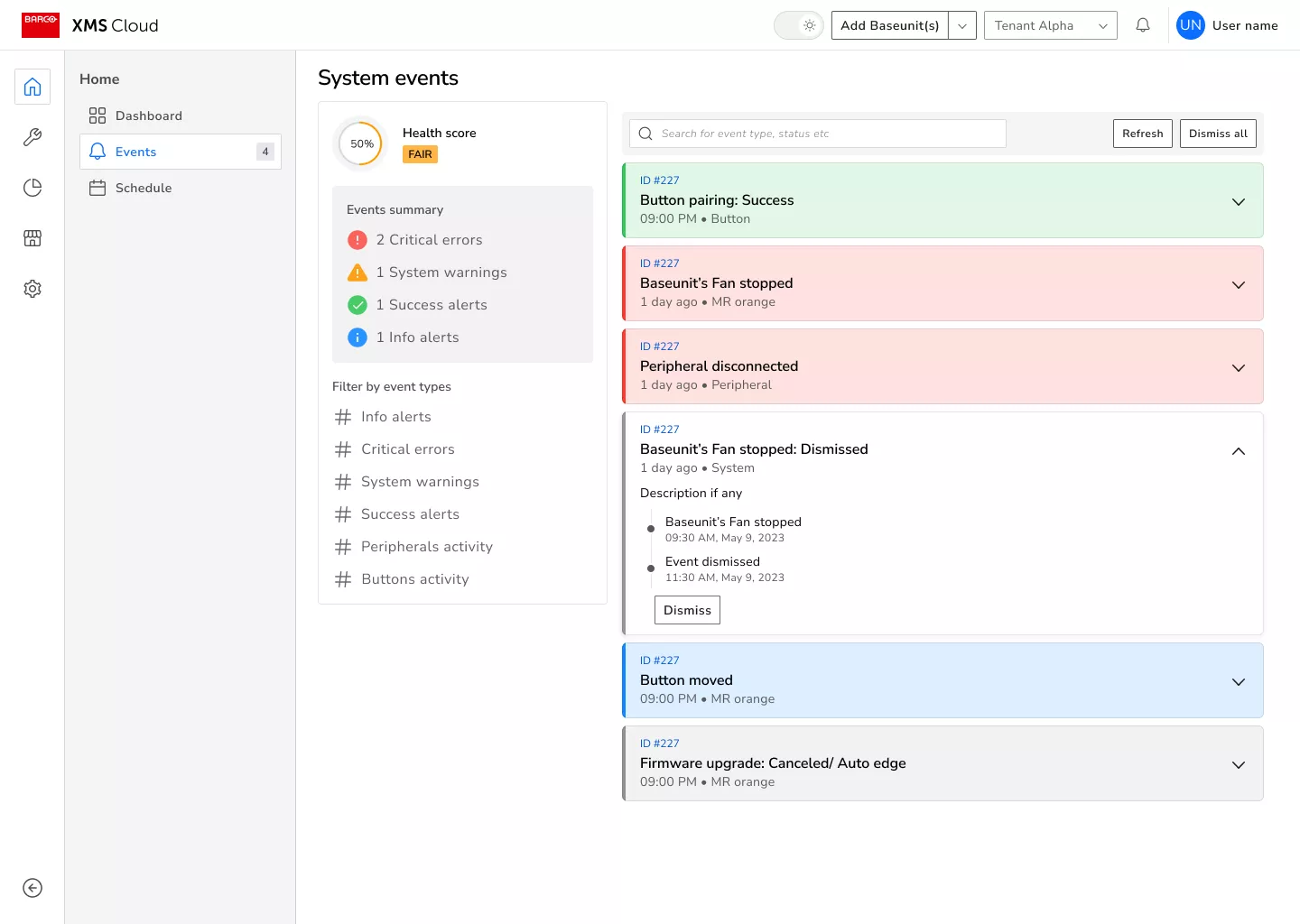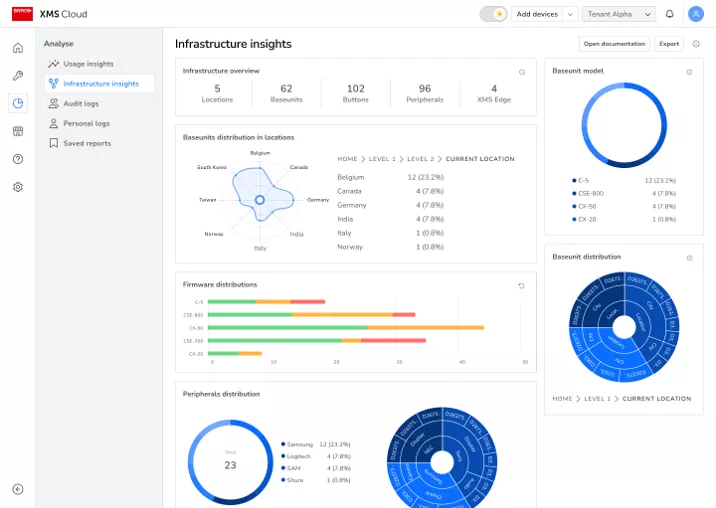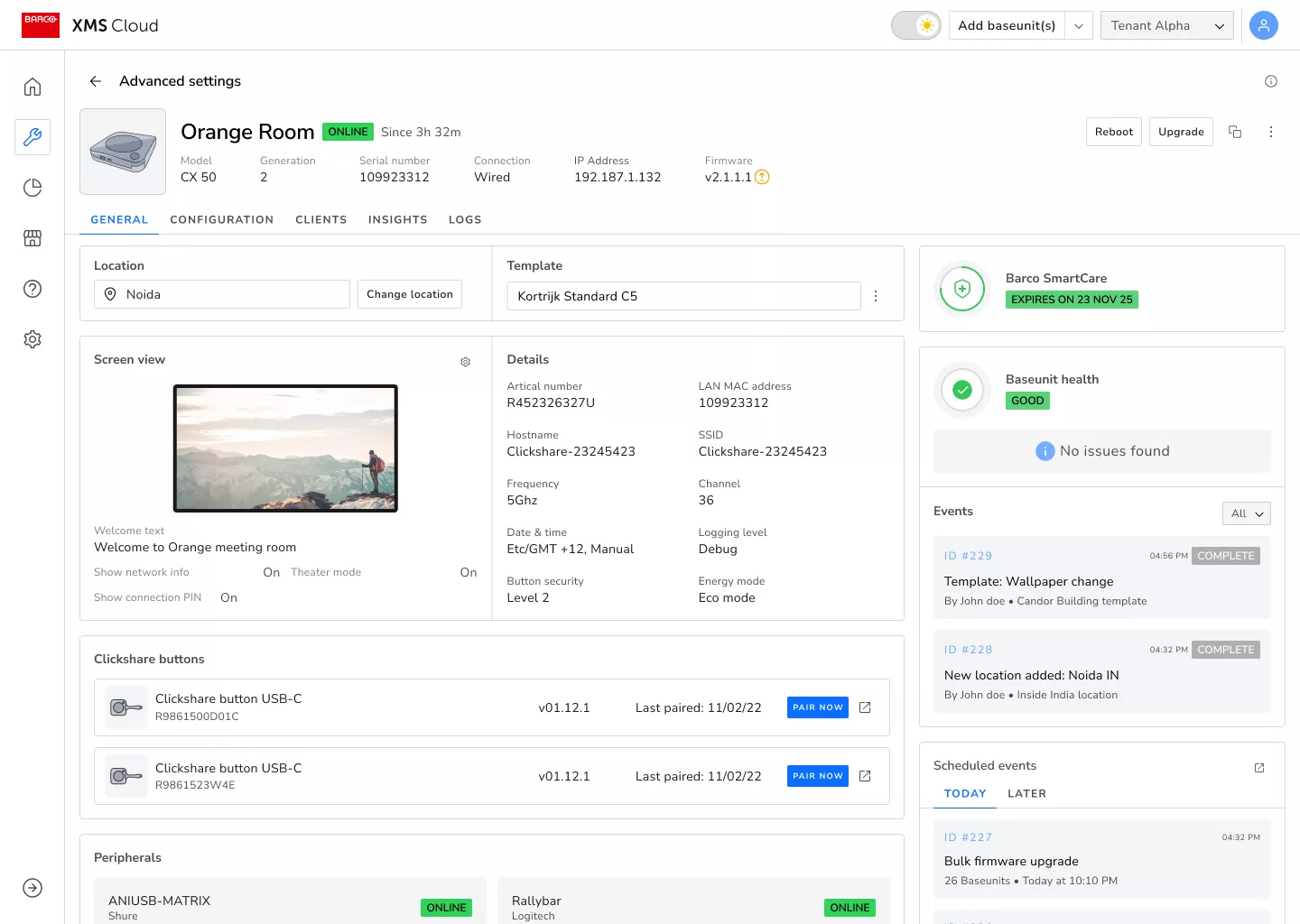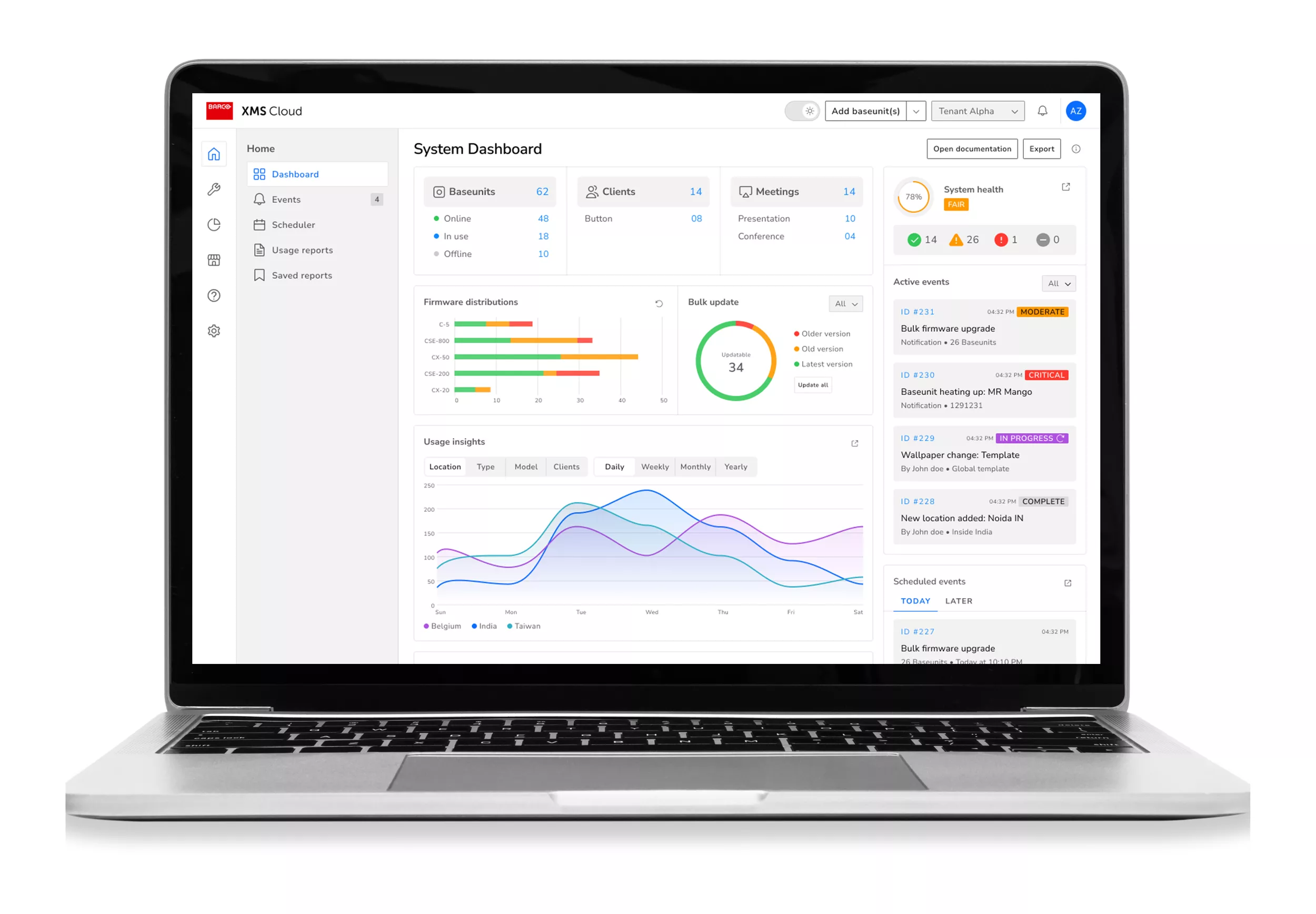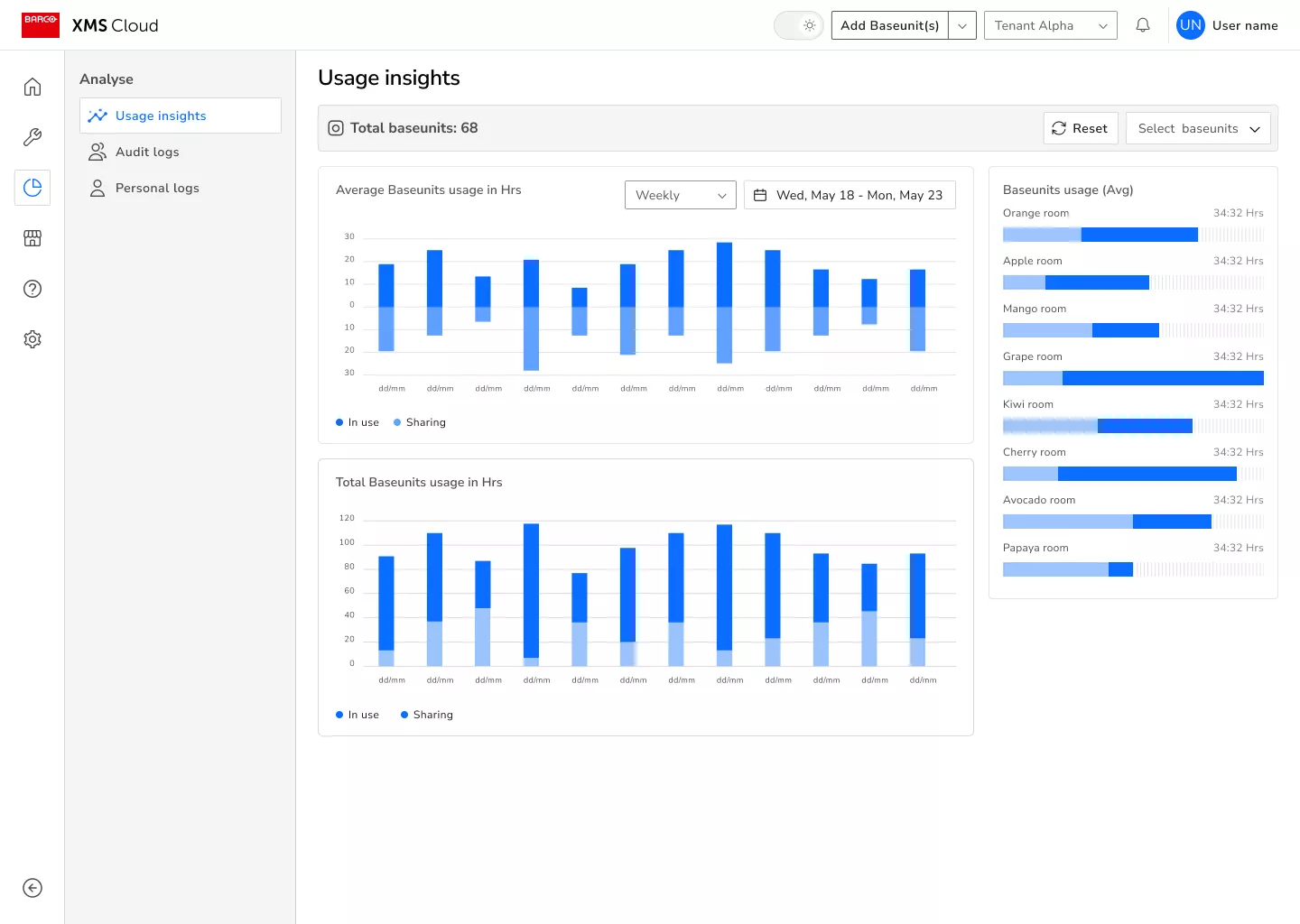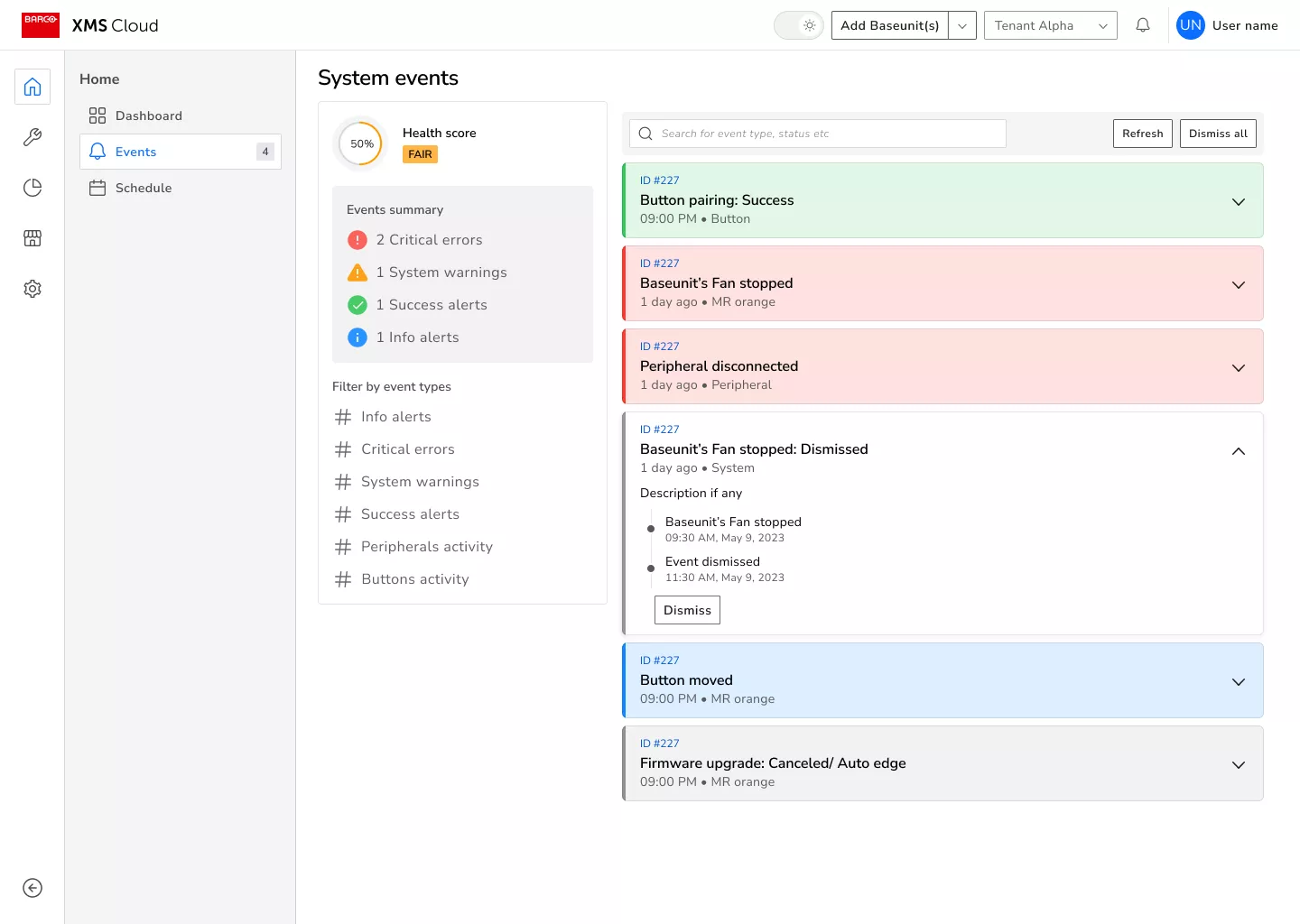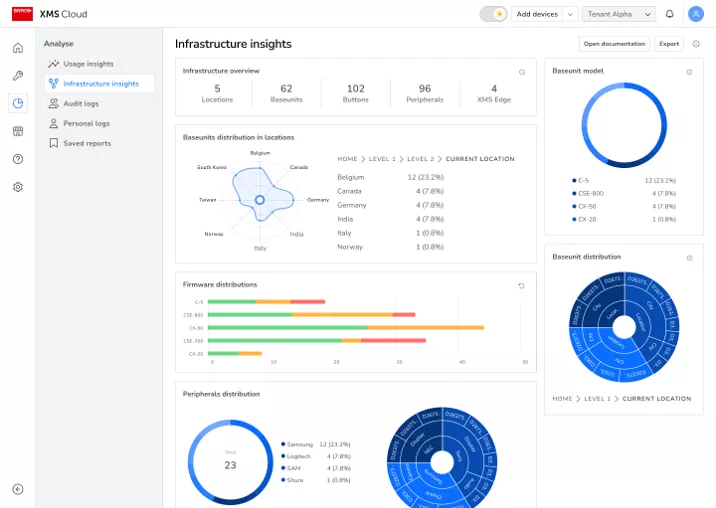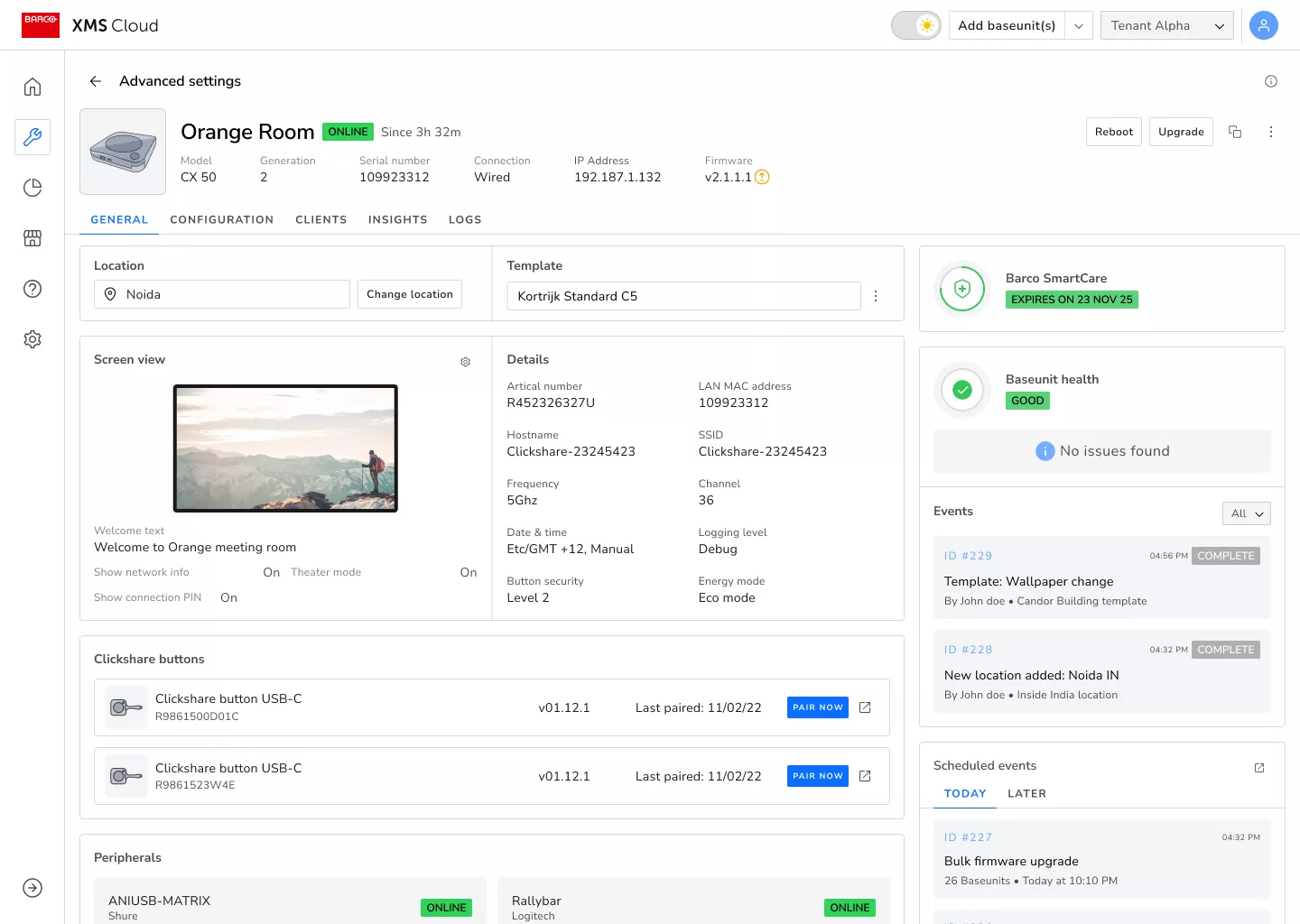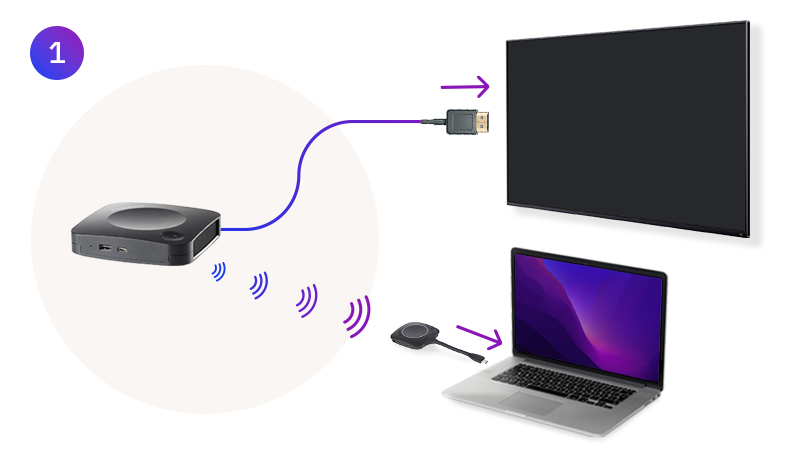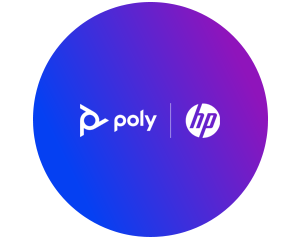Present interactively in the meeting room with Barco ClickShare
A revolution in meeting culture: the ClickShare presentation system allows you to wirelessly transfer your screen content from a laptop or smartphone to a display at the touch of a button. Several presentation participants can join in at the same time with just one click.
Barco Trade-in: the fastest way to better meetings!
Sie nutzen alte ClickShare Geräte oder ähnliche Systeme von Drittherstellern? Durch das Barco Trade-in-Programm nehmen wir beim Kauf eines neuen ClickShare Systems Ihr altes System in Zahlung – und Sie sichern sich attraktive Rabatte!
And this is how it works:
Present interactively in the meeting room with Barco ClickShare
Take a look at your diary: an important meeting is coming up! You walk into the meeting room with your presentation. And? The technology isn't working again! Your colleagues on site are already annoyed, while the others are waiting in the home office for the meeting to be broadcast. That doesn't have to be the case!
With Barco ClickShare and ClickShare Conference, interactive presentations are possible in just four simple steps:
You're ready to start your presentation!
The ClickShare Conference series also connects to the video conferencing system in the meeting room so that you can start your online meeting directly from your laptop. From now on, all your colleagues will always be there!
Barco ClickShare Bar Pro and Core - The all-in-one solution for all video conferencing needs!
The Barco ClickShare Bar Pro and Core are all-in-one video bars for wireless conferencing. They combine camera, microphone, speaker and the usual functions of Barco ClickShare devices in a single device.
It is compatible with all major video conferencing platforms such as Microsoft Teams and Google Meet. The ClickShare Bar Pro supports interactive meetings with features such as touchback and whiteboarding. The video bars are also CO2-neutral and offer IT managers easy installation, lower total cost of ownership and simple remote management.
| Feature | ClickShare Bar Pro | ClickShare Bar Core |
| Integrated wireless conferencing functions | ✓ | ✓ |
| Buttons included | 2 | 1 |
| Sources displayed on the screen | 2 | 1 |
| Support for two screens | ✓ | - |
| Camera with 4K sensor and 120° FOV | ✓ | ✓ |
| AI-supported video functions: Video composition and group image setting | ✓ | ✓ |
| High-quality audio functions: 6 MEMS microphones, stereo speakers, noise cancellation and acoustic echo cancellation | ✓ | ✓ |
| Advanced video function: speaker adjustment | ✓ | - |
| Advanced interactivity: touchback, annotations and blackboarding | ✓ | - |
| Wired roomdock for sharing 4K content | ✓ | - |
Barco ClickShare Conference - video conferencing with one click!
Connectivity is the top priority with Barco's Conference series! The ClickShare Conferencing Button connects wirelessly to existing conference cameras, soundbars, microphones and your video conferencing tools, such as Zoom or Microsoft Teams. This means you can bring your laptop into a meeting room and start a video conference using the existing hardware. The motto: Bring Your Own Meeting!
The Barco ClickShare systems at a glance
The Barco ClickShare series is the first choice when it comes to giving a presentation simply and intuitively. Using the ClickShare button or app, you can easily mirror your screen on the meeting room display. This allows all participants to see your content live. Your guests can also easily present on the display or projector in your meeting or conference room.
Our ClickShare recommendations








Barco ClickShare Alliance Partner
Barco works closely with a growing community of alliance partners around the world. This ensures that the individual components work together seamlessly. This simplifies implementation, optimises efficiency and reduces costs.
Barco XMS Cloud Management Platform
TheBarco XMS Cloud Management Platform is an advanced, cloud-based platform specifically designed to monitor, manage and analyseClickShare devices in work environments. The platform enables IT professionals to efficiently install, configure and manage multiple ClickShare devices.
The advantages of the XMS Cloud