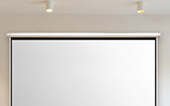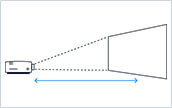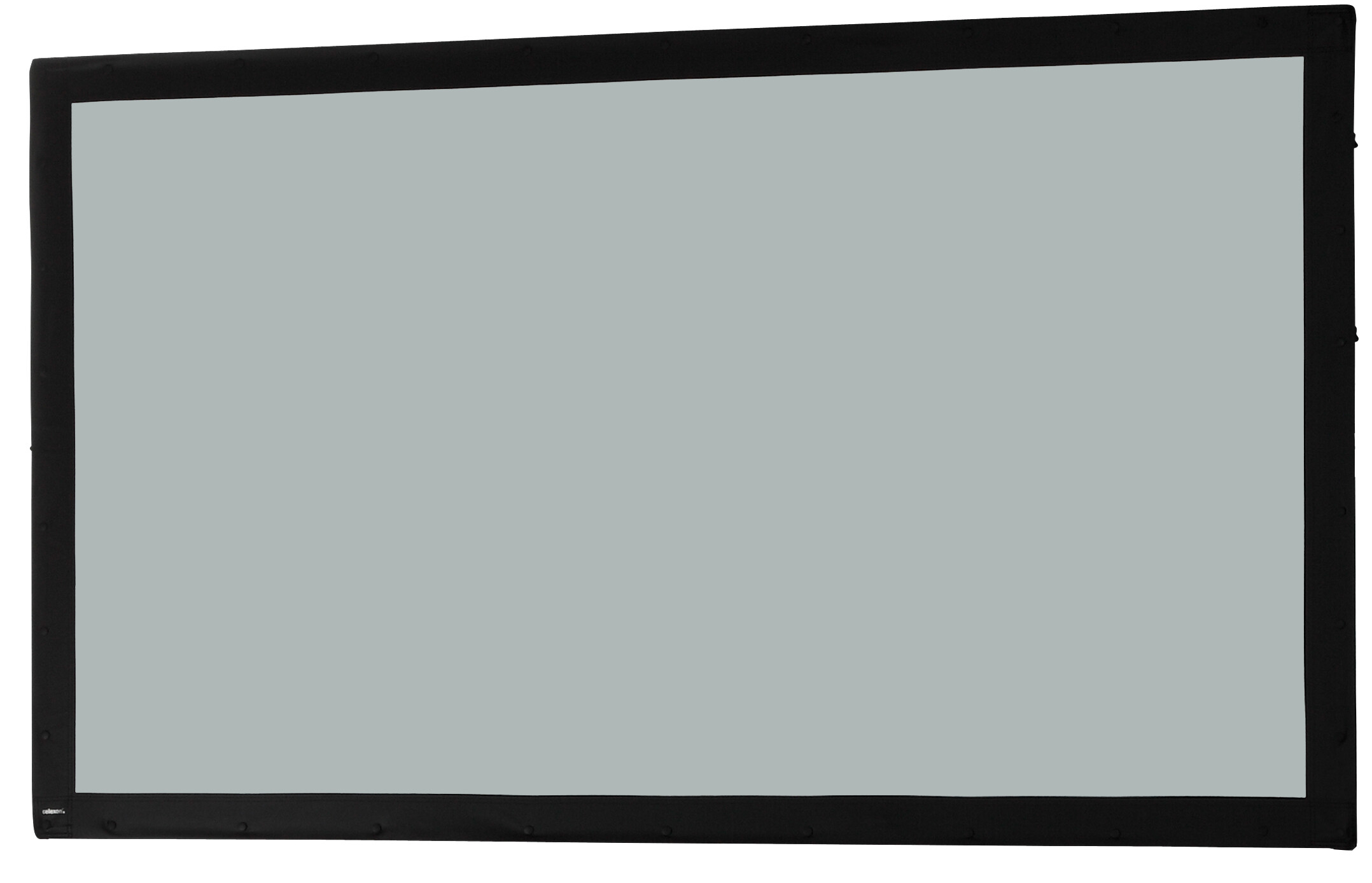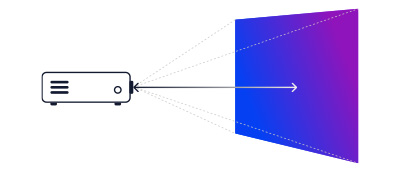How to find a suitable home cinema projector
We explain to you in a compact and understandable way which screen and which surround system is best suited to your home cinema. For the quickest start to home cinema enjoyment!
Home cinema complete: projector, screen & surround system
A classic home cinema system consists of three components: a projector , a projection screen and a surround system, including an AV receiver, for bombastic cinema sound. If these are chosen appropriately, then each individual home cinema component can be a little cheaper. However, we advise against buying the cheapest models. Rather, buy tested devices from renowned manufacturers.
What a good home cinema projector can do
If you want to buy a home cinema projector, pay particular attention to the following quality features of a home cinema projector. A good balance between these features will ensure good quality home cinema projection.

Suitable room for home cinema
The room layout and the room size play an important role in home cinema. These two factors determine which projector, which type of screen and which home cinema system setup is most suitable.
This is what you should consider:
Brightness
As simple as it sounds: the brighter the picture, the better you can see it in a bright environment. However, the contrast suffers as a result. Here it is important to find the optimal middle ground for the respective room, as a picture that is too bright quickly looks dull. A projector with high brightness therefore only offers average contrast values.
The brightness of projectors is specified in ANSI lumens. Brightness values in the four-digit range are sufficient for home cinema. Home cinema fun can begin from 1,500 lumens.
However, we recommend projectors with higher lumen values: from around 2,000 lumens, you will get a good home cinema picture even in less darkened rooms.
| Brightness rating | ANSI lumens |
| good | from approx. 1,500 |
| very good | from approx. 2,000 |
Contrast
Contrast is the visually perceived difference between the light and dark areas of an image. In relation to projectors, this refers to brightness contrast . A film scene or an image, such as a photograph, appears more exciting the higher this contrast is. This is why contrast is an important quality feature of a projection image.
Contrast is given as a ratio. For example, the contrast indicated as 1,000:1 means that the difference between the darkest point and the brightest point is one thousand units.
Projectors with HDR compatibility now provide a particularly high contrast range. HDR (High Dynamic Range) ensures a high contrast gradation, which not only has a positive effect on the black level, but also on the colour representation.
In truth, the manufacturer's specifications on the contrast of a projector are inaccurate. For example, you often see in the data sheets that 3LCD projectors tend to have a lower contrast than DLP projectors. Do not be misled by this, but follow the information in the table below! They apply to all home cinema projectors with the proven projector technologies.
| Home cinema projector class | Contrast |
| Entry level | from approx. 20,000:1 |
| Middle class | from approx. 80,000:1 |
| Upper class | from approx. 500,000:1 |
Image resolution
Image resolution is also popularly known as image sharpness. And indeed, pictures with higher resolution appear sharper than those with lower. As a result, we see more image details and nuances, which is what really excites us, true cineastes.
However, chasing the highest possible resolution should not be the highest priority. Even with WXGA resolution (1,280 x 800) of a projector you get a detailed home cinema image. However, we recommend a projector with Full HD resolution or higher. This image resolution is part of the image quality standard and thus offers very good image detail.
The grand masters of image sharpness are undoubtedly 4K projectors. They shine with outstanding image sharpness and an unbelievable wealth of detail. 4K projectors come in two resolutions: 3,840 x 2,160 and 4,096 x 2,160. The latter is referred to as the "true" 4K resolution, although in reality there is a barely perceptible difference between the two.
The image format is closely related to the image resolution. For example, a Full HD projector projects in 16:9 format, while a WXGA projector brings the image to 16:10 format. You will find a suitable projection screen for every image format.
| Image resolution | Picture format |
| Full HD 1,920 x 1,080 | 16:9 |
| WXGA 1,280 x 800 | 16:10 |
| 4K (UHD) 3,840 x 2,169 | 16:9 |
| 4K 4,096 x 2,160 | 16:9 |
The right screen for your home cinema
When choosing a suitable screen, you should pay attention to the following screen properties:
Our screen recommendations
Ultra-short-throw projector: fast home cinema without a screen
Set up the projector, switch it on, align it, and you're done: that's how quickly you can get started with your home cinema if you use an ultra-short-throw projector. These projectors are usually compact, lightweight and easy to set up. And above all, they project an image with a diagonal of up to 2 metres from a very short distance (a few centimetres!). Directly onto a free, white wall surface. No screen necessary!

Top 5 Home Cinema Short Distance Projectors 2026
The best projection technology for home cinema: LCD or DLP?
Two projection technologies dominate the home cinema market: DLP and LCD. About 80 per cent of home cinema projectors use either DLP or LCD. The remaining 20 per cent listen to projection technologies such as LCoS, SXRD and D-ILA.
The biggest difference between LCD and DLP: LCD flatters the eye with stunning colour representation, while DLP delivers intense, high-contrast images.

Buy a home cinema projector with LED or lamp?
A mercury lamp is used as the light source in most home cinema projectors. These lamps are powerful and achieve high ANSI lumen values. However, the use of mercury is a cause for concern, as it permanently harms the environment. In addition, conventional projector lamps have a relatively short life of about 5,000 to 6,000 operating hours. After that, projector lamps must be replaced.
In contrast to conventional lamp projectors, there are projectors with LED panels for light generation. They are more energy-efficient than lamp projectors, have a service life of around 20,000 operating hours and do not harm the environment. The biggest disadvantage of home cinema projectors with LEDs, however, is their weak light output and limited choice compared to lamp projectors.
If you darken your home cinema room sufficiently, an LED projector can also be a convincing home cinema projector.
Laser projectors are fast becoming the standard though, these have the ability to combine the high brightness you can achieve from a mercury lamp and the long life expectancy of an LED light source.
What is a suitable home cinema system?
A good home cinema system is another important part of a home cinema. After all, it is the room-filling sound that ensures that you are literally immersed in the film action.
A classic home cinema system consists of an AV receiver, several surround speakers and a subwoofer for powerful bass sound. Most home cinema fans use a 5.1 Dolby Surround system in their home cinema room.
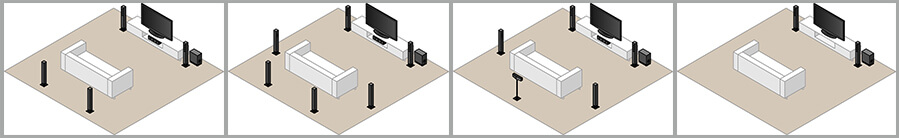
Somewhat more demanding, but also much more exciting, are 7.1 and 11.2 surround systems. This is where the surround sound comes into its own best. Provided you have an appropriately large home cinema room to install additional surround speakers and an AV receiver that supports additional sound channels.
If you want to experience true three-dimensional sound, we recommend modern AV receivers with 3D audio format support(Dolby Atmos, DTS:X, Auro 3D). In combination with Atmos-compatible speakers or ceiling speakers, you can then expand your surround system to include sound from above.